Setting the PDF Document Title in InDesign Book Files
One of my favorite small features added to InDesign CC 2015, is the ability to specify that the PDF Document Title be displayed in the exported file, instead of the file name.
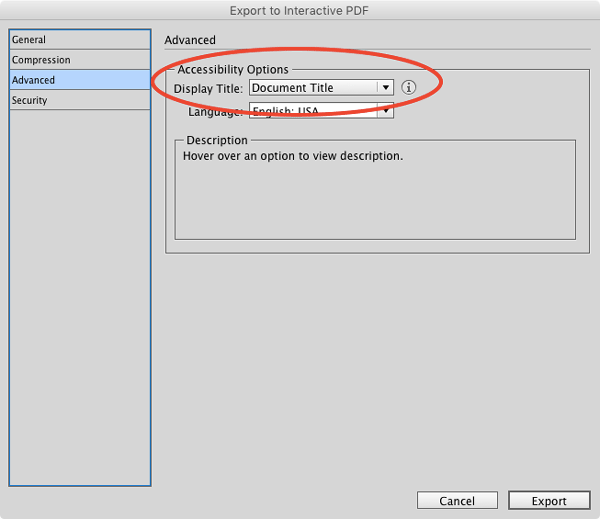
I use this feature all the time because when I produce the PDFs for InDesign Magazine, I want the issue title to appear in the PDF title bar and not the file name.
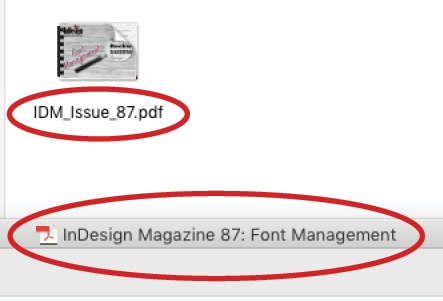
It’s easy enough to set the document title for an InDesign document, just choose File > File Info, and enter the name you want in the dialog box.

Then be sure you choose to display that title in the PDF export dialog box, as shown above.
But what if you’re making a PDF from an InDesign book file? Where does the PDF title come from when you’re combining content from several InDesign files? The answer is, the document designated as the style source in the Book panel.
Setting the PDF Document Title from the Book Style Source
To set the PDF title, in the Book panel, click in the left column of the document that has the title you want before exporting the PDF. This makes that document the Style Source.
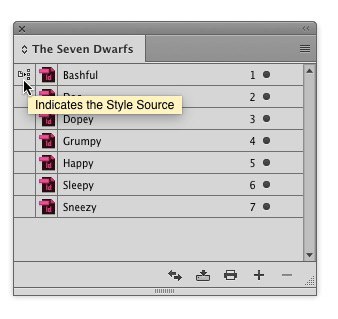

Be sure that only the documents you want to include in the export are selected in the Book panel, or that none are selected if you want to include all of them.
In the PDF Export dialog box, go to Advanced settings: Accessibility Options and choose Display Title: Document Title.

Export the PDF from the Book file, and what you’ll get is a PDF title from the style source document and a file named with whatever name you specified in the Export dialog box (the default is the Book name).
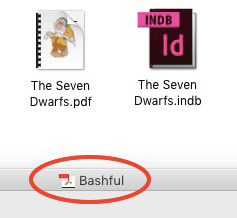




This is in fact crucial for making accessible PDF-files. It is one of the criteria you have to fulfill to have a certified accessible PDF file (along with the document language in the same export dialogue), and is one thing we always used to correct in Acrobat after the PDF was created, so this helps a lot.
For government agencies in europe right now, all PDF files that gets published online HAS to be accessible, according to regulations, so this is something I do a lot when working with government agency documents.
I would also like to have a field for document language in the document metadata, that the export should pick up automatically without having to change anything in the export dialogue. (Already filed a feature request with Adobe)
There is also a bug that haven´t been fixed for very long. You are supposed to add articles to the article panel to set the read order, but that is not respected, no matter what you do, and instead the read order is set according to the order of the objects in the layer panel. That is very irritating, but hey, that is a totally different story. Sorry for going off on a tangent :-)
AHHH YES!
it’s one of those features I call it “Pro touch” … mostly when someone (reader) opens document.
very well.