Splitting Up Threaded Stories into Separate Frames
Daniel wrote:
I’ve linked boxes of text throughout a whole document. Is there a quick/simple way to unlink these boxes without losing the formatting/flowing of the text?
Yes! Next question?
Oh, sorry, you want more details? We talked about this a bit back in Podcast Episode 49, but if you skipped that one, here’s the deal:
There is a really slow way, and two fast and easy ways. Obviously, for the sake of character-building, we have to look at the slow way first.
When you duplicate a text frame in a thread (such as by Option/Alt dragging it, or using cut and paste), the duplicate contains all the text that was in it, plus all the text to the end of the story… but not the text that was in previous frames. So you could duplicate the frame, place the cursor at the end of the frame, press Command/Ctrl-Shift-End to select from that point to the end of the story (which is currently overset), press Delete, then go back to the original thread and remove that same chunk from the thread. Then repeat.
Okay, now lets look at two ways that sane people would use. First, there’s a script called SplitStory. It’s free. It ships with CS2 and CS3. In CS3, it’s actually installed for you automatically — just look in the Scripts panel, inside the Samples folder. In CS2, you may have to find it on your install discs or on the Adobe Web site. I use the javascript version. Here’s the original thread:

Here’s the script:
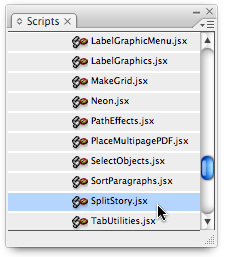
Here’s what happens when you double-click on that script:
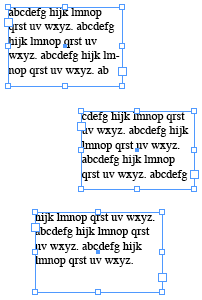
Yay! Pretty cool, eh? For most people that does exactly what they need. Job finished.
Unfortunately, there is (at least) one side effect that you need to watch out for. If the thread splits paragraphs in the middle (as in the thread above), and the paragraph has a first line indent, then that first line indent gets applied to all the pieces of the paragraph. For example, I reverted back to the original thread, gave the paragraph a first line indent, and ran the script again:
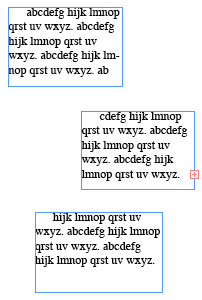
So that’s a pain. But in most cases where paragraphs aren’t actually split across frames, the script works beautifully. Plus, it’s free, and you probably already have it, so that’s good.
That said, there is an even more powerful option: The Clever TextLink plug-in from aextra software. It does way more than the script does, including giving you options for splitting stories right in the middle of a frame. It’s Clever (thus its name)!
That would be the end of the story, but I have to add one more mailbag email that came in on the same subject… just because of the opening line:
Tom wrote: So I stumped the guys on the Adobe help line about this for hours. I inherited a document that had threaded pages. Our books are image heavy and threading drives me batty when I need to move pages around. So how do you unthread pages? Is it possible? The guys at Adobe said no.
I definitely don’t want to give the tech support staff at Adobe a bad time — they have an incredibly hard job. But if any of them are reading this: Make sure you know about all those free scripts!
They’re lifesavers!




Great tips David. But alas, there’s another way, on the PC I hold down ALT when clicking the outport, then I hover over until I get these two little links and click it again, the cursor gets loaded with text, I can click anywhere and it will remake, or I can redraw a container, but I can simply press escape to unload the cursor, and the text chain is broken!
In addition to the above information, I found that the standard script limited me to split all frames, so took it a step further, and wrote StorySplitter (CS to CS3 compatible), which is available for download from Adobe Exchange, that enhances your ability to control the splitting method, adding choices to split it in half by frame selection.
It’s also available as CS3 attached script, that will be uploaded soon.
Mmmm.. now that I’ve got to test what I just said, it seems that just breaks the story, not split it. Why is it made so hard using the conventional tools?
And let me remind you that you can find this feature in Illustrator under Type > Threaded Text > Remove Threading, so why not in InDesign?
>That said, there is an even more powerful option: The Clever TextLink plug-in from aextra software. It does way more than the script does, including giving you options for splitting stories right in the middle of a frame. It?s Clever (thus its name)!
Not for CS3 yet! Only CS2…
Thanks for that script, Adi! I have added a link to that script to your comment above for convenience.
Um, one other side effect (that I noticed from your example:
Take a look at the first threaded frame in the example. It ends with a broken (hyphenated) word. The second thread begins with the word completion.
The split frames seem to have dropped that hyphenation.
You would need to add a hard hyphen to that word once the frames were split, or else recompose things just a bit.
Still, YATIWLF!* :-)
–Matt
*Yet Another Thing I Was Looking For
Matt, great catch. Wow, that is dangerous. Well, again, I think this script is best used when each frame is really self-contained.
I now need the opposite. Let’s say you do this and you need them rethreaded. Or in my case, I have a 400 page document (via Data Merge), I really need the text all continuous, so I’m trying to thread 400+ pages at a time. Is this possible?
Sean, I believe that is what the free TextStitch plug-in from Rorohiko does! Check it out; let us know.
EXCELLENT script Adi!!! Works PERFECTLY!!! This is really wonderful and will save SO much time:)
Quick additional question. Any ideas how to solve in CS4?
@Timothy: In general, anytime we say CS3 (for example, in the above blog post, which was written before CS4 came out), it also works in CS4… or later.
Oh, one more thing on this blog post: Check out this post about what happens if any of the frames are locked:
https://creativepro.com/revert-after-getting-an-error-in-an-indesign-script.php
[…] semplice di quanto si pensa con lo script "SplitStory". spiegazione in questo link from indesignsecrets. Replica con citazione + Replica alla discussione […]
Very helpful! Thank you.. that is exactly what I wanted to do!
StorySplitter is excellent script and works with InDesign CS6.
amazing! saved me so much time, thanks!
THANK YOU THANK YOU!!!!! I have a 200 page document that I needed this for. You’ve saved me from pulling out my hair
great help! thanks
Thanx. It works in CC too. But why is this not part of core functionality, I don’t understand.
Split Story no longer available?
Lora: I see it in the Scripts panel, as always. I don’t think it was ever removed.
Thanks David! I found it in the Scripts Panel, like you said. I couldn’t find it on the web but then again, I always like to do things hard the first time.
In Adobe Indesign CS6, select a text frame, click Windows menu, utilities, scripts and click on the Java Script, scroll down and Double click on split story. Your text frame will be separated.
Works a treat – Thanks for sharing.
You saved me from driving off a cliff. I inherited a pre-formatted 250-page ID doc with text threaded from frame to frame throughout and have been fighting a terrible battle every time I needed to rearrange or change content in the frames. They seemed to have a life of their own. But now I have cut the the maddening threads. Thank you. From the bottom of my heart.
Thank you! You saved my day.
Does Clever Text Link still work with InDesign CC? I can’t find it online anywhere, other than this thread mentioning it.
A client of mine is getting text in a long document of about 100 pages, all threaded together, and just wants to split the text at the end of each chapter. They would like all the frames in each chapter to remain threaded.
Split story breaks it up into completely separate frames. I tried using Rorohikos TextStitch but that didn’t work either; perhaps I wasn’t using it right?
Is there a current plugin or script that will break a thread and keep everything before and after the break threaded (i.e. break 10 threaded frames into 2 sets of 5)?
Hi Matt: I don’t think that one does, but Adi’s StorySplitter still does; you can download it here.
Thanks, David! Looks like that will do the trick!
I hope you have all this info in a database somewhere, because if it was all in your brain, I’d be concerned about your risk of spontaneous combustion, like those drummers in Spinal Tap.
Thank you very much ! Adi’s StorySplitter works great !
That Clever TextLink plugin hyperlink just links to the parent company these days no sign of Clever TextLink plugin
Thank you, Alastair. I have removed the link from the article.
How about splitting selected frames only, not the entire documen? Say, for example, lesson 1 from lesson 2? Thanks in advance!
i mean, selected stories only?
oh, it’s Adi’s StorySplitter, will try this — thanks!
Hi. Several folks (above) have asked how to isolate a few pages of a long document for un-threading. I have a 317 page document and only the first few pages were threaded incorrectly. I first downloaded Avi’s script, Story Splitter, added it to my script panel (under “User”), then ran it. In this way, I was able to isolate the location in my document where I needed the story split. Secondly, I ran the SplitStory Java script David recommended. In that way, I was able to delete only the threads in the part of my document where they were messed up and preserve the integrity of the rest. I hope this helps. Many thanks to both Avi and David :) Jaymi Trimble.
Would anyone know why my indesign cs6 is crashing every time I try to run StorySplitter?
For lurkers… I wrote up storysplitter here:
https://creativepro.com/how-to-split-long-story-into-smaller-pieces-unthreading-middle-story.php
May I ask a question? If I have a lot of unlink text frames, How can I link them in a simple way? because I just want to know how many words in the document. Indesign will tell me the number of one text frame, but I would like to know all the words in this document. please… :)
Is it possible to thread several independent stories into one? Thanks.
This free plug-in from Rorohiko will do it. I’ve used it often. https://www.rorohiko.com/wordpress/indesign-downloads/textstitch/