To provide the best experiences, we and our partners use technologies like cookies to store and/or access device information. Consenting to these technologies will allow us and our partners to process personal data such as browsing behavior or unique IDs on this site and show (non-) personalized ads. Not consenting or withdrawing consent, may adversely affect certain features and functions.
Click below to consent to the above or make granular choices. Your choices will be applied to this site only. You can change your settings at any time, including withdrawing your consent, by using the toggles on the Cookie Policy, or by clicking on the manage consent button at the bottom of the screen.
The technical storage or access is strictly necessary for the legitimate purpose of enabling the use of a specific service explicitly requested by the subscriber or user, or for the sole purpose of carrying out the transmission of a communication over an electronic communications network.
The technical storage or access is necessary for the legitimate purpose of storing preferences that are not requested by the subscriber or user.
The technical storage or access that is used exclusively for statistical purposes.
The technical storage or access that is used exclusively for anonymous statistical purposes. Without a subpoena, voluntary compliance on the part of your Internet Service Provider, or additional records from a third party, information stored or retrieved for this purpose alone cannot usually be used to identify you.
The technical storage or access is required to create user profiles to send advertising, or to track the user on a website or across several websites for similar marketing purposes.
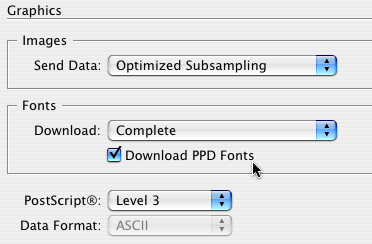




Second paragraph, “littel” goes to “little”. Great post.
[[Fixed. Thanks. –db]]
Windows users may be seeing the issue discussed in microsoft kb article 952909
support.microsoft.com/kb/952909/
Is there a way to “download ppd fonts” when exporting to pdf?
@RW: No, when you make a PDF, the fonts are always downloaded, as far as I know. There’s no way to stop it.
When you export a PDF there is no PPD in the equation, thus, there are no ppd fonts to download.
But, as David says, ALL fonts are downloaded when you export a PDF, so if your PDF is destined to be printed at some point to a printer that does have a PPD, the fonts that might be both in it and in your PDF are indeed in the PDF where you need them.
My problem is when exported to pdf my textparts loose characters when printing on our laserprinters, not on my deskjet.
The characters are normal ones, mostly the first on the lefthandside of the text even when I’m using Arial or other standard fonts. It puzzles me….any idea?
@Jack: This sounds more like a problem when printing your PDF, so perhaps an issue with Acrobat? Or perhaps a problem with your printer driver.
after updating to the CC version of InDesign, we are now missing the letters fl in all words containing those letters. Is there a solution to the problem other then changing the font?
@Bonnie : What typeface are you using? Is it an OpenType font? Is it only the ligature ‘fl’ that is missing?
We are using Helvetica True Type. Yes fl are the only letters missing.
I haven’t seen it in other documents, but we are not using Helvetica in those. It seem to be just with Helvetica. We were planning on changing the font – but the style sheets seem to be messed up and our catalog is over 300 pages.
It could be that the font was replaced with a different version, or something is corrupted somewhere. Remember that fonts are software, too, so things can go wrong, especially when there are operating system changes. I haven’t heard of this happening with the new version of InDesign. But it’s sometimes worth rebuilding your preference files after upgrading to a new version: https://creativepro.com/resources/faq
The Fonts and Postscript portions of the Graphics panel are disabled. This is a recent install of 2017, on Windows 10. Do you know how to enable those options?