The InDesign Conference 2016 Recap
As I walked into my first InDesign Conference to pick up my badge and materials on Sunday afternoon, I was immediately surprised and delighted to be greeted by Jeff Witchel, who I have “known” online and in many forums over many years, but had never met in person. We chatted a bit, then I picked up my registration materials, and as I turned to leave, I was warmly greeted by conference co-host David Blatner. I knew as I walked out after an hour that this was going to be a great conference.
This was the third annual InDesign Conference produced by InDesignSecrets and hosted by Anne-Marie Concepción and David Blatner, held on November 7–9 at the Tysons Sheraton in Northern Virginia, just outside of Washington, D.C. (Earlier InDesign conferences were produced by a different company.) Because it was just eight miles from my house, I was a commuter. Attendees came from all over the world, and it was amazing to meet people from as far away as India, The Netherlands, New Zealand, Poland, and Saudi Arabia.


Over 400 attendees packed the conference rooms at the Sheraton Tysons Corner, while Marci Eversole (center) kept things running smoothly for everyone, including hosts Anne-Marie Concepción and David Blatner.
Day 1
Monday morning started with breakfast sponsored by PageProof, and we had the option to bring our meal downstairs to hear their presentation about an easier way to proof our documents using “Discover the New Red Pen.” Then we heard opening remarks by David and Anne-Marie, followed by Erica Gamet, who came in from El Paso, Texas, to tell us about power tools and tips to make InDesign work better for you.
I spoke to Erica at one of the breaks and found that she had been in theater since she was five years old. And she can still put on a show that keeps an audience spellbound while she demonstrates ways to hack InDesign!

Erica Gamet dished out a smorgasbord of tips for making things work faster, better, and easier in InDesign.
Curiously, at later break, I spoke again to David Blatner, who told me he also had majored in theater. Throughout the conference, I heard more speakers say that they too had theater backgrounds, and I concluded that when you combine theater with InDesign expertise, you have a winner. The sessions were engaging, informative, and also fun.

David Blatner’s energy and enthusiasm for all things InDesign was infectious as always.
My next workshop was with Anne-Marie Concepción on “Fast Fixes for Microsoft Word and Other Text Messes.” I’m not sure if she was a theater major, but if she hadn’t made InDesign her profession, she could be doing stand-up comedy on TV. She kept us laughing as she shared tip after tip after tip for working with content coming from Word. My favorite timesaver was the keyboard shortcut to get rid of all hyperlinks in a Microsoft Word document: press Command/Ctrl+A (Select All) followed by Command/Ctrl+6 (Remove Hyperlinks).

Anne-Marie Concepción showed how to handle common problems with Word content coming into InDesign.
At a break, I asked Anne-Marie why she and David do these conferences. She said they love working with people. And this is readily apparent—they were both available to talk to everyone and to answer questions and to just chat.
My next workshop was with Nigel French, who lives in England and is well known for his typography books and expertise. So I was surprised when his first workshop was not about typography (though he did have a session devoted to type later on). Instead, he wowed us with novel ways to use InDesign and Photoshop and Illustrator together.
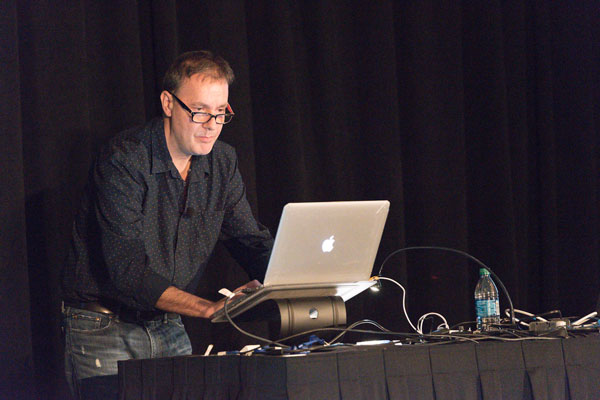
Nigel French created impressive results by combining the best features of Photoshop, InDesign, and Illustrator.
Fortunately, we did not have to do a lot of note-taking, because we were provided with a 354-page PDF of speaker’s notes ahead of time, and could just follow along. I put the PDF on my iPad and only jotted down a few things from time to time. This made it easy to watch and enjoy the presentations without having to worry about writing down every detail.
Lunch was a place to relax and meet new friends and greet old ones. Discussions ranged from InDesign, to pets (a whole table was devoted to dog lovers), to things to do in the D.C. area, to GREP.

Mealtime isn’t downtime; it’s a chance to share stories and ideas, meet new folks, and maybe pick up a great tip or two.
The afternoon sessions were also full of information. I thought I knew Data Merge, but still learned some tips from David Blatner. After that, Erica Gamet and Bart Van de Wiele had a session that took the mystery out of GREP; Anne-Marie Concepción talked about effective editorial workflows; and Claudia McCue gave some great tips on tables.
Following the first day’s sessions, we were treated to an array of delicious food at a networking reception, which provided another opportunity to meet like-minded people and to talk to the speakers.

The InDesign Conference is not just about learning, it’s also about making connections, which is one reason why the fun networking events are so popular.
After the reception, the InDesign product and engineering managers were available for an evening event called “Ask Adobe Anything.” They listened and took notes as we gave them feature requests and told them what we needed to have in InDesign.

Engineering Director Anurag Wahi (left) and InDesign Product Manager Mohammad Javed Ali (right) flew in from Noida, India to hear users questions and concerns.
Day 2
The next day began with a breakfast sponsored by Pagination, and again we were invited to bring our breakfast down to hear their presentation on “Database Publishing Simplified.”
After the opening remarks by David and Anne-Marie, keynote speaker author Ben Schott inspired us with his layouts and books, including the exquisitely designed and painfully apt Schottenfreude: German Words for the Human Condition. I’ve already ordered a copy of it from Amazon.

Keynote speaker Ben Schott, here with Anne-Marie, wowed the audience with an unforgettable presentation, full of good humor and thought-provoking ideas about design.
Then we split into two sessions again for the rest of the day. You can pick the session you want to go to before the conference, but it’s okay to switch to the other session. And sometimes it was really hard to pick. Do I want to go to two sessions with Chad Chelius on InCopy (which I know nothing about and really need to know)? Or should I attend “Not Your Father’s Trifold: Creating Eye-Catching Folds and Printed Pieces” with Trish Witkowski, followed by a session on scripts by Erica Gamet? Many companies took a divide-and-conquer approach, sending two or more employees to be sure nothing was missed. But even if you’re flying solo, you can still take it all in, because all the main conference sessions are videotaped, and the conference fee includes access to watch them all online.
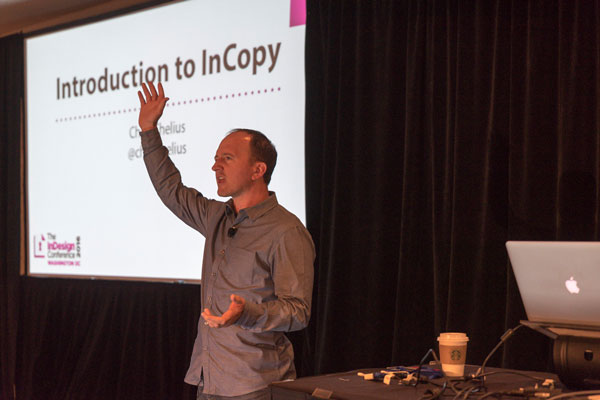
Chad Chelius got new InCopy users started off on the right foot.

The speaker’s table was a hot spot where attendees could get some one-on-one time with speakers like Claudia McCue (right), finding solutions to tricky InDesign problems.
Day two concluded with a session called “3 Minutes Max + Prizes + Conclusion.” Conference speakers were paired with attendees whose names were pulled out of a jar. The speakers then had three minutes to give the best tip they had. The tips were fast and furious, and the best one (offered by Bart Van de Wiele) was determined by audience applause. The winning attendee received a Platinum Pass to next year’s CreativePro Week in Atlanta, where the InDesign Conference will be co-located with PePCon, PS/AI: The Photoshop + Illustrator Conference, and the Creative Developers Summit. A slew of other prizes were awarded by random drawing, including subscriptions to Lynda.com, Adobe Creative Cloud, and InDesignSecrets.

Bart Van de Wiele took top honors in the 3 Minutes Max competition of rapid-fire InDesign tips.
Day 3
The third day featured an optional longer workshop—either all-day “Digital Publishing” with Keith Gilbert; or “Publishing to PDF” with Brian Wood in the morning, followed by “Creating Section 508 Accessible Documents” in the afternoon with Bevi Chagnon. I opted for the Publishing to PDF session, followed by Section 508.
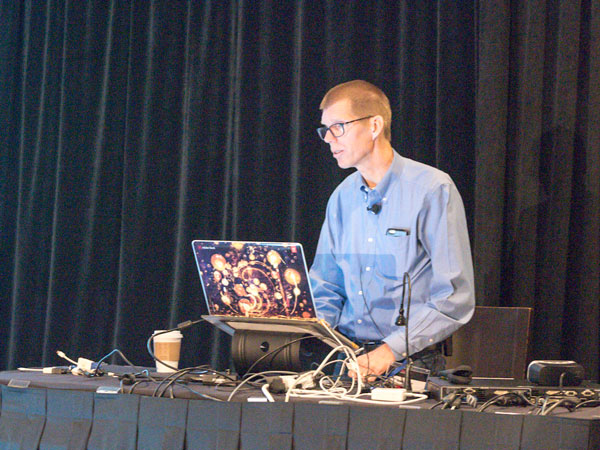
Keith Gilbert offered a full-day presentation on the essentials of digital publishing.
Creating interactive PDFs is another topic that I thought I knew pretty well, but Brian still taught me a couple of fancy tricks that made me very happy. Section 508 is something that I know less about, other than that all federal agencies and institutions that receive federal funding must ensure that the PDFs they put on the web are 508-compliant, and that it is a good idea for everyone to make their content accessible to people with disabilities. Bevi’s session covered a wide range of topics to help with this process.
Farewell D.C., hello Atlanta!
At the end of the day, I was saying goodbye to a new friend I had met during the workshops. She said, “This was so great! I will never miss one of these conferences again!” Next year, the InDesign Conference will be in Atlanta in May. So you only have to wait six months for your next chance to experience The InDesign Conference for yourself. I hope to see you there!
Photos: Jim Beals




Great!
Nice to see InDesign Top participant’s in this conference meetings!
Learn more from here!
Jane, if you are only 8 miles from Tysons, you could be in Reston, which is where I grew up. I was tempted by this conference, but in the end just couldn’t make it work. Although I moved to Maine in 1987, I’m intimately familiar with the area since my parents lived there for 40 years. Ah, youth!
Sounds like I missed a good one.
Hi Jane,
It was great meeting you, and David, and Anne-Marie, and so many others who I’ve only known online and by email for so many years.
See you on the Adobe Forums, and hopefully in May in Atlanta.
Best,
Jeff
Great :)