Tip of the Week: Export Page Items as JPG or PNG at the Right Size
This InDesign tip on how to Export page items as JPG or PNG at the right size was sent to Tip of the Week email subscribers on September 8, 2016.

Sign up now and every week you’ll get a new tip, keyboard shortcut, and roundups of new articles, plus exclusive deals sent right to your Inbox!
Just scroll down to the bottom of this page, enter your email address, and click Go! We’ll take care of the rest. Now, on with the tip!
Did you ever need to export some element(s) from an InDesign layout to an image like a JPG or PNG at a specific pixel size? You can make the job an easy one with a little bit of math in the Export dialog box. Don’t worry, InDesign will do the math for you.
For example, let’s say you wanted to export this group of items to an image 600 pixels wide.
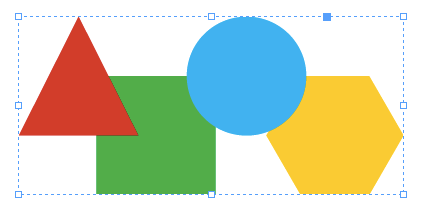
If you’re working in pixels, select the object and note how many pixels wide it currently is.
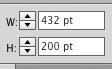
Then choose File > Export. For the Format choose JPG or PNG. Choose Selection. And in the Resolution (ppi) field, enter a little math equation: desired width/current width * 72
So for this example, the desired width is 600 (px) and the current width is 432 (px). So you’d enter 600/432*72 and press Enter.
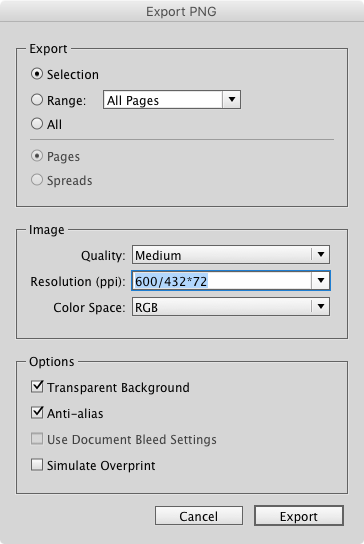
InDesign exports the group to a 600 px wide PNG.
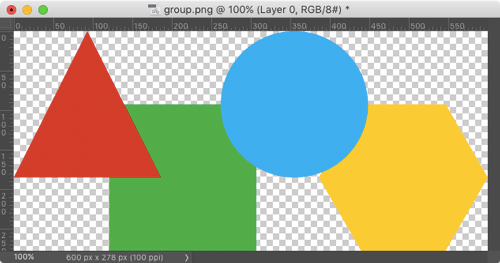
If you’re currently working in inches, the math is even simpler.
It’s the desired width (in pixels)/current width (in inches).
So if the group is 4 inches wide, and you want an image 600 pixels wide, enter 600/4 in the Export dialog box.
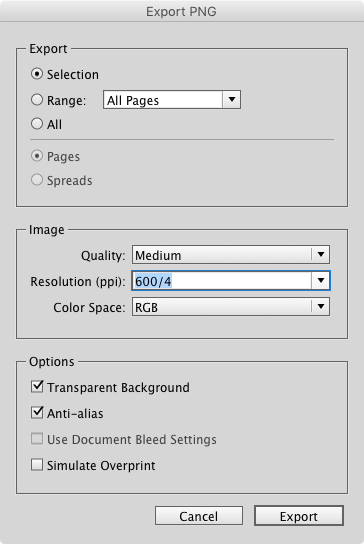
Two things to note: When InDesign does the math, it will round off to the nearest whole number, so the size of your image file might off by a couple pixels in some cases. Also, when you export a text frame, InDesign will include enough vertical space to fit the full height of the font, and add space above and below the text frame if necessary.






And don’t forget…someone really smart wrote a script to do this automatically. :) See https://creativepro.com/new-indesign-script-to-export-jpegs-at-a-precise-size.php
Hi,
I need to export some content from InDesign as PNG with 1000 px width and 2000 ppi. could you please suggest what math i should apply in this case?
Hi Deepak-
I don’t think you can use this dialog box to set both the number of pixels and the desired resolution. I would use the equation in this post to get the correct width and then use Image Size in Photoshop with resampling turned off to change the resolution.
Thanks Mike. Yes I am doing it in the same way.
Answays thanks for getting back to me so quickly.