Tip of the Week: Making Frames the Same Size
This InDesign tip on how to make frames the same size was sent to Tip of the Week email subscribers on October 27, 2016.

Sign up now and every week you’ll get a new tip, keyboard shortcut, and roundups of new articles, plus exclusive deals sent right to your Inbox!
Just scroll down to the bottom of this page, enter your email address, and click Go! We’ll take care of the rest. Now, on with the tip!
Ever need to make frames the same width and height? Here’s a good shortcut for doing that. Start by manually setting the width and/or height of one of the frames using the Control panel or the Transform panel.

Then select another frame and choose Object > Transform Again > Transform Sequence Again.

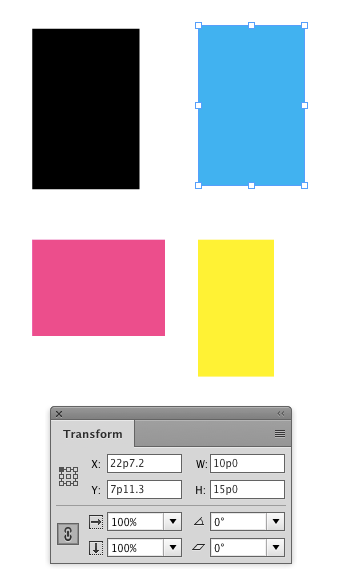
Even better, you can use the keyboard shortcut, Command+Option+4 (Mac) or Ctrl+Alt+4 (Windows).
Repeat for any other frames you want to equalize.
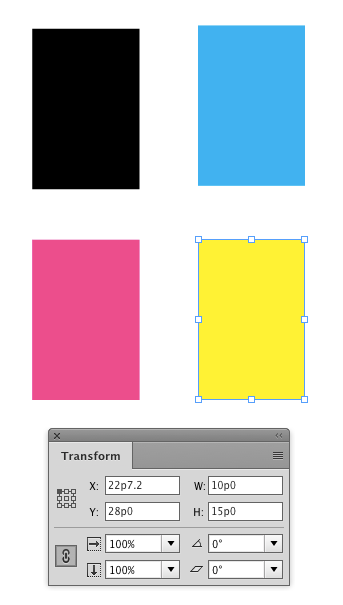




I get the work of chemistry text book. how can set the chemical equations and diagrams in indesign cc..
Subheesh: There are some answers here: https://creativepro.com/topic/how-to-make-the-number-on-chemistry-formula
Diagrams are more difficult, of course.
Great tip, thanks for that!
You can also select a couple of objects at once and pick the last command: Transform Sequence Again Individually. It seems to be a tad faster then selecting individual objects.
This keyboard shortcut is probably one of the few I use outside of cut/copy/paste, but it’s immensely helpful.