Tip of the Week: Creating Automatic Run-in Headings with Numbered Paragraph Styles
This InDesign tip on creating run-in headings with numbered paragraph styles was sent to Tip of the Week email subscribers on February 2, 2017.

Sign up now and every week you’ll get a new tip, keyboard shortcut, and roundups of new articles, plus exclusive deals sent right to your Inbox!
Just scroll down to the bottom of this page, enter your email address, and click Go! We’ll take care of the rest. Now, on with the tip!
Do you have content that includes run-in headings in some paragraphs (things like “Tip:”, “Note:”, etc)?
You don’t have to manually add these headings. Instead, use a paragraph style that includes numbering and set it to insert the heading instead of a number. Here’s how.
Create a new paragraph style, and in the Bullets and Numbering pane, choose List Type: Numbers. Then in the Numbering Style options type the text you want to appear as your run-in heading.
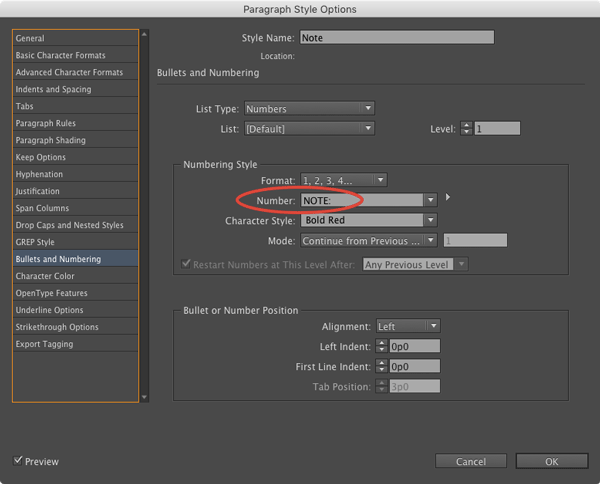
Apply or create a new character style to format the run-in, and click OK.
When you apply this style, the paragraph will begin with the run-in.
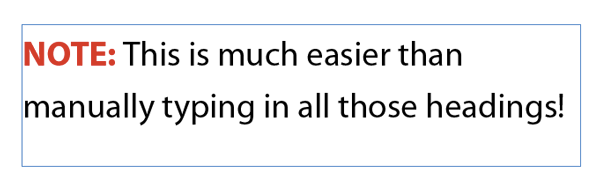
You’re not limited to single words, but be aware that the run-in is treated as a single character so it will not break when it reaches the end.
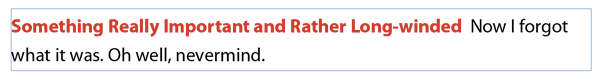
Another huge bonus of this technique: you can change the formatting or content of all your run-in headings instantly, just by editing the style!




Good tip. A few years back, I was doing layout for a publisher when the editor called, wanting a note-like entry changed. I did it while he explained what he wanted—all hundred on so entries. That’s one of the joys of working with styles. What could be hard become easy.
But being able to to that reveals another of the relatively small number of features that ID needs to be judged a mature product—features such as endnotes that have no easy workaround. You can use a style to insert a specific text at the start of a paragaph, but what about the end? What if you want that “Note,” “Warning,” or whatever to end with a special character or text, one that might change as a book’s design is finalized? There, you’re out of luck. And yes, that was one of the features that the ever-marvelous Framemaker had back in the long-ago late 1980s.
It seems like such a simple feature, one that should be easy to add to that Bullets and Numbering panel. It’s also be great if users could place that closing text on the line below. That would provide an easy way to insert unique remarks at the end of sections.
What else? How about a way for a specific paragraph style to determine the master page, such as that at the start of a chapter? I spend a lot of time doing that manually. Could it be done with a script instead? I don’t know. All I know is that I’m ticked off that ID-2017 offered so few solutions to these long-term deficiencies, that I’m sticking with ID-2015. In the pre-CC world, if ID-2017 has offered this few improvements over ID-2015, no one would have bought it.
Michael–have you forwarded your ideas to Adobe?
What is you issue with endnotes? I have no problem with them (but then again I have macros I run in Word and import the file as a .txt file).
And you want the ability for automatic “unique comments” at the ends of paragraphs? Why not just ask InDesign to be an AI and read your mind?
So far as Framemaker–are you seriously touting how great that almost 30-year old program was? Seriously? I mean, seriously? Heck–Quark 3 could run rings around that program. Adobe became the Quark Killer with either CS2 or CS3. And I’ve never looked back. But Framemaker? Or Pagemaker? Those were jokes.
I don’t see the long-term deficiencies in InDesign that you are claiming, but can only say that maybe you want certain things, and maybe other folks don’t.
And if you think the features you want are so simple–apply for a job at Adobe and implement them. I always find it funny that non-programmers think something is so easy to do–but they don’t know programming.
DO NOT DISPARAGE FrameMaker….as a 22-year user, I’m trying to figure out how to convert 600-page manuals to InDesign being told that “all my styles and master pages will convert” and finding I was fed a load of horse manure! It’s like having my shovel (no…my back-hoe!) taken away and being given a screwdriver to now dig holes with………!
I won’t comment your first quotes [!] but about the last point, try to be more curious and you’ll be able to do it!, in “live”: the master page will be defined by the para style! Nice and cool! ;-)
Good night!
(^/)
I wonder if this would help you…
https://creativepro.com/insert-a-special-character-with-grep-styles.php
or this
https://creativepro.com/topic/end-of-story-symbol-find-and-change