Tip of the Week: Creating Custom Motion Paths for Animation
This tip was sent to Tip of the Week email subscribers on December 10, 2015.

Sign up now and every week you’ll get a new InDesign Tip of the Week and Keyboard Shortcut of the Week, along with roundups of new articles at InDesignSecrets, plus exclusive deals sent right to your Inbox!
Just scroll all the way down to the bottom of this page, enter your email address, and click Go! We’ll take care of the rest. Now, on with the tip!
Now that you can use InDesign’s animation tools to bring content alive in EPUB and Publish Online projects, it’s worth spending some time getting acquainted (or re-acquainted) with the cool stuff you can do. For example, did you know you can convert just about any paths into custom motion paths that define the behavior of animated objects?
In order to help our brave little dot get out of this maze, you can draw an escape route with the Pen tool.
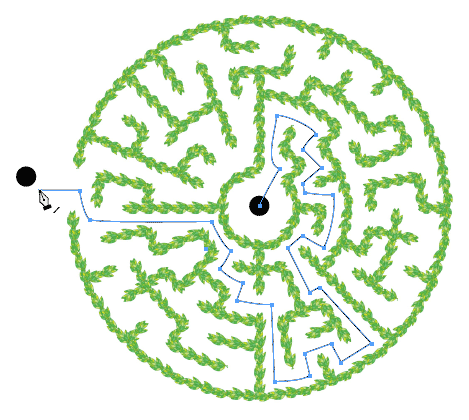
Then select both the dot and the path you just drew, and at the bottom of the Animation panel, click the button for Convert to Motion Path.
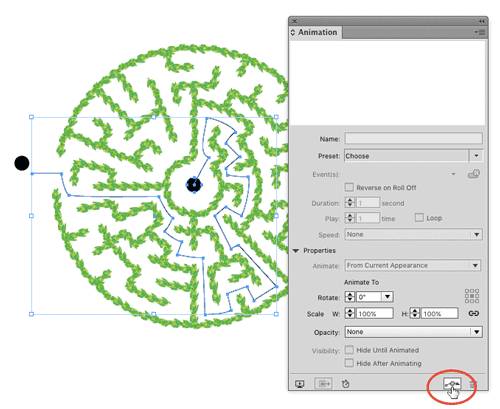
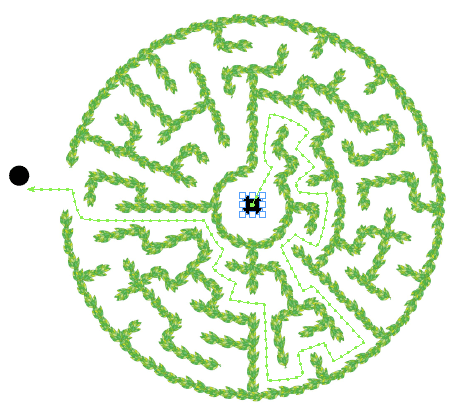
From there, you can tweak the duration, timing, trigger event, etc., or click the motion path and edit is as you would any path, using the Pen tool and selection tools, until you have the perfect path to unite these two lonely objects in holy dotrimony.
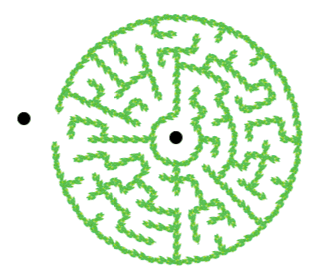
Bonus tip: want to convert a motion path back to a regular path? Don’t click the trash can on the Animation panel. That deletes the path. Instead, click the motion path to select it, then cut it and paste it in place (Command+Shift+Option+V on Mac Ctrl+Shift+Alt+V on Windows).




Nice post.
“holy dotrimony” … rofl!
Dot humor is a maze-ing.
Fantanstic….!
Fantastic….!
Really cool post, I discovered the ability to tweak the motion path by clicking on it and noticing how like a regular path it looked. Combine that with scale and I had a car disappearing off into the distance.
I am so stoked at how cool an authoring platform Indesign is becoming.