Tip of the Week: Where the Heck Are My Scripts?
This tip was sent to Tip of the Week email subscribers on August 20, 2015.

Sign up now and every week you’ll get a new InDesign Tip of the Week and Keyboard Shortcut of the Week, along with roundups of new articles at InDesignSecrets and CreativePro, plus exclusive deals sent right to your Inbox!
Just scroll all the way down to the bottom of this page, enter your email address, and click Go! We’ll take care of the rest. Now, on with the tip!
Using scripts is almost an essential part of being a productive InDesign user. And having a handy Scripts panel from which you can launch scripts is wonderful. But what if you want to get your hands on the actual file for a script that is listed in the panel so you can rename it, edit it, or send it to someone else?
InDesign keeps scripts buried pretty deeply in the Mac Finder and Windows Explorer. So instead of listing a long file path that you’ll never remember anyway, I’ll offer this tip: just right-click on the script in the panel and choose Reveal in Finder/Reveal in Explorer.
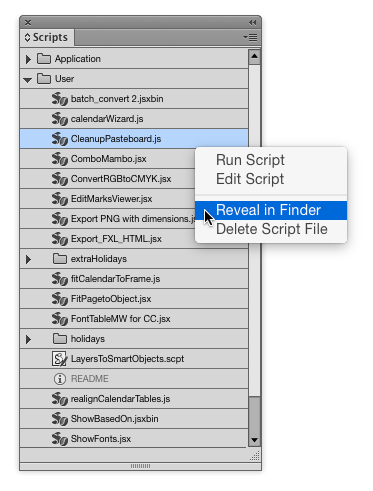
The folder containing the script will open, giving you access to that script and any others in the same folder.
By the way, did you know that you can organize your scripts in the Scripts panel by creating new folders in the Finder/Explorer inside the Scripts Panel folder? It can be very helpful if you’ve got a large collection of scripts.
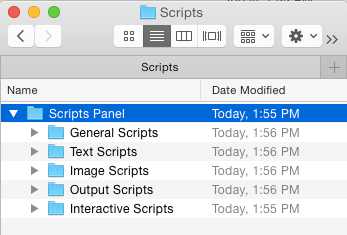
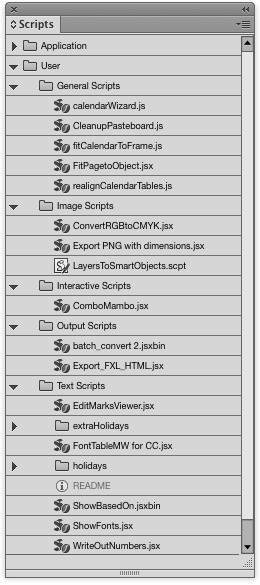




In my company we need to share scripts inregards to ongoing projects.
And by adding a alias to a folder on a network to the Script Panel folder makes us accomplish that.
That’s a great idea. Thanks for sharing it.
Hi Jimmy,
then the following thread at the InDesign Forum could perhaps alert you a bit:
“InDesign 2015 Scripting Panel on Mac: alias from Dropbox not working correct”
https://forums.adobe.com/thread/1871510
Had no chance to verify this, but will in the near future.
If this behavior is a combination of OSX 10.10.4 and InDesign CC 2015.1, I could not test. I’m still on OSX 10.10.3.
Uwe
Hi Uwe
We have not begun using CC 2015 in production yet.
But I can confirm that the bug exist on my system in InDesign CC 2015 on Yosemite 10.10.5.
My alias is not from Dropbox but from a network share.
It works perfectly in InDesign CC 2014.
Just for the records:
The bug with the alias folders showing no contents is finally resolved with InDesign CC 2015.3.
Jimmy, I found that on OSX with the current version of InDesign CC 2015.1 this is *not* working anymore. The folder is showing up, the scripts do not.
Working on the same machine with CC 2014.2 and the same aliased folder in the Scripts Panel is no problem. The scripts are showing as expected.
Uwe
I tested with an aliased folder on my Mac, no network server. OSX 10.10.3. Just a folder in the file system of my Mac.
Uwe