Linking to a Page in Another InDesign Document
Did you know that you can make a hyperlink to a page in another InDesign document? This can be handy in several scenarios, but the one I use it for the most is to create links between documents in InDesign books that I output to interactive PDFs. And unlike cross-references, this kind of link doesn’t have to depend on text anchors or paragraph formatting.
Start by selecting the text or page item you want as the source of the hyperlink.
Then, click on the New Hyperlink button in the bottom right corner of the Hyperlinks panel (Window > Interactive > Hyperlinks). You can also reach this menu by choosing Type > Hyperlinks & Cross References > New Hyperlink.
In the New Hyperlink dialog box, choose Link To: Page, and then choose the document and page number you want as the destination of the hyperlink. The Document pop-up menu will list all your currently open InDesign documents. You can also use the Browse command to locate and open another document.
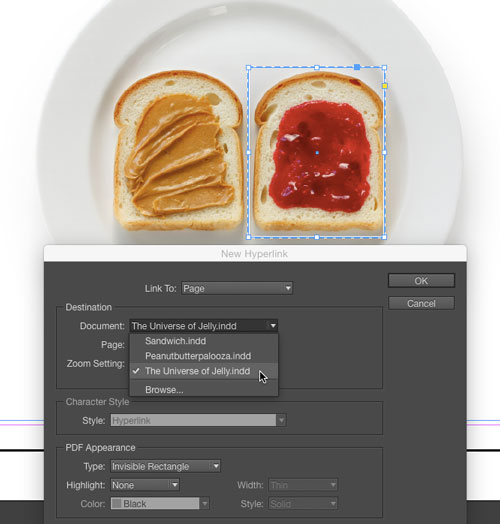
The Page option will default to whatever page is currently displayed in the destination document, but you can select any page from the menu.
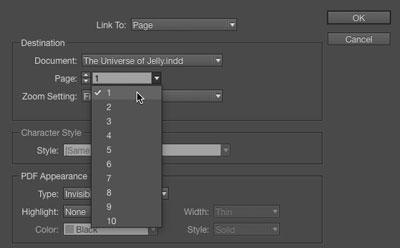
Once you have created the link, you can use the Hyperlinks panel to check the destination document’s name and page (via a tooltip), or single-click on the source or destination buttons to jump to them. Double-clicking the hyperlink listing (in this case <rectangle>) will open the Edit Hyperlink dialog box in case you need to make changes.
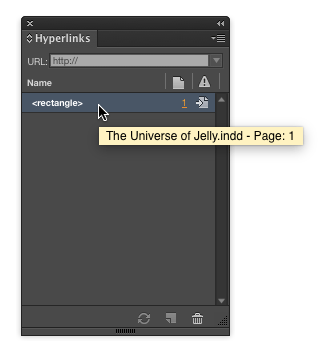




I’ve heard that doing this with cross-references can slow down InDesign – is this true of using hyperlinks across documents in the book panel too?
That’s a great question. I have not seen that problem, but I’d be interested to see if others have.
Only speculating, but I’d say that the more live objects a document has, the slower the document is going to be. Just had this issue with a 200pp book that had about 2000 index entries, 300 x-references, and 10 GREP styles within the paragraph styles. Either have a fast machine, turn non-essentials off (like page thumbnail previews and the like), or both. This spells it out in more detail: https://creativepro.com/why-is-indesign-soooo-slow.php/comment-page-2
Apart from that, I can see the tip coming in handy!
It will definitely come in handy – just wondered if hyperlinks create the same issue with slowness as cross-references seem to do, I haven’t had this first hand, only from reading forums, and it seems that cross-references is a major issue with slowness when linked from doc to doc.
I have a question. I have a catalog file with 19 chapters and many internal and external links. I’m handing my pdf document over to a e-catalog publisher. They are telling me because I set up the internal ‘chapter to chapter’ links in indesign, they are unable to read them. External links are fine. A pdf internal link should be set up as ‘go to page X’ but because indesign is linking to another document, so it is exported as a destination. Has anyone else had this problem? Is there a way to export these pdf links differently so they show up as ‘go to page’ instead of ‘Destination name:Document.indd:Anchor47:72659’?
Jess: I have to say that in general I don’t like linking from one document to another. Just causes too many weirdnesses.
However, if you have to have multiple INDD files, you may need to just fix that for your vendor (or have them do it) using Acrobat to change the link type.
Does anyone try to do the same but using extendscript ?
I know how to set the destination anchor but I don’t know how to create the proper hyperlink with (or preferabely without) opening the destination document.
I am setting up a document now, and have set up the hyperlinks to go to the destination pages in the multiple indesign files in my indb. I am concerned that as I add pages to the indesign files in my book my automatic page numbers will adjust… i am not sure the hyperlinks will change with them. How can I link to a section marker vs. page? I tried creating bookmarks, but that did not work. Thanks in advance!
Can i link all pages (images and text) or some pages after i done a book in indesign?
How I do clickable hyperlink in InDesign CC