Tip of the Week: Peek-a-Boo Panels
This tip was sent to Tip of the Week email subscribers on March 19, 2015.

Sign up now and every week you’ll get a new InDesign Tip of the Week and Keyboard Shortcut of the Week, along with roundups of new articles at InDesignSecrets and CreativePro, plus exclusive deals sent right to your Inbox!
Just scroll all the way down to the bottom of this page, enter your email address, and click Go! We’ll take care of the rest. Now, on with the tip!
Peek-a-boo isn’t just a game you can play with a baby, it’s also a cool way to maximize your screen space in InDesign, and still get easy access to all your panels just when you need them.
As you may already know, pressing Tab when you don’t have your cursor in a text frame will hide all of InDesign’s panels.
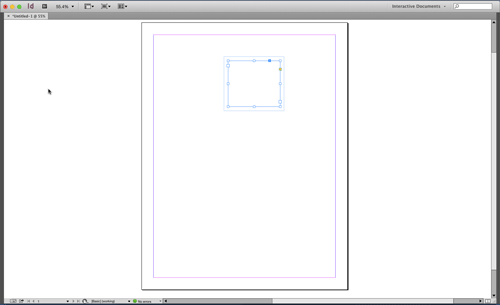
Pressing Shift+Tab will hide all panels except the Control and Tools panels.
When panels are hidden this way you can make them temporarily visible again by moving your cursor all the way to the left or right side of your screen. The hidden panels that were docked to that side of the screen will slide back into view, and you can use them as you normally would.

When you move your cursor away from the side of the screen, the panels slide back out of view.




Nice tip. Shift+tab/reveal doesn’t seem to have the same functionality on a dual-monitor setup. As in, those palettes (on the secondary monitor) won’t reveal themselves w/out the tab or shift/tab being pressed. Still, thanks.