TransformMaster Enables Resizing of Master Pages Applied to Document Pages
As Steve Werner so elegantly pointed out in a previous article, InDesign CS5 lets you create multiple page sizes and apply the same master page to each one slightly differently. That is, you can click a page with the Page Tool, turn on the Show Master Page Overlay checkbox, and then drag the edge of the master page overlay around to position it. This is pretty nifty, but — to be honest — it’s not nearly as useful as it should be! That is, you can move the master page, but you cannot scale or rotate it, which leaves the feature somewhat half-baked.
For example, lets say your logo is on the master page and you apply it to three differently-sized document pages.
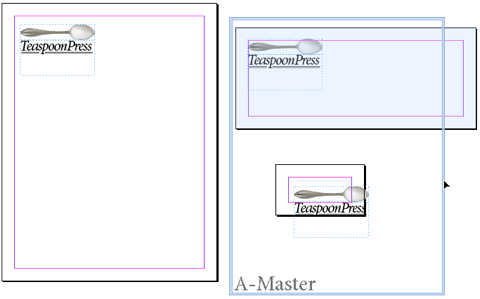
In the above layout, the same master page (with the logo on it) has been applied to all three pages (Letter, Envelope, and Business Card sized). Obviously, the logo is too big for two of the pages. Because Show Master Page Overlay is turned on, you can drag the edge of the master page around (which is what’s going on in the image, adjusting the position of the master page on the envelope page).
Fortunately, Kris Coppieter of Rorohiko wrote a great little plug-in that works with InDesign CS5 called TransformMaster. When you choose Window > Extensions > TransformMaster, you get a panel that lets you precisely adjust the position, scale, and rotation of the master page. Here, I’ve used the panel to rotate and scale the master page down to fit on to the business card:
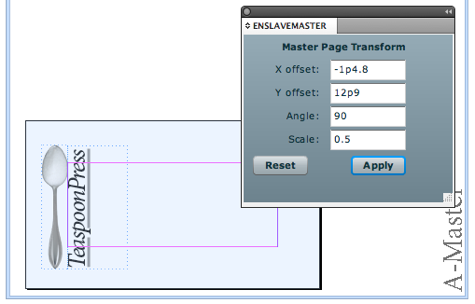
(?Note that in the image above the panel is called ?EnslaveMaster. That’s what Kris originally called it, and I haven’t updated my version since he renamed it. We also talked about this plug-in briefly in Podcast 125.)
This is a mighty cool plug-in, and Kris has released it for free here!
When Adobe leaves a stone unturned, the third-party developers dive in and do the job for us! Thanks, Kris, for a very cool plug-in.
If you find this useful, or would like other sorts of features, tell us about it below. For example, would you find it useful to be able to transform actual pages or spreads? Why? (Yes, you can transform spreads, as noted here.)




Great! That´s what we InDesign users where expecting. Thanks Kris.
pitty, but the extension doesn’t install as it lacks some damn signature(((.