How to Turn Off InDesign’s New Welcome Screen
One of the features that recently debuted with the English version of InDesign CC 2014.2 is a new Welcome screen, sporting four panels full of links to recent documents, videos, forums, InDesign Help, and more.


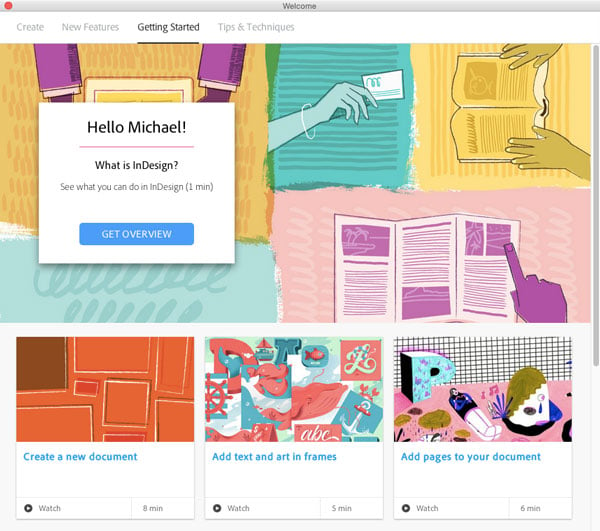
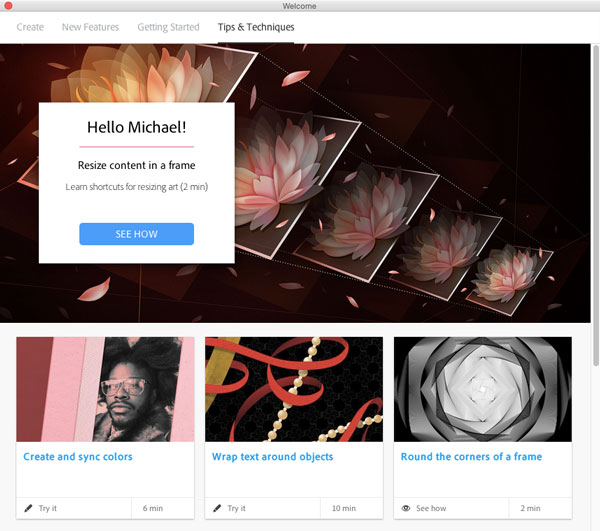
About all it’s missing is a link to InDesignSecrets…and an obvious way to tell InDesign you don’t want to see the Welcome screen any more.
There’s nothing on the first tab of the Welcome screen that will allow you to turn it off permanently. Instead, what you need to do is click on any of the other three tabs (New Features, Getting Started, or Tips & Techniques) and scroll down to the bottom, where you can see the checkbox for Don’t Show Welcome Screen Again.
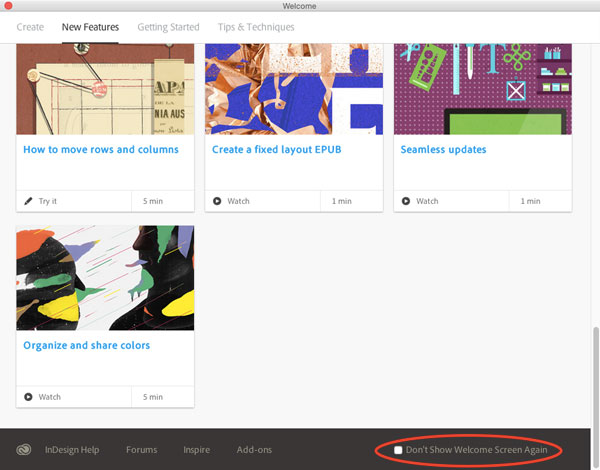
And if you change your mind later, you can always display the Welcome screen by going to InDesign’s Help menu and choosing Welcome.
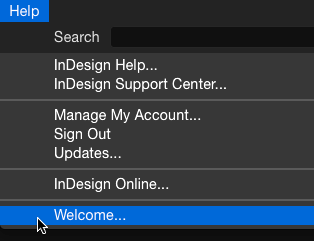




Thank you.
This was driving me to distraction.
Thanks. I appreciate your weekly newsletter. I’ve learned many tricks and secrets, making my work more professional.
I think there may be a memory leak associated with the welcome screens as I’ve have run out of memory (8 GB physical RAM, MacbookPro) three times since the latest update. Not sure so I haven’t reported yet but have been monitoring with Activity Monitor. Anyone else noticed anything?
I suppose I should ask on the Adobe forums but it could be ID, AI or PS or all three.
Hi, everyone,
Just wanted to tell you my observations on the “speed” of the welcome screen of InDesign and its connection to the internet available:
1. If I disable the network adapter of the computer everything goes extreamly quick;
2. If I connect my hi-speed internet, it takes like half a second beeing blank before showing its content;
3. If I connect to internet via my mobile phone, it takes like 1-2 seconds;
4. If I connect to a rooter, which has no connection to internet this blank screen can last for more than 10 seconds.
How do you know it’s a memory leak? Out of memory problems are rarely to do with ram.
My welcome screen says “Hello ^1!” It used to say “Hello Kelly!” but now it doesn’t. Any ideas?
@Kelly,
Try logging out and logging in with your Adobe ID.
I went to log out and it turns out I wasn’t even logged in! So I logged in with my Adobe ID and my name showed up again. Thanks Steve!
I had to log out of CC and log back in to see the ‘Don’t show’ option. Before I did that the welcome screen said I was on an expired trial. In which case, I can’t think why it worked normally in all other respects.
there is plenty of posts on Adobe forums regarding this welcome screen freezing computers. You can never get to screen where you can disable welcome screen from popping up as computer freezes as soon as you launch Indesign or Illustrator.
There is unofficial workaround to delete all files associated with welcome screen inside of app itself, that prevents it from launching.
Many people confirmed workaround works.
Something in Welcome Screen is abusing Macs, perhaps memory leak or something else, Adobe is not telling.
If you have firewall issues, then you cannot turn this ‘unwelcome’ screen off.
Why not add this as a preference or menu command?
Dumb Adobe… dumb!
I would just get a blank welcome screen in all CC 2014 apps. Plain white box with a button to close in the left hand corner. My firewall is turned off, no proxy things either. My colleague sitting next to me gets the regular welcome screen with content.
I managed to find the welcome screen html files within the Indesign cc2014 app and opened one up. Apparently making ANY changes to this file makes the welcome screen not appear on start up. Fine with me!
The welcome screen is now complete gone, which is nice, but I never figured out why I did not get it in the first place.
Hi MagnusGaarde, can you tell me where are “welcome screen html files within the Indesign cc2014 app” because this all satiation really makes me crazy. Instead of working, the last two hours I am trying to figure out how to disable it if I can not get to those NEW FEATURES or the other screens, they do not load because of “INTERNET CONNECTION IS LOST”
This is absolutely ridiculous!!! Should i spent the entire day reading thousands of threads????
Pls help
Hi Daniela
I am on a mac so I can tell you how I got to the files. If you are on Windows then I don’t know where you should look.
Mac:
You go to Applications/Indesign CC 2014/Contents/MacOS/Resources/CEP/extentions/com.adobe.hello.extension
in that folder there will be a file called index.html.
Make a copy of it.
Then rename index.html to xindex.html (or any other name than index.html)
This made it disappear. Don’t know if it works for you or if you will have to do it again after an update.
Hope it helps you.
Thank you MagnusGaarde so much! I am on windows, but following your direction I searched for this file name, did what you did and it is GONE:) God bless you!
Update:
I found out that I had some Adobe servers blocked in my hosts file. That is why the welcome screen was blank.
In the past I’ve had similar trouble with the hosts file (I love to block jerk websites like Buzzfeed and MacKeeper at the hosts file), but in this case I had a Little Snitch rule which wouldn’t allow me to connect, and thus gave me the white screen.
The connection attempt in question came from a process called “CEPHtmlEngine” — so make sure that has connection access in order to get the welcome screen to load. It can be temporary, of course.
Also, in case anyone from InDesign is reading this, YOU MUST FIX THIS!!!! DISABLE SHOULD BE AN OPTION IN THE APP, NOT SOME EXTERNAL WEBPAGE.
I have literally never met someone who finds value in welcome screens. In every application, they are universally disabled for being annoying, redundant, or just plain oppressive. What a fiasco.
Thanks! That worked. Leaving the check box off the first window seems like a navigation boo boo.
I was really happy when I found this solution, but when I just now was about to check that box, I noticed it’s not there at all. I clicked every tab (New Features, Getting Started, or Tips & Techniques) several times back and forth, but my welcome screen remains as below:
https://dl.dropboxusercontent.com/u/2229235/ind.png
Any other ideas anyone?
That is pretty strange! Maybe rebuild your preferences? I’m not sure why it would disappear.
on MAC OS X go to terminal and use :
open “/Applications/Adobe InDesign CC 2014/Adobe InDesign CC 2014.app/Contents/MacOS/Resources/CEP/extensions”
then zip the “com.adobe.hello.extension” folder and delete the original
Yup, the same works for Windows. Just delete the “com.adobe.hello.extension” folder in “C:\Program Files\Adobe\Adobe InDesign CC 2014\Resources\CEP\extensions\”.
Thanks for your help!
Create a new text file, called “DisableWelcome.jsx” – make sure the extension is changed to .JSX and isn’t “.jsx.txt”. This file will have one line in it:
app.generalPreferences.showWhatsNewOnStartup = false;
Save it and Paste to “C:\Program Files\Adobe\Adobe InDesign CC 2015 (32-bit)\Scripts\startup scripts” and open InDesign, the Welcome Screen will have gone away for good.
If you ever want to look at the Welcome Screen again change the script to say “= true” and run it again.
Had the issue in indesign 2015 where no disable check box would show.
This fixed it. Awsome!!!
This worked great for me! I couldn’t find the files mentioned in the fix for CC 2014, but this worked for me for CC2015.
My welcome screen was coming up blank, so no chance of closing it. I am most likely behind a big steel firewall at my corporate job. Now I feel much better. :-)
My department just upgraded to CC 2014.2 and there isn’t an option to turn off the welcome page at the bottom of the window. It keeps popping up. Very annoying.
Same problem here “Not Happy”.
This is not available on the CC 2014.2, as anybody figured out how to get rid of this screen yet? Thanks
anburk, Andre, and others: I’m not sure what the problem could be. I see “Don’t Show Welcome Screen Again” fine. And it is in CC 2015, also. Note that you have to scroll all the way to the bottom to see it. (It’s basically like a web page inside the Welcome dialog box.) See comments above, such as perhaps you need to rebuild your preferences.
This worked. Make sure you are on a tab other than Create. Scroll down and check the box.
You have to be signed into InDesign with your CC account to correctly see check-box “Don’t Show Welcome Screen Again”.
Check: “Help” > “Sign in …”
Source: https://forums.adobe.com/thread/1709704
Thank you. The Welcome Screens are beyond annoying.
Thank you! An d thank you Matez Kriz!
The welcome page freezes so it never comes up for me to click on the “do not show again button”. So how do I disable another way? right now I can not use the program because I can not launch it without it freezing! I am on system OSX 10.9.5
thank you!
Adobe has an article that explains how to disable the Welcome Windows for InDesign, Illustrator, and Photoshop. As well as troubleshooting other issues with the Welcome Window. https://helpx.adobe.com/photoshop/kb/troubleshoot-welcome-screen-photoshop.html
Those directions worked for me for CC 2015, although it doesn’t mention how to disable it for Photoshop 2015 via the script. I did find that the Window is disabled if I put the script here: Macintosh HD/Library/Application Support/Adobe/Startup Scripts CC/Adobe Photoshop/photoshop_v2015/
Now if I could only find a way to keep that idiot CC library panel from appearing on my screen every time I open InDesign. I’ve tried resetting my workspace, making a new workspace etc, but that damn thing keeps appearing. I swear, beyond the fact that Adobe went to subscription, this is the single most annoying thing left for me to “turn off”. Quit advertising to me, Adobe, quit trying to “help” me with suggestions and panels I never use.
Maybe it’s time to check out what Quark has been doing.
thanks for your instructions. I followed the other instructions posted but for some reason I do not have “don’t show welcome screen again” box at the bottom of the tutorial as shown in the graphics. There is nothing for me to click. Is there another way to remove the Welcome Screen for good? It’s driving me to distraction. Thanks!
Anburk’s solution above worked for me. Create a script in a text document, and save it in the right place. Did you try that?
Matej Kriz suggested solution worked for me:
You have to be signed into InDesign with your CC account to correctly see check-box “Don’t Show Welcome Screen Again”.
Check: “Help” > “Sign in …”
Source: https://forums.adobe.com/thread/1709704
Where to find this setting in indesign CS6
Thhhhhaaaaaaaaaaaannnnnnnnkkkkkk Yooooouuuuuu!!!!!!!!!!!!!!!!
That thing was driving me nuts!!!!!