Unlimited Apps with New Version of Adobe Digital Publishing Suite (DPS) Rocks
Finally! If you’ve been wanting to make iPad apps with InDesign, but you’ve been put off by the price and complexity, your time has come. Today Adobe is announcing a bunch of things that makes us very happy.
- Unlimited single edition iPad apps if you’re an Adobe Creative Cloud subscriber. Single-edition means apps that you can build, upload, and either give away for free or sell (that’s between you and the Apple iTunes Store)! No additional fees to Adobe, no matter if people download 5 or 50,000 copies.
- A new interface for the Digital Publishing Suite (DPS) tools inside InDesign, which makes the whole process of making a folio easier and more intuitive.
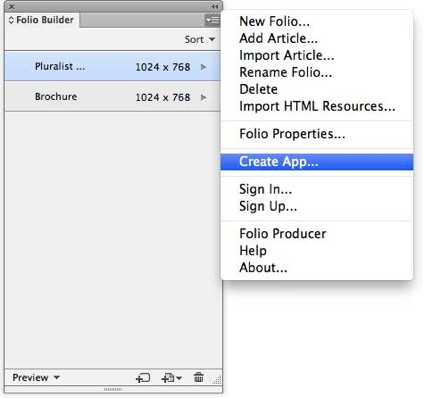
- You can create folios easily on your computer and proof them via USB (via Mac) directly on your iPad, without having to upload and download to Adobe’s servers all the time.
- The new DPS App Builder, which runs on a Mac and lets you piece together your app and get it ready for proofing and publishing. (You can do all the design work on a Windows machine; it’s just the app-building and submission that requires a Mac.)
- There are new tools for making the same layout work for more than one screen size and dimension — for example, one app that can run on both the older “standard def” iPads and the newer “retina/HD” iPads.
- And, best of all, Adobe is releasing a new guide to help step you through the process of making your app!
Now, it’s not a perfect solution: You still have to have a $99 Apple developer account, and you still need to deal with Apple’s brutal and confusing “certificate” stuff. (The solution there is probably for Adobe to just buy Apple and clean up their process. But, um, that doesn’t seem likely.) And your app must still be approved by Apple, based on their guidelines. You also still have to be on CS5, CS5.5, or CS6. But if you’re a subscriber, then you’re on CS6, so that’s no big deal. If you’re not a subscriber, you can still make apps, but they’re $395 each, I believe.
Also, I want to be clear: Single-edition means that you get one app — that is, one publication. You can make as many of them as you want, but each one is a separate app. It’s not a newstand app; you don’t get one app that can download multiple issues of a magazine. But if you’re making a brochure, a book, a catalog, an annual, a sampler? whatever? it’s great!
By the way, for those of you who aren’t infallible (you know who you are!), it’s nice to hear Adobe say that you can update your app (making little changes or fixing typos) whenever you want, as long as you’re a Cloud subscriber. (If you’re not a subscriber, you can make changes for up to one year.)
Here’s a shot of the new DPS App Builder (click to enlarge):
To get the new DPS tools, choose Help > Updates from within InDesign.
Other Products
Of course, there are a number of other tools available for making apps, too. For example, Twixl Publisher, PressRun, Mag+, and Aquafadas. Each has its pros and cons, and several of these offer features that Adobe has not yet added.





Well, if this doesn’t turn Creative Cloud into a complete no-brainer I don’t know what will!
Having been involved in DPS from the beginning I can say that Adobe has done a magnificent job of bringing these tools along with the new features. Adding PDF rendering to the overlays is major step forward and my hope is that eventually we’ll get HTML as well.
@Bob, you might explain what you mean by “HTML as well,” because DPS does support HTML overlays… much of the cool stuff people are doing is HTML inside a DPS folio.
But yes, I agree that this is move is a very compelling economic push for the Creative Cloud.
Yes, you can currently insert HTML into InDesign but it’s the output that will make this process a lot easier. Right now if you want to target multiple devices you need to create layouts for each of them.
While alternate layouts are a nice addition they still require a lot of work. HTML will conform to device much the same way a website conforms to a browser window.
This will allow the user to create on flexible layout that will adjust not just to different devices but to different orientations as well.
For those that want to experiment with that, you can actually create an article using Dreamweaver (and I would imagine, Muse, but I haven’t tried that) and add that to your folio (the format for DPS) using the Folio Builder panel in InDesign.
Not only will the article reflow, but the text will be live and selectable.
And how about something else then iPad? There is a plenty of customers using Android platform, especially in education area in Europe, China, Korea, Japan. Will someone at least will try to focus on them too?
Not a single Mac in our office. Unfortunately going Cloud won’t help us get things published, will it?
I know this is not Adobe’s doing.
Would love an Android option.
How is Creative Cloud handling volume lisencing? This is the main confusing thing. Most of us in the business world are used to getting our 1 copy of the software and purchasing a number of seats. Will we have to have each user sign up for the service there by making the management of licenses a bit more tricky?
One day, with HTML output, DPS apps will finally approach the fluidity and flexibility of EPUBs …
@Mr Serge and Eugene: I believe that Android will be coming at some point. Everything in little steps.
@Ryan: You’ll have to talk to the folks at Adobe!
@Anne-Marie: I’m not even going to answer that. :)
I know it’s possible to do this with HTML. The PressRun system uses it.
Now if only Adobe would do the decent thing and offer this to those of us who paid upfront for their software.
There are plenty of us who don’t want to use Creative Cloud – it just doesn’t suit us – but we paid as much, if not more, than people who are using Creative Cloud, so why shouldn’t we get the same deal. What’s more we paid in full, upfront, so they already have all our money.
Make it for a fixed period, or until the end-of-cycle for the current version of CS6, but make it available please.
The fact that this was going to be added to CC was announced a long time ago. Adobe has made it pretty clear that this is where they want people to be as far as using their products.
I would go out on a limb and say that you’re going to see more and more incentives to go to CC in the future.
Can apps be distributed without going through Apple?
Plenty of corporate clients will want to create this kind of content but a lot of it (an employee manual, for example) will be for internal distribution only. They won’t want or need it to be available through the App Store.
Hi Karen, just stumbled on your question and you may well have answered this already but I have been able to publish a single edition app internally. You still need to publish it from Indesign as normal and then create the app file(s) with a Mac with the relevant Apple certificates on it, but you can then put the resulting app file on an internal app store, thereby not having to involve the Apple app store.
What do you mean exactly by “an internal app store” … an ecommerce thing on your intranet? Or just a link to the app sitting on your fileserver?
For internal use for a very limited audience you can use the free Adobe Content Viewer but that won’t give you a branded app.
For a branded app and private distribution you’ll need enterprise level accounts through Adobe and Apple.
I don’t see anything wrong with Adobe’s CC offering, but it just doesn’t suit some people.
I do see something wrong with Adobe not allowing non CC customers to have the same deal.
I don’t lease my computer, but I could, I don’t lease my car, but I could, I don’t lease my TV, but I could, and I don’t lease my house, but I could. But in all these cases I get exactly the same product by owning them outright as if I leased them.
You said: You can create folios easily on your computer and proof them via USB (via Mac) directly on your iPad, without having to upload and download to Adobe?s servers all the time.
Are you referring to the preview on print function in InDesign or can you actually synch a file to store on your iPad in Adobe Content Viewer?
What does “Single Edition” mean though?
We have a beta version of a .folio html5 player,
We are looking for beta testers …
Regards.
Hi, I am new to developing apps and wondered if a weathered professional could give me some info on distribution an updating single edition apps? I have a couple of specific queries that hours and hours of trawling through help and advice topics have not really given me a clear enough answer to make me feel confident in my knowledge!