Using Old Scripts in CS3
It seems like each day there is a new script coming out to do something cool in InDesign. But what about all the old scripts — those that were written for CS or CS2? Can you use them in InDesign CS3? If you’re a CS3 user with old scripts, you may find that they fail, offering nothing but a cryptic error message. But there’s hope: InDesign has a special “cs2 emulation mode” that allows you to use many older scripts.
The trick is to make a new folder inside this folder:
Mac: Applications/Adobe InDesign/Scripts/Scripts Panel/
or
Users/[username]/Library/Preferences/Adobe InDesign/Version 5.0/Scripts/
Windows: Program Files/Adobe/Adobe InDesign/Scripts/Scripts Panel/
or in XP:
Documents and Settings\[username]\Application Data\Adobe\InDesign\Version 5.0\Scripts\
or in Vista:
Users\[username]\AppData\Roaming\Adobe\InDesign\Version 5.0\Scripts\
The new folder should be called Version 4.0 Scripts
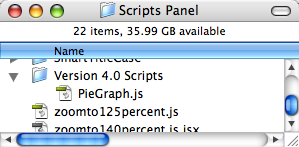
You can then put your older scripts inside that folder. They’ll show up in the Scripts panel (inside a similarly-named Version 4.0 Scripts folder), and you can run them by double-clicking on the script name (as usual).
My understanding is that this won’t work for all older scripts, but it does work for many of them, saving you the hassle of rustling up (or writing) a new version.
Bonus Script Troubleshooting Tip
By the way, I’ve gotten a couple of emails from people who simply can’t get their scripts to run on their Mac. They even did clean installations and the scripts still don’t work. I was flummoxed, but Ryan Russell–dedicated InDesignSecrets fan–came up with a solution that worked for him. He noticed (with the help of Adobe’s tech support) that some of his folder names on his hard drive were slightly wrong.
Specifically, the folders in this path:
User>Library>Preferences>Adobe InDesign>Version 5.0
weren’t named the same as in this path:
User>Library>Cache>Adobe InDesign>Version 5.0
Apparently, that’s all it takes for InDesign to break. He renamed the folders and all his scripts suddenly started working again. I don’t know if that will help anyone else, but it’s worth looking into.




It’s also possible to run an CS2 version script in CS3 by adding the following code to the start of the script. Useful for when your running the script from a different location.
#target “InDesign-5.0”
app.scriptPreferences.version = 4.0;
Thanks for this tip. I’ve been holding off upgrading to 10.5 because my clients are still on CS2 and 10.4. It’s good to know of any potential snags before I upgrade to Leopard/CS3.
I have a question about plug-ins, specifically LILO.APLN and CELLSTYLES.RPLN. These two plug-ins are missing on my CS3 indd, so I can’t open the file. The message says to update them. Can you help? Thanks.–Chatelaine
One small correction on the Windows side of things. To get the scripts to run on Windows XP you need to add “Scripts Panel” to the above given address. So the full location is: Documents and Settings\[username]\Application Data\Adobe\InDesign\Version 5.0\Scripts\Scripts Panel
At least that’s what my machine required. After I did that, the scripts showed up in InDesign no problem.
[…] PostsHow to Install Plug-ins In InDesign by David Blatner Using Old Scripts in CS3 by David Blatner Make One (or more) Round Corners on an InDesign Frame by David Blatner Easily Add […]
I have some useful scripts from the CS days. Is it possible to run them in InDesign CS4?
Daniel: It’s possible they would work in the Version 4.0 folder. But no guarantees!
FANTASTIC!!!!!
Hi,
I have a java-script, making indexes (for InDesign is CS3) – but it doesn’t work.
I’d tried all the tips above, but I allways get this error-code:
30621. Error string: Request failed because object is from a different document or workspace.
Line: 38
Source: app.findTextPreferences.fillColor=
my_document.swatches.item
(selected_swatch.selectedIndex).
(My friend is working with CS4, the script there is ok.)
We renewed java-system, because for script, but we haven’t better result… :-(
Please, help me, thanks,
Anna
Hi.. to all..
I am facing some problem with Indesign CS3.. while launching the product..I get an error ” java script Error no 45:error string object is invalid Line 387 “… is it a problem with Indesign or with my XP.. any clues what to do?… I feel I am kind of stuck..!!
Thanks and Regards
Jasmeet Singh
I have the same problem as Jasmeet Singh with InDesign CS3 whilst launching the product. I’m running it on macOS Sierra 10.12.1 with Java Version 8 Update 111
Did you find a resolution to the errors, I cannot open my version at all, even after a complete re-install of CS ID 3?
Any help you can give would be appreciated.
Chris Simmons
one new script development “Folder and files should not be highlighted” all batches
or
one new script development “Naming in Paragraph and Character styles should be lower case
Please sent me ID: [email protected]
I am having the same problem that Jasmeet Singh had in October 2009, now. When I try to boot up InDesign CS3 I get the message: “JavaScript Error! Error Number 45. Error String: Object is invalid Line 387. How do I resolve this problem? When I click on Debug it shuts me completely out of InDesign. Or another message comes up “The exception unknown occurred in the application at location 0x78138aa0.
What do I need to do?
Thanks much! This CalWiz did not even show up in Win7 InDesign CS5 UNTIL I installed files under C:\Users\MYNAME\AppData\Roaming\Adobe\InDesign\Version 5.0\
Then, fired up InDesign > Window > Utilities > Scripts > User > Calendar Wizard. (Not exactly intuitive, but wth.) There it is (finally)! Hotkey to Scripts in InDesign is Alt+Ctrl+F11.
Whoaw, this one is still working. Although it misses the style options after CS2 :)
Hi Dear David
I have Indesign CS 5.5, Can i use the grepstylegraph.jsxbin script.
Where to install?
Please help
Thank You
Haresh
I have a javascript file that was custom made for me. The author is no longer in the business, and the script still works, but I want to remove one small step in it. I was hoping to find the step by opening it in Extendscript Toolkit, but it’s all jibberish to me.
Is there any way I can actually make sense of it, or is there someone out there who can?