Watch Out When Duplicating Interactive Buttons
Some time ago I was doing a training session for a client where I noticed a rather peculiar behaviour when using the Actions inside of the Buttons & Forms panel. I regularly use the interactive buttons for creating all kinds of effects, and I especially like to combine them with multi-state objects (MSOs). A nice way of working is to put all your time and effort in designing one button, apply an action to it, and then duplicate that button as many times as needed. After that, it’s simply a matter of removing the current action for each duplicate button, and replacing it with different action. Unfortunately, it’s in the duplication process that you’ll encounter an evil button bug!
Duplicating Your Button
There are a few ways to duplicate your button in InDesign, but weirdly, you’ll get different results depending on your technique. You can of course Option/Alt+drag your object without any problems — you’ll receive an exact duplicate of your object. However, be very careful if you copy and paste your button! What happens is that some actions will disappear once the button is duplicated and there is no way of controlling this.
Let’s make a quick test just to show you what’s going on. In this screenshot you can see a button with a “Go to Next State” action applied to it. The event that was used here is “On Release or Tap” (but the event you choose doesn’t make any difference for the problem to appear).
Let’s duplicate this by ALT+dragging this object and observe what happens.
As you can see I get an exact duplicate of my button object with all the actions intact, as it should be. The only difference is that the Name has changed.
Now let’s try this again but instead I’ll copy and paste the object to duplicate it.
See what happens? You get a copy of the button alright but you lost the “Go to Next State” action somewhere along the way. I have to be honest and say that for quite some time I thought this was a feature — after all, it could be kind of handy to have the action stripped away. But I started getting suspicious when I noticed that this sometimes didn’t work, and I was also unable to find anything about this in the InDesign help file. So I decided to do some further investigation. And while doing this I discovered that not all the actions disappear when you copy and pasted them, only a few. So you sometimes end up with a button that lost half of its actions, spread over multiple events. The conclusion was that I couldn’t trust my old friend, Mr. copy/paste, anymore, and so I left him alone during my training sessions.
The Follow Up
Luckily I got to meet the Adobe InDesign team during PePcon 2013 a couple of weeks ago. They were very interested in hearing this, and after showing the problem to them I received confirmation that I was in fact dealing with a bug and not an InDesign feature. So let’s all hope we get to use the copy and paste command again pretty soon!





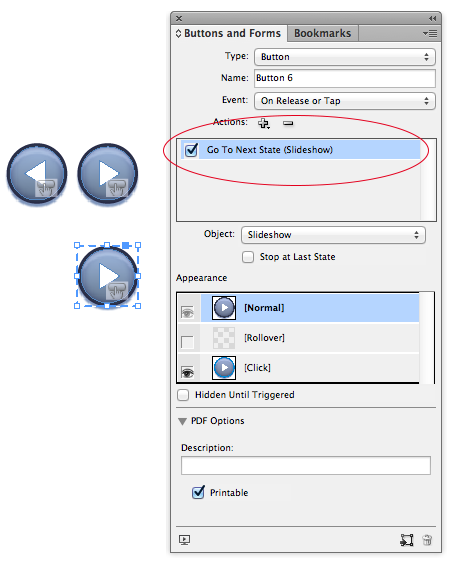

Thanks, this is a great explanatory post and helped me
That problem should be well known to the developers.
I think Bob Levine pointed that out more than often at the DPS forum. It should be fixed as soon as possible. And, in my opinion, also for InDesign CS6.
There are corresponding bugs, too, with MultiStateObjects (MSO) and buttons inside of states:
Example:
Just put a button inside a state of an MSO. Set it to “Go To State”.
Then group that MSO with another object: Puff! The target of the button is gone!
Uwe
Did someone call me? :)
Yeah, these go to state buttons are a giant pain. There are other bugs here, too. If you have a series of go to state buttons and group them, POOF, the actions disappear. There is a workaround for that one, you can drag buttons into a group via the layers panel and that seems to work.
I’ve had them lost in a Paste Into as well. And if you decide to anchor an MSO to a text frame and paste that into a state, any go to state buttons are lost.
Way to catch and exterminate that sneaky button bug, Bart! And thanks for shining a light on it so we can all avoid it in the future. ;o)
Depends on the kind of action! Indeed MSO actions are lost, however actions like Go to Next Page etc. are copied/pasted just fine.
Yes, it depends on the action itself, e.g. go to page is copied anyway, go to state is copied only with alt+drag, show/hide buttons and forms is not copied… and it is the same in CS5.5 and CS6…
Way to catch and exterminate that sneaky button bug, Bart! And thanks for shining a light on it so we can all avoid it in the future. ;o)
I’ve been thinking about this problem since PePcon and finally got around to testing it with snippets. Once again, like copy/paste the action was lost.
In my test, exporting on a snippet or copying into a library has the same behavior, go to page and show/hide buttons and forms is copied, go to state is not copied…
Hmmmm… i still see this in CC 2015. Actually copy/paste and alt+drag shows the same. Its takes all actions from hide away and leaves the first set blanco then.
Tried using styles, doesnt work, tried button styles, dont get how that works
PSsss how can i get around that flickering and redraw issues in acrobat after buttons are placed. The more buttons there are the funkier acrobat behaves. If i keep clicking from start it keeps redrawing continuous
Here it is 2017 (I’m working with CC 2015, so maybe I need to upgrade), but at this point it appears the bug is still not fixed.