What Causes Inconsistent Leading and How to Fix It
Ever come across a paragraph that looked like this, with the last line looking like it’s started to fall away from the rest of the text?

It’s all too easy to create a situation like this.
For example, say a paragraph of body text is followed by a paragraph with a higher leading value, like a heading.

And in the course of editing text, you select the text of the heading, but not the paragraph return and cut or delete the text.

This leaves you with your cursor directly in front of a rogue paragraph return.
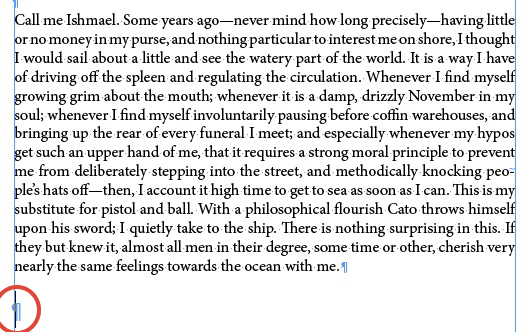
At this point, you might be tempted to do the easiest thing—press Delete to bring that return up to the last line of the preceding paragraph. But when you do so, you’ll (hopefully) notice that the line takes on the higher leading value. Here it’s obvious, but it might not be in other cases when the leading values are closer.
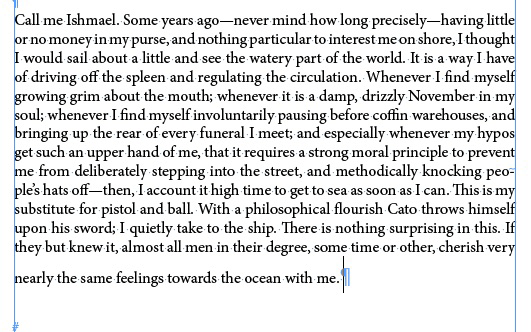
You might think this has something to do with a pesky default setting in InDesign. In Type preferences, Apply Leading to Entire Paragraphs is turned off by default. When it’s on, the highest leading applied to any character (visible or whitespace) in the paragraph is applied to all the lines.
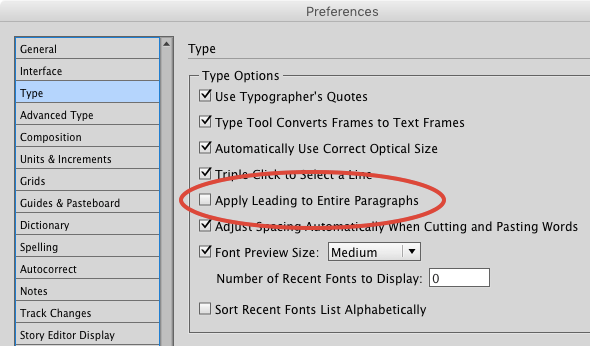
A long time ago, when I used to make math textbooks for a living, I loved this preference being off by default, since it allowed me to insert fractions inline and automatically have the line spacing corrected with a character style. And when the text reflowed due to edits or whatnot, the leading took care of itself. But I doubt many other folks felt the same way about this default. In any case, changing the preference will not solve the problem caused by the rogue return crashing your paragraph party, since a return is not a character. (Just like in GREP searches).
Fixing Inconsistent Leading
So to fix the last line leading problem, you have to remove overrides from the paragraph’s formatting. With your cursor in the paragraph, click the button to Clear Overrides in the Control panel or Paragraph Styles panel.

Or, if you have overrides elsewhere in the paragraph that you want to preserve—perish the thought—select just the return before clicking the Clear Overrides button.




You said “press Delete to bring that return up” … but in this case, didn’t you really mean “Backspace”?
On a Mac, the Backspace key is labelled “delete.” There is no Backspace key on a Mac keyboard.
I just double click on the rogue return and delete it.
Many thanks for this. When I’ve had this problem in the past and not understood the cause, in frustration, I’ve deleted all the erring text and retyped it.
A classic UX F up by Adobe that has never been fixed.
Yes, it is a problem because it did not happen in early versions, XPress, or Pagemaker and has been around for, a decade?
These little things are ignored by developers but drive users nuts, or to the competition.
Apple has this disease even worse. I am never buying software from Apple again because of it.
JC: Oh, this definitely happened in PageMaker. I remember this happening all through the 1990s…
So, it is even WORSE in the sense that Adobe could have corrected it many times over many years and two page layout programs (including one it built from ground up) but, did not.
JC: Well, Adobe would argue that the way they did it (and the way Aldus did it before them) was the way it should be. Personally, I like the feature… I just think the “”Apply Leading to Entire Paragraphs” feature should be turned ON by default instead of off.
I just hit the return or enter button at the end of the line and that fixes the program; then delete the extra return after that. Been doing this for years from Pagemaker on.