What Size is this Page?
You can mix page sizes within the same document in InDesign. But how do you tell what those page sizes are?
A designer wrote in saying she received an INDD file from a client that used different page sizes – she could see that from the layout – but what were those page sizes, exactly? As far as she could tell, there is no panel or dialog box in InDesign that has a Page Size readout. So, she was using the rulers and guidelines to come up with “pretty close” estimates to guide her design.
There are a couple ways to see accurate page sizes of a mixed-page-size document, but they’re not obvious.
The first method is the one I use most often. Make the page active, then select the Page tool (I usually just press Shift-P to select it). When the Page tool is active, the Control panel changes to Page-level settings and controls, and its Width and Height fields display the active page’s size automatically. The end. Click the screen shot below to enlarge.
The other method is to double-click the page thumbnail in the Pages panel and open the Edit Page Size menu at the bottom of the panel. If the targetted page uses one of the standard or custom page sizes listed in the menu, you’ll see a checkmark next to that page size. Easy!
But if there are no checkmarks, like in the screen shot, then that means the page uses a custom size. Choose the Custom? menu item, and the Width and Height fields will give you the page size.
What I would love to see is a “Transformation Value” type of readout for page sizes. Hover your cursor next to a selected Page panel thumbnail, and a little gray box would appear showing that page’s width and height. That would be nice, but in the meantime, these two methods will do.







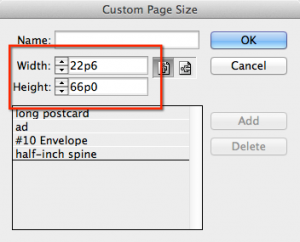
Even better – an option in the page panel to display each page’s dimensions within its thumbnail, the same way the Master Page’s ID appears. With, ideally, a way to turn said display on and off in the panel’s options or, at worst, the app’s preferences.
These will be invaluable in a production environment! We’re starting see more use of the multi-page layouts, and since many times we have to break them apart into individual elements to move them along in prepress, it will be a lot easier to see the page sizes beforehand.
Is there anyway to program a shortcut for the custom page instead of opening the actual menu?