Why Is My Frame The Wrong Orientation?
Have you ever placed a vertical image, and wondered why InDesign insists on making a horizontal frame? If you’ve rotated your digital camera to take a photo, the image may ‘remember’ the original camera orientation. So, while it displays vertically in Bridge, Photoshop, and InDesign (the way you saw the scene), under the hood it knows it’s rotated. And InDesign bases its initial frame proportions on the ‘internal’ image orientation. Now, not all cameras cause this issue: my Canon G6 and SD-450 do, but my Android camera phone doesn’t. So your mileage (and orientation) may vary.
Here, I’m dragging to place a vertical image (shot with the camera rotated) -but the frame insists on being horizontal. When I select the image directly, the Control panel tells the story the image is rotated at -90 degrees to maintain the vertical appearance.
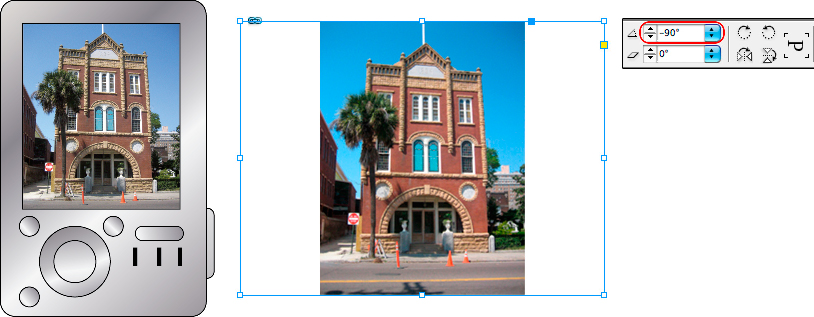
If you rotate your digital camera to take a photo, that rotation information may be retained in the image (depending on the camera).
However, if I open the image in Photoshop and just resave it, the orientation is finalized, the frame’s proportions are what I’d expect, and the image is no longer regarded as rotated.
Ordinarily, this “secret rotation” wouldn’t cause a problem. However, if you use a vertically-shot image as a pinch & zoom object when you’re creating a Digital Publishing project, you may receive an error message when you attempt to preview using the Adobe Content Viewer for Desktop.
Even if you modify the dimensions of the frame to avoid the error, when you click on the image on a tablet, the overlay will display rotated. So, if your camera causes this issue, be sure to ‘cook’ rotated images in Photoshop by resaving them before incorporating them into DPS projects, to prevent unexpected results. Then, the original rotation of the camera is forgotten, and the world is right-side up again.




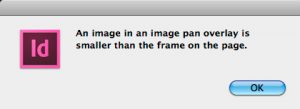
Bah. This is just a bug. Failure to account for a condition.
Of course, Claudia does a great job of explaining why it happens (what condition the InDesign programmers of this feature failed to consider), but it is still a bug! Or at least (and this is a stretch) a design limitation.
You don’t think it’s a feature — the Amazing Original Camera Orientation Detector? (AOCOD)
Great explanation. I’ve seen this happen with a couple of client supplied videos as well. Media Encoder to the rescue on that one.