Why Red Squiggly Underlines When Words are Not Spelled Wrong
Jenny wrote:
I have a file that has an excessive number of red squiggly underlines where words are in fact not misspelled. While I do have Misspelled Words with red under the Spelling preferences, I cannot figure out why it thinks basic words like ?that?, ?rather?, ?industry? etc. are wrong.
I love this kind of problem: InDesign not acting the way we expect it to. The problem is usually not InDesign, but rather with our expectations or assumptions. For example, here’s some text:
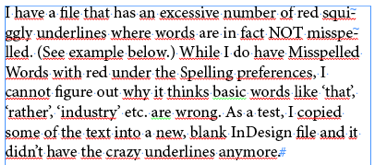
As you can see, almost all the words have red squiggly lines under them, indicating that these words are spelled wrong. (If you don’t see those lines under the misspelled words in your documents, try turning on Edit > Spelling > Dynamic Spelling.)
Can you think of a reason that InDesign might think a word like “have” or “example” might be incorrect? Here’s one reason: The spelling is based on the language assigned to the text, and if you choose the wrong language, InDesign can’t spell check it properly. In fact, in this case, if you click inside the paragraph and look at the Control Panel (in character format mode) you’ll see that InDesign thinks these words are Spanish:
![]()
Perhaps the language was set up wrong in the paragraph style (in the Advanced Character Formats pane of the Edit Paragraph Styles dialog box), or perhaps someone just selected the wrong thing when moving too quickly.
So I made this suggestion to Jenny, and, um, unfortunately it was not the correct answer. The language was set to English!
If it wasn’t our expectation or assumption that was wrong, then perhaps it really was InDesign after all? I suggested that she export the file as IDML (or INX in CS3) and open up that file in InDesign. And fortunately, that did work — the red squiggly lines went away.
In other words, some subtle corruption may have snuck into the document. Exporting to IDML and opening that file tends to clear out any kind of oddities like this, leaving you with a clean document to work with.
So the lesson is: think about your assumptions first and see if you have some setting wrong; but if all else fails, remember that InDesign itself is not infallible!




If conditional text is applied it can have those squiggly lines.
When working with the Paragraph Styles: Any time I change the language , I have to cut and paste the text to get dynamic spelling to pick it up as an error. Even when I put in English text and change it to any other language, like Croatian, dynamic spelling doesn’t take straight away. Likewise, when I change back to English via the Paragraph (or Character Styles) then InDesign doesn’t update the dynamic spelling.
But changing the language via the Control Panel and it’s instantly updated the Dynamic Spelling.
@Eugene: That is weird. I find that sometimes I have to zoom in and out, or just wait a little bit, but I’ve never had to cut and paste to make it kick in.
Here’s a fun piece of trivia: What language (in CS5 and earlier) shows all words as spelled correctly? Answer: Ukrainian! It was a “bug” because there was no dictionary for that language. In 5.5, they added the Hunspell dictionaries, so Ukrainian finally works properly.
Yeh I tried zooming in and out and refreshing the page and I noticed the words slowly slowly update and the squiggly disappears. But it’s definitely only happening when applied to a paragraph or character style.
I am still getting used to Adobe CC (coming from CS5).
This was helpful.
Thanks!
My maiden name all ways has the red line under it…can some tell me why that is?
@Rita: Most names show up with that squiggle because they are not in InDesign’s dictionary. You can add them to the user dictionary (Edit > Spelling > Dictionary) to “teach” ID about those names.
Hi David, I enjoy learning from you so much, and finally have a question worthy of you.
In short, I’d like to send a pdf to my picky client, with the red squiggly lines on misspelled words included, as a part of the ‘graphics’.
Is this possible?
Otherwise I will have to prepare collections of screengrabs for my client.
Thanks for the tip about turning on Dynamic Spelling, I’ll try that. Previously I would just finish my document then do a spell check on the whole document when finished. Sometimes it works. Other times it tells me there are no spelling errors, even when I purposely put some in! Frustrating indeed. I’ve been embarrassed before by a document that went to print only to find two errors in it after it was sent out to clients. Grrr!
I don’t know why there are little squiggles in notability. I don’t use Indesign, but I can’t figure out why it is doing it in there. Can anybody please tell me how to fix this???
I use word processor a lot. 2013 is a nightmare! I download Biblical scripture and it wants to correct words that are correct. You can not “add to the dictionary” because it does not appear as an option. When you go to grammar and click “ignore” it doesn’t. This is a first for any word that I have use. Apache open office does well for this, but it has its own quirks.
Any suggestions???
Hi,
I turned on dynamic spelling,but it doesn’t underline the misspelt words as it should. Do you have any idea why this might be? Thank you very much!
Zi: Place your cursor in the text and look at the Control panel or Character panel to see what language is applied to it. If, for example, Ukranian or No Language is applied, then it may show up as correct even if it is not.
Hi David,
Thanks very much for your reply. I did check, it says language: English:USA in the Character window. But it does not underline any misspelt words. Thank you!
It’s possible you have the red squiggle lines ‘turned off’ because you are in View / Screen Mode / Preview–hopefully you have tried View / Screen Mode / Normal
ah! thats it! Should’ve thought of that! thanks a lot!!!
Typing in a new Word doc, all of a sudden my typing turns to red
underline–and won’t allow me to change back to normal. I know I accidentally
brushed some key or other w/fingers of my right hand (I’m a v. bad 2-finger
typist) just before that happened.
Also–there are red dotted lines in my doc showing what I deleted, notes of
formatting. There’s a box marked ‘final showing markup’ visible up in the
tool bar–I’m pretty sure it wasn’t there before. Obviously I’ve accidentally
activated some feature or other. How do I ghet back to normal? (Normal to me
means just plain letters on the screen in the size and color of my
choice–and nothing else.)
Hi David,
Thank you for explaining this. Every once in a while, I find something underlined with a squiggly green line. Do you know what the green line means? The word “basic” in the example above is underlined in green, too.
Thanks,
Julie
Julie: Yes, look in the Spelling pane of the Preferences dialog box and you’ll see you can set a different color for uncapitalized sentences or repeat words, etc.
It hit me halfway thriugh an email impasible writing through outlook. Hala the email Washington fine, but in the second hala, i Washington having to return every secundaria sordo Rosa English (ya, Everaldo second word to English, uh, Everaldo , oh, the whatever it is doesnt liar the word se Onda! Seco d. Seco de. SECOND. ) i hipe you can parse White im trying tome ay.
Do we hace virus that actual y screwy iStuff, todo? Something has corcel my keypad instó Spanish.