Workflow Lab
There are a few certainties in this modern life. Among them: the sun will rise, the sun will set, and the work will flow. Adobe hasn’t yet built an app to control the sun (sounds more like a Google project), but they are offering a new app to help you organize your workflow. It is called WorkflowLab and you can download it for free at Adobe Labs.
WorkflowLab is beta software. It’s a work in progress, so expect there to be missing features. After you play with it, you’ll probably think of a million things to add to it. But it’s a very interesting start.
Here’s the full description from Adobe Labs:
WorkflowLab is a new Adobe® AIR® application that provides an easy way to learn about, track and share workflow best practices. It provides designers, developers and project managers with a common way to learn, build, annotate, share and track workflows for designing and developing projects. WorkflowLab includes a number of workflow starting points and enables users to easily share and track workflows.
WorkflowLab is currently in development and a beta build is available for download. In this updated build, WorkflowLab has added a number of usability features that make it easy to author workflows and track their progress as you learn about best practices.
WorkflowLab was designed and developed using the latest tools from the Adobe Flash Platform and the Creative Suite 4 including Flash Catalyst, Flash Builder 4, Adobe Illustrator and Adobe InDesign. The tool includes a starting point that shows how WorkflowLab itself was created.
Among the samples that come with WorkflowLab is one based on the InDesign to Kindle Store eBook white paper.
Click the image for a full-size view.
A workflow is represented as a sequential set of tasks. These tasks can be labeled, re-ordered, sized (to some extent), duplicated, etc.
You can tag tasks with color-coded categories.
You can assign status to tasks.
You can also add resources to tasks?
?as well as links and comments.
The comment editor has a nice, mini Buzzword-like tool.
You can learn a lot more by checking out the user forum devoted to WorkflowLab questions, feedback, and feature requests.
Also check out Doug’s Cascade, the blog of Doug Winnie, the Principal Product Manager for Adobe Flash Catalyst, Flash Platform Workflow, and WorkflowLab.
Now, on with the ‘flow.






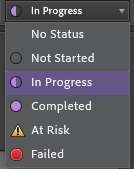
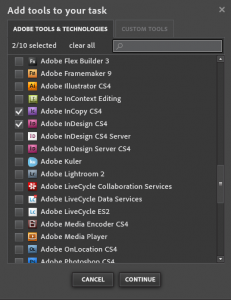


Interesting product. It looks similar to Gridiron Softwares Flow program. I will have to take it for a spin.
It?s really better than the first version they have.
It?s a nice way to organize in advance any specific task.
GridIron Flow is watching how we works with assets and files automatically.
Workflow Lab replace the paper and calendar we use to marks for any given project.
I think I will check out this software. Any update when it will be releaed?
Thanks, Mike! I didn’t know about this and much appreciate the info.
It looks very like a standard project management. Why not use an item like Open Project, a free download which is a fully working bug free item.
Dont get me wrong. I am not anti adobe, I use and love the CS4 items but I think it is reinventing the wheel and I would rather use one with the rough edges knocked off already.
William-
Thanks for the tip. I’ve heard of Open Project through my PM friends, but never used it. Downloading now. :)
I also think it’s fun to get in on the ground floor of what could blossom into a cool app that integrates with the Creative Suite tools. The more folks who try it and give Adobe good feedback, the cooler it will be.
hey, i was using the old version of WFL, and was excited to see their was a new version! so i went to labs, and tried to install it but it said my system didn’t meet the requirements! so i check out the stats, and my system is BETTER then the requirements! i’m using win7 64 bit, and i was thinking THAT was the issue (nothing seems to have 64bit comparability yet for win7). so i tired to install it on my XP box, which also had BETTER specs then the minimum. and i got a different error message. it said the installer was incorrectly configured and had to quit. please help me out here, i’m really interested in using the new version. feel free to email me. thanx!
hey again. i was finally able to install. i had to uninstall air 1.x, then reinstall, then install air 2.0 beta. lol