To provide the best experiences, we and our partners use technologies like cookies to store and/or access device information. Consenting to these technologies will allow us and our partners to process personal data such as browsing behavior or unique IDs on this site and show (non-) personalized ads. Not consenting or withdrawing consent, may adversely affect certain features and functions.
Click below to consent to the above or make granular choices. Your choices will be applied to this site only. You can change your settings at any time, including withdrawing your consent, by using the toggles on the Cookie Policy, or by clicking on the manage consent button at the bottom of the screen.
The technical storage or access is strictly necessary for the legitimate purpose of enabling the use of a specific service explicitly requested by the subscriber or user, or for the sole purpose of carrying out the transmission of a communication over an electronic communications network.
The technical storage or access is necessary for the legitimate purpose of storing preferences that are not requested by the subscriber or user.
The technical storage or access that is used exclusively for statistical purposes.
The technical storage or access that is used exclusively for anonymous statistical purposes. Without a subpoena, voluntary compliance on the part of your Internet Service Provider, or additional records from a third party, information stored or retrieved for this purpose alone cannot usually be used to identify you.
The technical storage or access is required to create user profiles to send advertising, or to track the user on a website or across several websites for similar marketing purposes.
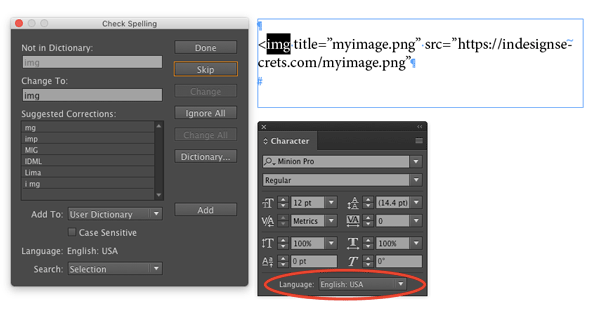





I’m sure Mike would agree that the smartest way to do this is to create a No Language character style or perhaps even separate ones for your common uses:
No Hyphen
No Spell Check
Web Address
The more precise the meaning you apply to text via styles, the more flexibility you’ll have. If all web addresses have their own character style, for instance, and you decide that for readability sake they need to be in a monospace font, that change can be made in mere seconds.
I use this script https://www.id-extras.com/products/hyperlinkpro to solve the problem of hyperlinks. It follows the rather odd rules of CMS.
2 problems you get by applying »No Language« to text:
(a)
You loose metric kerning. So do apply »No Language« with a character style and don’t forget to set kerning to »Optical Kerning«.
(b)
»No Language« ignores all OpenType features that you may use in your text style and displays the font only with its standard features. So if you’re using a different feature set for all digits, it is lost. Sadly there is no workaround to this.
To illustrate this, you can visit this page:
https://wantzen.com/blog/wp-content/uploads/2017/05/no-language-and-numbers.png
Tobias: HUH?! What version of InDesign are you using? I am using the US version of InDesign CC and what you describe does NOT happen to me.
Setting text or numbers to No Language does not affect metrics kerning or opentype features. Perhaps it is your version or your fonts?
David, you’re right! It’s the font. I have one project, with heavy use of URLs and there it is ScalaPro which shows this weird behaviour. If I change to Minion or others, everything is fine.
Thanks for pointing this out!