A Fix For InDesign’s Email Hyperlink Problem
It’s simple to create an email hyperlink with InDesign, but did you ever notice that the format of the hyperlink is potentially problematic? The @ symbol in the email address is replaced with a hex code %40. For example, [email protected] becomes kenw%40leadingswmaniacs.com.
Although these oddly-formatted email hyperlink addresses will work with some email apps, it would be much better if InDesign exported them properly. This situation has been mentioned several times in the Adobe InDesign forums over the past couple of years. But as of the summer of 2017, there is still no resolution other than to painstakingly modify every email hyperlink after export. Luckily, there is a workaround. First, let’s go over the basic process of creating an email hyperlink.
Applying Email Hyperlinks to Text
To create a simple email hyperlink, select the text and click the Create new hyperlink button in the Hyperlinks panel.
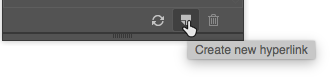
In the New Hyperlink dialog box, insert the Destination Address, leave the Subject Line blank, and click OK.

Notice that this email hyperlink has been automatically added to the Hyperlinks panel.
To include a subject line, select some other text in the document. Create another hyperlink and this time enter some text into the Subject Line text field in the New Hyperlink dialog box. Click OK and you’ll see that there are two distinct hyperlinks.

InDesign will automatically translate any space characters in the Subject Line with %20, which is OK.
Export a PDF and view it. In Adobe Acrobat Pro DC or Adobe Acrobat Reader, you can see the email hyperlinks as tooltips by hovering your cursor over the email addresses. Then you can see the problem with the @ symbols (or lack thereof).
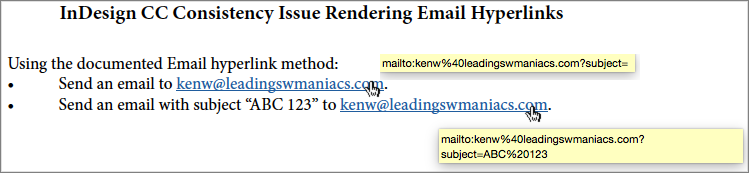
The Workaround
To avoid this problem, you can set up email hyperlinks as URLs.
Select some text to have an email hyperlink.
In the Hyperlinks panel, click the Create new hyperlink button. Set the Link To field to URL.
Set the Destination URL to an HTML email hyperlink like mailto:[email protected]. Be sure you didn’t accidentally include any spaces.
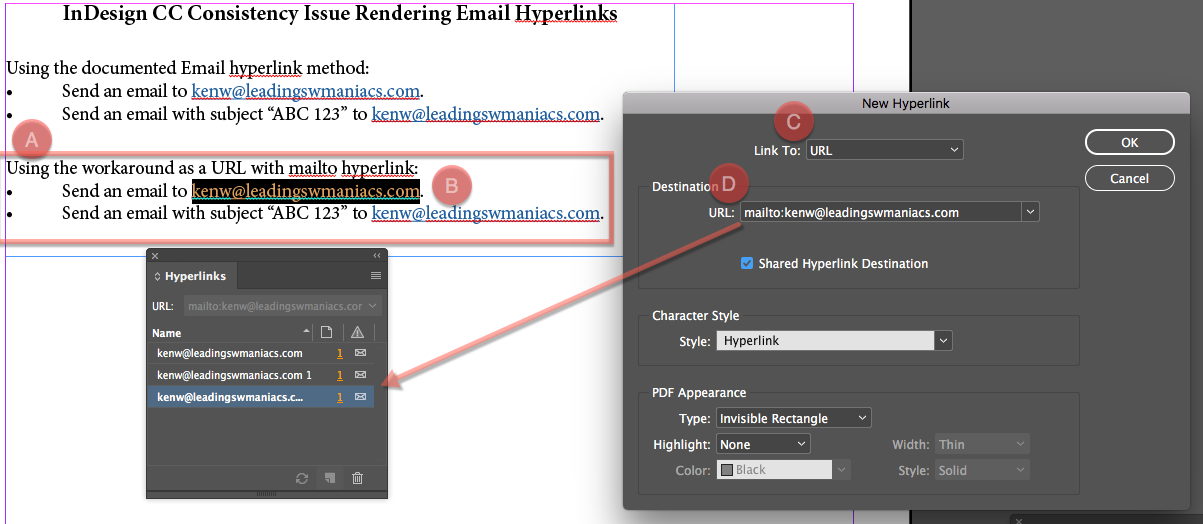
Click OK to accept your changes and dismiss the New Hyperlink dialog.
In the screenshot above, notice that InDesign added a third email reference to the Hyperlinks panel. (Even though this entry should be equivalent to the first hyperlink entry, InDesign “believes” they aren’t the same.)
Do the same for the second email hyperlink example but this time add the subject line. Immediately after the address, type ?subject= and then the desired subject line text.
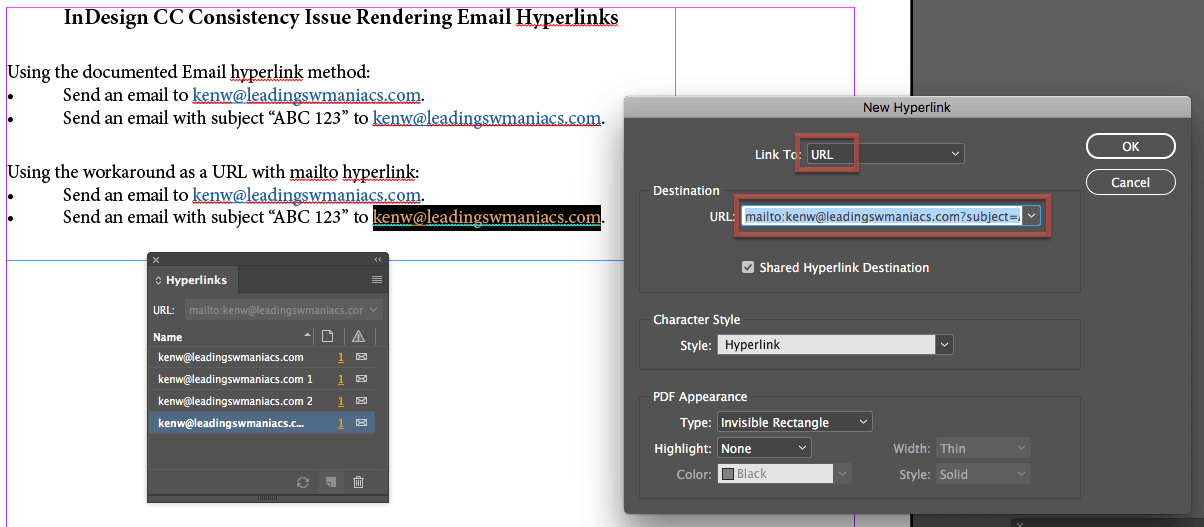
Click OK to accept. In our example, a fourth distinct email hyperlink reference is added in the Hyperlinks dialog.
Export to PDF as before and open the PDF. Examine the email hyperlinks and everything looks good!
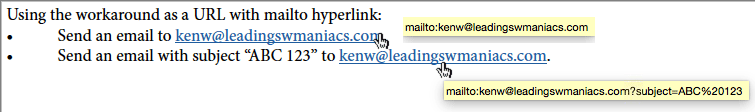
Take Care When Modifying Email Hyperlinks
Unfortunately, if you try to modify an email hyperlink created with the URL method, the dialog box automatically switches the link to an email, and in the process, messes up the formatting. So you’ll have to create a new email hyperlink from scratch using the URL workaround in order to make any changes.





I’ll be blunt. I don’t “do” fixes to InDesign problems. That’s Adobe’s responsibility. I simply raise bloody hell about them and do my best to send anyone who’s considering ID down a different path.
Impose enough pain and maybe Adobe will spend money one of their flagship apps rather than throwing it at glitzy new ones to massage the egos of its corporate executives. I grow tired of an Adobe whose CEO seems to imagine himself as a reincarnation of Steve Jobs.
I pay good money for my ID-CC license. Adobe isn’t delivering a tenth of what I’m paying them. It’s been years since they’ve added a significant new feature or fixed some of these “problems.” That’s hundreds of dollars they’ve taken while delivering nothing.
The problem isn’t this glitch or that feature feature lack. The problem rests solely on Adobe’s upper management and their lopsided allocation of money. That is what needs fixing.
I understand your concern. The email hyperlink strange format construction is probably just a bug that has gone unnoticed for years. For some email apps, these hyperlinks do appear to work okay, they just don’t look right. A suggested alternative workaround that I’ve seen on a variety of support/forum sites is to modify these hyperlinks using Adobe Acrobat Pro. For my work, online documents have too many emails to correct. I don’t share your views of Adobe management and I’m hopeful that this article gets some attention by Adobe’s team.
Huh? You’ve got to kidding! That many steps in a workaround to get one correct email link? Yikes! I wish Adobe would get their act together!
Hi PrairieGirl,
Well, it really isn’t that tough – instead of applying as an email, you use a URL with “mailto:” prefix instead. The article looks a little convoluted because I showed what is really going on. And yes, Adobe asked me to submit the issue as a bug and I did. So, hopefully … ! ;-)
Strange, I’ve never encountered that problem with any of the magazines I’ve produced over the past 5 years. I don’t use the Hyperlink panel; I always apply a Character Style to format those links with the appropriate font weight, font style, underline, and color; at the Export Tagging option, I choose Tag: Automatic, Class: blank and Emit CSS: checked.
Obviously not the only way to create the links, but so far, so good… Am I missing something by not using the Hyperlink panel?
Please try these instructions from the InDesign User Guide:
Create a hyperlink to an email message
1. Select the text, frame, or graphic you want to be the source of the hyperlink.
2. Choose New Hyperlink in the Hyperlinks panel menu, or click the Create New Hyperlink button at the bottom of the Hyperlinks panel.
3. In the New Hyperlink dialog box, choose Email from the Link To menu.
4. For Address, type the email address, such as [email protected].
5. For Subject Line, type the text that appears in the subject line of the email message.
6. Select Shared Hyperlink Destination if you want the email message to be stored in the Hyperlinks panel for easy reuse.
7. Specify the appearance of the hyperlink source, and then click OK.
I am running into an issue with buttons linking to direct PDFs on a website, to prompt a download. It doesn’t work half the time, sometimes it does. Mostly works on internet explorer. Any ideas?
Hi Bob. I haven’t seen that problem. I’ll try it out when I get a chance. One question: have you tried to open the publication on another system (than the one you are developing your document on)? Also, is the PDF you are linking to on a local system or hosted on a website?
Ken
Hi Ken,
I’m actually a senior designer at Baker Hughes and we use publish online instead of printing brochures. We have buttons that will link directly to a case history. On our previous version before GE bought us last month we would link to an actual HTML landing page. From there you would click to download the PDF. What I have found out is safari and chrome do not prompt a download. They open a tab and the screen stays white. However it works in internet explorer and on phone. But the intended traffic for that particular function is using chrome 80 percent of the time.
My latest launch is http://www.bhge.com/circa you can see the link issue on the button that animates late on the 4″3 product pages in the Right hand corner.
You can see previous ebrochures like http://www.bakerhughes.com/terradapt on the case history page we actually landed that button to an HTML page because I couldn’t find a work around.
Sorry if any grammar issues. I’m sending from my phone.
Just so you know, I went ahead and retested the InDesign email bug I posted to InDesign Secrets and with InDesign CC 2018 (V13.0) it still has not been corrected. InDesign users attempting to apply well-formed email addresses to an object (text, graphic, …) still have to use the URL hyperlink workaround.
Thank you,
Ken
Thanks for all of the information. The work around is great. However I’m wondering about not being able to include a specific subject line. Can this still be done using a url?
Thanks
Hi Diane,
Yes, in fact if you look back at this posted workaround article, just follow the instructions following this sentence:
“Do the same for the second email hyperlink example but this time add the subject line. Immediately after the address, type ?subject= and then the desired subject line text.”
Hi Ken, this assumes there is more than one link in the document correct? One is a url with mailto: and the second is a email link with the subject line?
Thanks
Hello, the figure that shows a URL and then the “mailto:” describes one single hyperlink. In other words, the Link to field describes the type of hyperlink and the destination URL is used as the actual hyperlink.
In the article’s examples, I show two different type of email hyperlinks: the first without a subject line and the second example with a subject line. In your InDesign document you can of course have multiple hyperlinked text or objects. I would simply try out the example with your own email address in a document. Export to PDF and test that an email was sent and properly received.
I hope Adobe’s InDesign team fixes this issue and this was escalated to support over a year ago. Not fixed yet.
Adobe costs a lot and problems like this are unforgivable.
At least we found a workaround.
I remember this issue and i believe the fix did work. Now i just keeps converting it back to email once i set it up as URL.
Another trick is leave it blank, dont do anything with the hyperlink. When exporting it to PDF, it will be converted to a link automatically. But you cant add a subject then. Which is not that big of deal.
Not sure, it does actually work it seems. Now i shows again as email when i edit it. But it does export properly.
Yeah once you set it up DONT touch it, it will revert back to the buggish email method
I haven’t tried it again recently, I will and see if it has been fixed. Pretty easy to replicate. Ken