To provide the best experiences, we and our partners use technologies like cookies to store and/or access device information. Consenting to these technologies will allow us and our partners to process personal data such as browsing behavior or unique IDs on this site and show (non-) personalized ads. Not consenting or withdrawing consent, may adversely affect certain features and functions.
Click below to consent to the above or make granular choices. Your choices will be applied to this site only. You can change your settings at any time, including withdrawing your consent, by using the toggles on the Cookie Policy, or by clicking on the manage consent button at the bottom of the screen.
The technical storage or access is strictly necessary for the legitimate purpose of enabling the use of a specific service explicitly requested by the subscriber or user, or for the sole purpose of carrying out the transmission of a communication over an electronic communications network.
The technical storage or access is necessary for the legitimate purpose of storing preferences that are not requested by the subscriber or user.
The technical storage or access that is used exclusively for statistical purposes.
The technical storage or access that is used exclusively for anonymous statistical purposes. Without a subpoena, voluntary compliance on the part of your Internet Service Provider, or additional records from a third party, information stored or retrieved for this purpose alone cannot usually be used to identify you.
The technical storage or access is required to create user profiles to send advertising, or to track the user on a website or across several websites for similar marketing purposes.

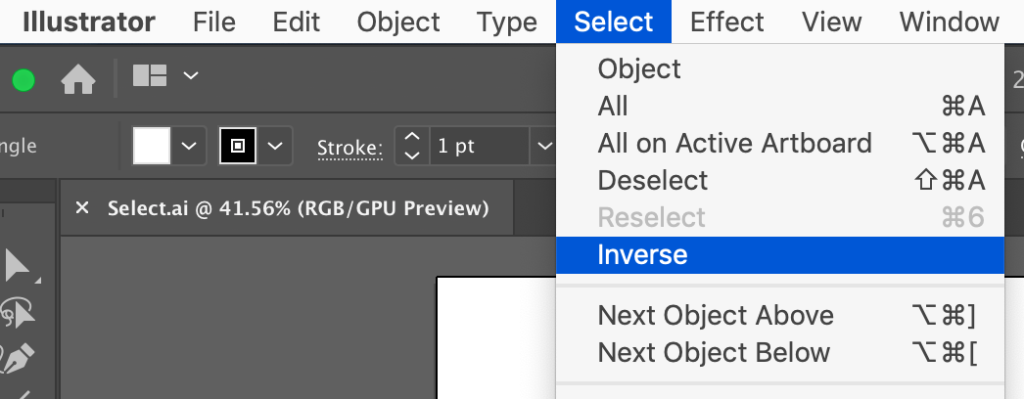


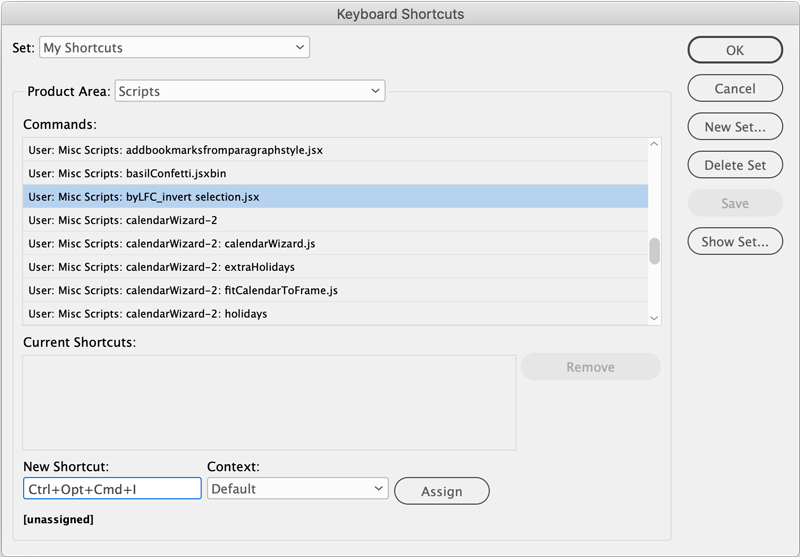




That’s actually a really handy tip. Thanks!
Gratitude, dear Mike.
This is an aside, but it needs to go somewhere since others may be in my situation. For me, InDesign and Bridge are refusing to update. Even the “Get help” link on the “There was a problem updating InDesign” didn’t work. I did find the error code for the problem, C301. That led me to these links.
https://helpx.adobe.com/download-install/kb/failed-install-creative-cloud-desktop.html
https://helpx.adobe.com/creative-cloud/kb/cc-cleaner-tool-installation-problems.html#topic-2
The fix is a horror of horrors, essentially uninstalling and reinstalling everything Adobe and seeing all my preferences trashed. I’m not even sure that will work. When I needed to reinstall Photoshop CS-3 after a disk crash, Adobe gave me a similarly long process. I repeated it over and over again, and it wasn’t even close to workable. Two of the steps simply refused to work.
This ticks me off. For what I am paying Adobe each month, I expect more quality control than this and I shouldn’t be stuck with hours of work fixing their troubles. I suspect that, like Boeing with its 737MAX horrors. Adobe has become too focused on profits at the expense of quality.
InDesign Secrets might want to look into this problem and see if the fix works. I’m not certain I want to spend all that time to discover that it still hasn’t fixed this issue. Presently ID is working and I’ve got two books I’ll soon need to be laying out. I can’t afford to destroy ID.
I wonder if my inability to download ID and Bridge CC updates (described above) has something to do with this IDS article, posted just after my remarks.
https://creativepro.com/adobe-removes-older-versions-of-apps-from-creative-cloud.php#respond
Not being able to get older versions does suggest major changes to CC that might have also muddled up downloading updates. At any rate, I managed to get around the troubles above by restarting my Mac. Doing that may have grabbed the CC tweak that the CC app was insisting on under the pretext of updating ID, and I can do without Bridge. That’ll let me layout those two pending books.
So if CC is hassling you about being unable to download updates, try a restart. It may help. It might avoid having to remove and reinstall everything.
Thanks for posting this Michael and glad you’re finally up and running again.
I clicked on both links – get the script and go to the website and both said they are unavailable. Is there a way to get them?
This is the corrected link to the script: https://scripts.corullon.com.br/shop/scripts/free/invert-selection/
I’ll appreciate if Mike can correct the links on post.
I need to change the server and the SSL certificate must be changed too.
I changed the link.