How to Disable Background Tasks in InDesign
One of the new features Adobe added to InDesign way back in CS5 was the ability to exporting to PDF in the background. On the surface this was a great idea because it allows users to get right back to work instead of sitting and watching a progress bar while the PDF was being exported.
In practice, however, this feature has proved troublesome to many users and while patches to InDesign have helped clear up some of the issues, some people still experience problems including crashing, freezing, and annoyingly irrelevant “error” messages.
Fortunately, there is a simple fix. The following procedure turns off all background exporting in InDesign:
macOS:
1) Create an empty text file and save it with the name DisableAsyncExports.txt
2) Control+Click on the Adobe InDesign 2021.app file in your Applications folder and choose Show Package Contents
3) Move the text file from step 1 into Contents/MacOS/ so the full path to the file is now:
/Applications/Adobe InDesign 2021/Adobe InDesign 2021.app/Contents/MacOS/DisableAsyncExports.txt
Windows:
1) Create an empty text file and save it with the name DisableAsyncExports.txt
2) Move the text file from step 1 into the application folder, for example: C:\Program Files\Adobe\Adobe InDesign 2021\DisableAsyncExports.txt
A Script to Disable Background Tasks
While most users will be satisfied to just turn it off, there may be some who prefer to be able to choose when to use it. Many years ago, our good friend Marijan Tompa wrote a startup script that will give you that ability by adding a command to toggle it on and off under InDesign’s file menu. Amazingly, the script was originally written for InDesign CS5, yet it still works in InDesign 2021!
It can be downloaded directly from here.
After downloading, unzip the file and copy controlBackgroundExport.jsx to your startup scripts folder and restart InDesign.
Clicking the command will toggle the background export on and off.




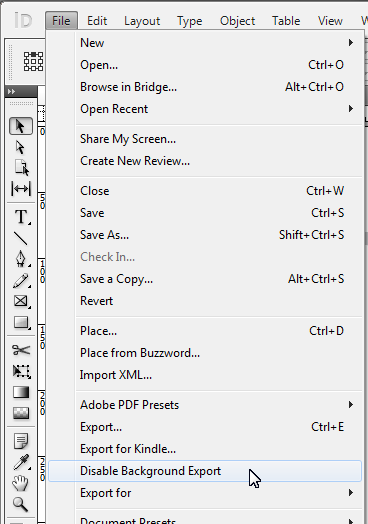
UAC?
User Account Control. Security measure in Windows that prompts you when you install software or otherwise make changes to the system.
Nice one. Do they have the one that turns ON background export for interactive PDF ?
Thanks, thanks, thanks!
I translated the thread immediately into German and posted in into all my German forums …
Frank Muenschke dwb
Works great, even if I like the export background.
Thanks to Marijan for the Script!
? Yves
Thanks for posting this Bob. I’ve had no end of problems with exporting to PDFs and the Background Process Panel, which, as far as I can tell, doesn’t work hardly at all. The ability to turn this off is much appreciated. I just wish I could figure out a rhyme or reason as to why this happens…sometimes it works OK, but most times it results in a freeze.
sorry, but how do you create the text file
@Ellie: Just create a new text file using any text editor. Leave the file empty.
@Jamie: There is known issue with Suitcase Fusion 3’s autoactivation plugin that Adobe and Extensis are working on. I’ve found that the freeze up manifests itself most often in layouts with tables.
Thank you, thank you thank you!
I installed the script and it is in the menu now, but wouldn’t it be helpful to know (from the menu) if it was on or off? I am new to ID and have not had a chance to have a problem with backgrounds, but I figured to do this anyway for the future.
@Peggy. It sounds like you’re Win Vista or Win 7 user. As noted in the post, the script won’t work with UAC enabled and I really don’t recommend turning it off unless you’re a very advanced user.
For Mac, Win XP, and those that have disabled UAC in Vista or Win 7 the menu item will toggle between Disable Background Export and Enable Background Export.
Thank you!! I was getting fed up with freezing while exporting the simplest of PDFs.
I can’t beleive how much dedication you put into this! You truly made a serious accountablity for a dev watch. This is a big :) in my books! Tammi
Kudos to both Matthew Laun and Marijan Tompa for coming up with fixes for this PITA issue.
Is it worth mentioning that the thread concerned had close to 6,000 views since it was first posted on the adobe forum almost a year ago today (and a similar post on the same forum has over 4,000 views). It was obviously something which frustrated a lot of users.
While I am happy that there is finally a solution to this issue, the simpler and adjustable solution provided by Marijan is definitely a hit… thought about asking Adobe to include it when they patch CS5.5 to CS5.5.1?
I saw this content and already knew it rocked! The quality is insane. I analyized this for a few minutes and I cant get it out of my head — great job! Rebeca
Bob, I do have vista and did disable UAC (temporarily). Then rebooted, but it did not change anything.
This is fantastic! Thank you! Thank you! I can focus once more on design! Yeah!
I may try this, but I did find an answer to my problem exporting PDFs: it hangs on export after I have printed the file, without fail. I can’t find any record of anyone else pinpointing this as the issue, but it always works for me: export to PDF first, then print the file. If I forget, and print first, I then have to close and save the file, re-open it, and then export, and then it works. What a pain. I hope Adobe fixes this in the next upgrade (not 5.5).
Hi, I don’t mind the background tasking so I can go off to do other stuff but what I hate is how once it’s done, it pops my Indesign document to the front.
This is especially troublesome when I create a pdf, jump to mail to create an email telling my customer what is coming their way, begin typing away to find that Indesign was done in the background so it pops to the front. If I had left my cursor inside a paragraph, my fingers may be going faster than my eyes so my typing ends up in my Indesign file. So far I have always caught myself and been able to delete the characters that don’t belong but I fear one day I won’t.
Is there a way to stop Indesign from coming back to the front after it finishes the pdf.
THANK YOU SO SO MUCH!
Extremely grateful for this script, glad to be rid of this ‘feature’ with all the characteristics of a bug. Thanks very much.
Hello all!
Well… If there exist DisableAsyncExports.txt and noallcaps – I bet there are more hidden tricks like this… Please tell us how to remove skinning from Indesign app? I am old fashioned user who just prefere windows classic look and behavior. So please, Matthew Laun, tell us how to do this magic! I guess I am not alone who ask!
+1 here.
How to remove CS skin to bring back windows interface?
@zing…sorry, can’t be done.
I tried both and keep getting a message failed to export pdf..
did i do something wrong? on a mac
Just wanted to add my thanks for this post and Tomaxxi’s very useful script to make using it 100 times easier. It’s got us out of a hole twice in the last few days. And because we’re still on CS5 I don’t suppose we’ll ever see a proper fix for it…
Omg thankyou for this great solution..
i found that script worked perfectly..thankyou thankyou
thankyou
I have an issue w/ Indesign CS5. Whenever I try to type in the program it appears to allow for one character and then freezes for approximately 10 seconds before allowing to type again. This is causing a great delay in the completion of my work. Does anyone know why this may be happening. This is occurring on a Windows 7 machine.
@D. Davis. That really has nothing to do with this topic. Why not pop over to the forums and post full details on what’s going on.
Hi!
I´ve tried this script. Doesn´t help. Tried updating, but then I´m promted to close ID before it can update which cant´t be done due to background tasks running…I cant end bt in windows-utilities-backg tasks…The red cross to the right in the panel is inactive.
I even tried to save as book and print to pdf as suggested from adobe forums. Nothing helps. Seems like I´m in a lock. Is there any more solutions or do I need to reinstall?
Just want to say This is wonderul! I works and it’really simple to be done! thanks to your work, knowledge,etc… thanks again!
tried this and it worked!! Thanks!!
How much do I owe you for this?
Thank you so much for this work around!!! I have spent 2 days tearing my hair out because of this problem.
I bought a new mac, OS 10.7, uploaded my CS5.5 and began working on InDesign file. when trying to print to pdf, or create a book, the program crashes. I don’t know if this background is the fix I need. Please help me understand what’s going on. Never had a printing problem before now.
Thanks,
Janis
https://helpx.adobe.com/indesign/kb/indesign-crashes-blank-dialog-boxes.html
I tried this patch with my CS6 and it didn’t work. Anyone tried it with CS6?
Omg I love u thanks this was doing my head in
Thank you soooooo much! Was really beside myself with this issue, which I’ve had before and didn’t know what to do. I greatly appreciate the work around ;-)
SO INCREDIBLY GRATEFUL.
I didn’t end up with the “Disable” command showing up as a selection, but that doesn’t matter: this worked! I spent the first few days of my Creative Suites update to CS5 wondering what the heck was going wrong… and it caused minor brain damage.
Thank you! You made me survive!!!!!! Thanks thanks thanks thanks!!!!!!!
I am having the same issue for CS6. will this method help?
charlotte
This is a miracle !! thank you :))) yayyyyyyyyyyyyy
thank you, thank you, thank you! concise and very helpful…
Thank You a lot :)
That’s absolutely fantastic. Took seconds to do, and worked instantly. Thanks.
Thank you Bob! Seems to have worked a treat.
One thing I wondered about: if the filename needed to have question marks around it as appears in the instructions (at least how it displays on my screen)? I guessed not and so didn’t use them. – Rachel
Thank you for this fix. The PDF export has plagued me both on my “retired” MacPro running Leopard and Snow Leopard and followed me over to an iMac running Mavericks.
What was odd was that it would always export the first PDF with no problem, but during the day making subsequent PDF exports from the same or different inDesign documents would be hit or miss. Sometimes it worked sometimes it didn’t and force quitting inDesign then restarting it to make a PDF was a real time loser.
I wish the background task could have been an option.
Oh well, water under the bridge, and thank you again for this great workaround!
Is there an update to the script for InDesign CC?
Sadly the link to help solve the issue of InDesign not completing exporting a .pdf is no longer valid. DropBox said unauthorized file. As I have never come across that before I am confused. All I want to do is hit CNTRL E (like I have dome for years) and export a low res .pdf for my clients to view before spending half a day to package the final file and send it on. Really I am wondering what Adobe is thinking these days. They are becoming so non- user friendly is going too far. Sadly I am unable to bill for my countless hours lost for what used to be such a simple and straight forward action.
There is a script written by Uwe Laubender that I have used to force foreground export
it is published here:
https://forums.adobe.com/message/4526773#4526773
I know this is an old post but I’m having this same problem in InDesign 2019! No fix works. I’ve tried the empty txt file. Didn’t work. I’ve tried the script from Laubender. I’ve never done a script before so I am probably doing something wrong. ID says the script that shows up in the script menu isn’t supported. The Marijan Tompa script is not found online. Links aren’t working. I can’t print to PDF. Other documents export to PDF just fine. This document sometimes exports to PDF without a problem. Then, it decides at 1% to not go any further and I can’t close the document due to the background task. I have to force quit. Please help!
The script from Marijan Tompa can now be found here: https://tomaxxi.com/downloads/
I have been printing to PDF for years from InDesign and recently started to use the export to PDF feature, however, when I print to PDF then the InDesign document name is embedded into the PDF
However, when I export, that information is lost.
Is there a way to fix this?
On export to PDF the title and other metadata of the document shown in Acrobat’s Document Properties is drawn from InDesign’s File Information panel. The file name often reflects the name last used when exporting the document to PDF; sometimes it appears to be drawn from ID’s deep memory of the file’s history.
Does this help? I wasn’t sure what you meant by ‘document name is embedded into the PDF’.
Okay going to try this because I am loosing my mind that I suddenly can’t make PDFs- just stopped working and tells me error with background task. Step 1 question! Create a text file in Indesign?! How do I create a text file?
Hi there, I’ve been a DTP designer for many years now…always used inDesign to export my large format prints and 100+ page catalogue to PDFx1a…recently after upgrading to Sierra OSX 10.12.6 Adobe CS6 Master Suite (Apple iMac 21″), I’ve had endless issue exporting my work to PDF. Keeps bringing up this error message : “1 Problem (1 failure)was found with a background task: > Failed to Export the PDF file”
Please help…
Thanks
Did you try the method explained?
If you take up the background task panel you should be able to see where it fails, make sure that it is not one specific page with a corrupted file or link.
Also you can try to place the file in a book and export from the book panel, does it work from there?
That the things I can think of to try first.
Hi Lukas, I have tried everything from all the above mentioned replies, none have helped. Even after “cmd>alt>ctlt>shift” to removed preferences…it still gave me the issue. Disk first aid on my HDD and my Eternal HDD, both seemed ok and first aid ran smoothly.
I just gave up and thought that about export 10 pages a time out of the 84 pages. that seemed to work…just took very long..approx 1 hour and 30 minutes to export all pages…much longer than usual.
Matthew Laun’s tip works on InDesign 2019!
Why can’t Adobe give us the option to disable it?
Please share the tip and/or a link to Matthew Laun’s tip for getting the background task to export to PDF in the foreground. I’m having this problem in InDesign 2019. Thanks!
I know this is an old issue but I’m having the same issue of some of my PDF files hanging at 1% with the background task. I have to force quite ID 2019 to get out of the hang. I have tried the empty txt file suggestion. Still using the background task manager. I’ve tried a script I found online by Laubender and ID shows the script in the menu but says it is unsupported. The script by Marijan Tompa is not found online. The links are dead. Please help! Thanks so much!!!