A Script to Collect All Objects With A Particular Object Style
In the course of my editorial duties here at CreativePro, from time to time I’ll use the search feature to see what we’ve written on a particular topic. With thousands of posts and forum discussions spanning more than 20 years, you never know what might turn up!
One recent find that I’m excited about is a script by the estimable Jongware for collecting all objects that are formatted with a particular object style and putting them on a new layer. It was originally written quite some time ago, but still works perfectly for me today. I can imagine this script serving all kinds of uses in long documents, allowing you to show/hide sets of objects, make them non-printing, move them in front of or behind other content, or delete them altogether. And it also serves as a reminder of the necessity of using object styles in long document work. You can download the script here.
Before you run the script you need to open it in a text editor and enter the name of the object style and the name you want the new layer to have.

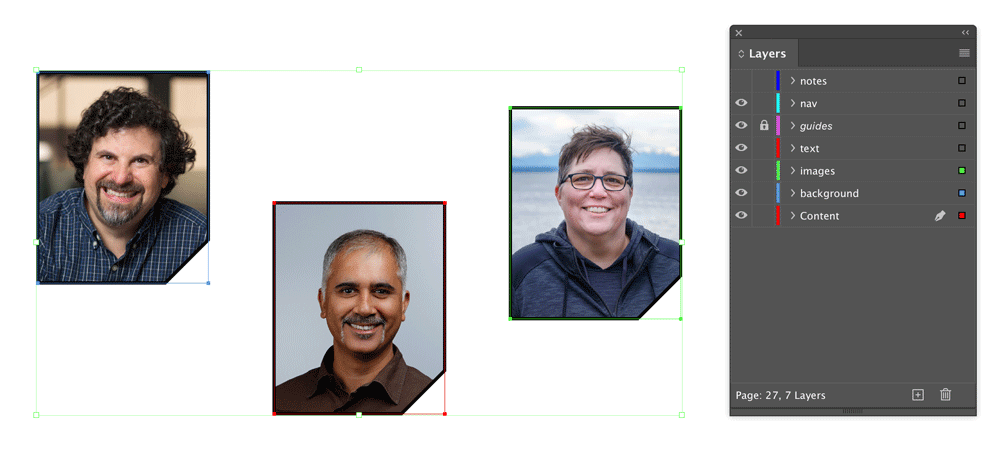
Before running the script

After running the script
Pretty cool!
Need help installing a script? Check out this post or this video.




Thanks for sharing, Mike. Wish I’d had this years ago!
Ditto on the thanks, Mike!