The Case of the Absent Adornment Contest Answer and Winner
It’s time to reveal the solution—and the winner—for this month’s InDesignSecrets contest!
Here’s the scenario:
You’re designing a brochure for a small business, and the owner wants “fancy” typography. So you choose an OpenType script font that you know contains lots of fancy alternate characters, swashes, etc.
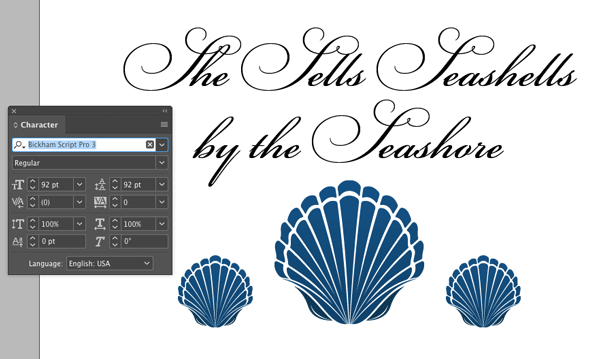
You also know that recent versions of InDesign give you convenient access to OpenType features via an adornment attached to the text frame.
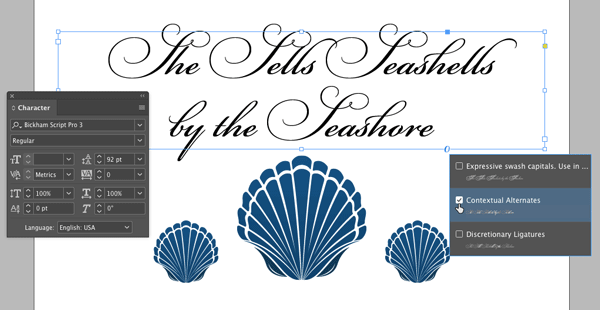
After experimenting with different layouts, you decide to take the fanciness down a notch and turn off the OpenType features. But you notice that the OpenType adornment has disappeared from the text frame.
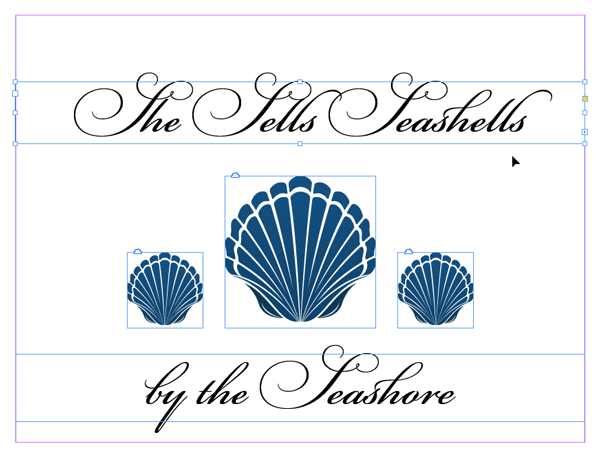
Why is there no OpenType adornment on the text frame?
Solution: The Open Type adornment only appears on unthreaded text frames. There were two small hints in the screenshot with hidden characters showing. First, the top text frame has an out port with an arrow, indicating it’s threaded to another text frame. And the frame at the bottom, is the only one with the end of story mark.
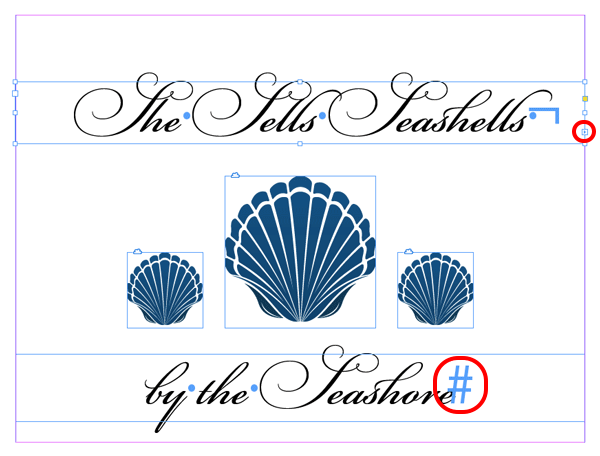
Here’s the page with text threads showing:

If you want to apply OpenType features to text in threaded frames, simply select the text with the Type tool, and you’ll see the adornment.

And the winner of this contest is…
Noa Hanan
Noa wins 3 months access to videos of any 2 days of CreativePro Week 2017.
Thanks to everyone who entered, and be on the lookout for another contest with a new great prize next month!


