Tip of the Week: Adding Space Around Lists with Spans
This InDesign tip on adding space around lists with spans was sent to Tip of the Week email subscribers on July 6, 2017.

Sign up now and every week you’ll get a new tip, keyboard shortcut, and roundups of new articles, plus exclusive deals sent right to your Inbox!
Just scroll down to the bottom of this page, enter your email address, and click Go! We’ll take care of the rest. Now, on with the tip!
Here’s a common scenario: you have lists (either bulleted or numbered), and you want to add extra space before and after the list, but not between the list items.
Most folks would see that there’s no way to use the Indents and Spacing settings to accomplish this with one style, and then resort to applying overrides or using three separate paragraph styles (one for the first list item with Space Before, one for the last list item with Space After, and one for all the items in-between with no extra spacing).
But in fact, there has been a way to accomplish this with a single paragraph style since CS5! It’s the Span Columns feature. Here’s the trick:
In your list paragraph style, go to the Span Columns pane and choose Paragraph Layout: Span Columns, Span: All, and then set the desired space before and after.

Voila! Your list now has extra space before the first item and after the last one.
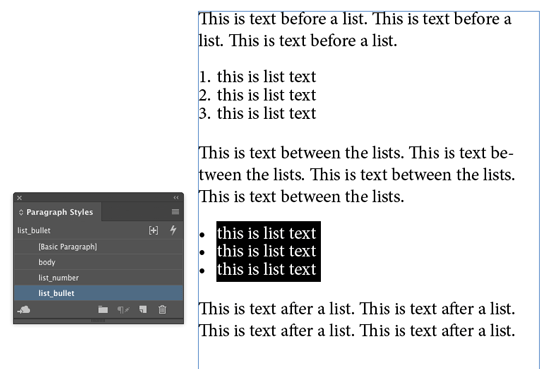
Thanks to Michel Allio (aka Obi-Wan) for pointing this out in the forums!




OMG! I had no idea!
That´s something i´ve been trying to do for ages.
Thank you for the tip!
I would call this a hack, and a very good hack to!
Brilliant! Thank you so much for sharing!
BTW this does of course work only in one column layout …
Amazing tip! Can someone describe a good technique of setting sub bullets using this method? How do I adjust the spacing in this situation?
You can again make the sub-bullets as “Single Column”, this trick will take you out from the Span zone with the before and after spacing intact, try it.
This has bugged me for years, glad to see there’s a way to accomplish it. Thanks for mentioning this!
An amazing tip. But unhappily this does not work when there are footnotes on the same text frame.
This is brilliant! Thank you so much for sharing!
Unfortunately this solution doesn’t work if you have footnotes. Spanning the column in a list tricks InDesign into thinking that the page (column) ends above the list, so that a footnote that should appear at the bottom of a page is now inserted above your list.
I hoped as much for a solution like this. Thanks!