Adobe InDesign Released for iPad, iPhone, and iOS
[Editor’s note: This was our 2011 April Fool’s Post]
In a surprise announcement, Adobe is today shipping InDesign CSios, a version of InDesign specially designed to be run on iOS systems, such as the Apple iPad and the iPhone.
InDesign CSios (with a French pronounciation, like “InDesign say-swa”) is essentially the same as the the current version, CS5, with some modifications due to the nature of the iOS. Adobe InDesign Senior Product Co-Manager, Chris Kitchener, said “obviously, we were unable to port over some panels that are rendered with Flash in the Windows and Mac versions, such as the kuler panel and that other one, I forget what we call it.”
Adobe’s other Senior Product co-Manager for InDesign, Kiyo Toma, added, “We’re very excited with the easy-to-remember gestures we came up with to replace keyboard shortcuts (since there is no keyboard). For example, two fingers in a clockwise circle now opens the Pages panel, dragging three fingers in a backward L-shape jumps to the first spread. To right-click, firmly grasp the upper left corner of the device with one hand while keeping your thumb pressed on the page object, and then use your other hand to gently stroke under the lower right corner of the device until the contextual menu unfurls like an orchid in bloom.”
After taking a sip of water, he continued, “And we predict that power users will be especially pleased with how we’ve integrated the iPad’s built-in gyroscope to InDesign. Just tilt and rotate the iPad itself to float a paragraph into centered alignment or re-crop an image in a frame.”
Other changes in InDesign CSios include:
- XML support dropped: Because virtually no one who actually understands XML would be caught dead with an Apple device, Adobe decided to just leave these features out.
- Pinch, Zoom, and Slingshot: Many of InDesign’s document navigation tools have been reworked to take advantage of extremely popular UI in other iOS apps, such as the support of “Unlimited Shaking” to undo all your work. And a new Slingshot tool lets you fire various “Angry Frames” on to your page.
- Export to iBooks: In a boon for publishers, you can now export EPUB directly to the iBooks app, including support for audio and video. Note that doing so transfers copyright ownership of 30% of the publication’s content to Apple. (“We expect most publishers will simply deliver EPUBs with 130% of content, so it works out the same in the end,” said an Adobe spokesmodel.)
- Rotating view: Building on the Rotate Spread View feature (which first appeared in CS4), InDesign can now display everything — including its own UI — sideways based on how you are holding the tablet device. See this image, a screen shot taken in landscape view:
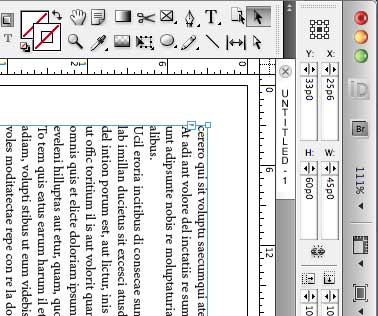
Adobe also announced that InDesign for Android (dubbed InDroid) would be shipping within 30 days.
See other topics of the same genre:
- News: InDesign Drops Support for Print Publishing
- Adobe Recants: Flash and Interactive Apps Cancelled
- InDesign CS5: Every Feature Revealed In Amazing April 1 Scoop!




You sucked me in for a second–what I get for going online in the middle of the night instead of just rolling over again. April Fool’s to you, too!
Oh, you swines! Completely fooled!
But still a silent wish!
Yes, I want InDroid!
We can but dream… but if it could be used as a second control surface to call functions etc – like some of the DAW software using Ableton/iPad, then life would be good.
Brilliant. I want one!
My favourite April fool of the day so far, had me until the coffee kicked in.
ROFL….
hee hee … I had to log in even before my coffee was ready this a.m. to see the reaction so far …
Boy, was I fooled!
How did you make that screen shot?
@Fred…maybe with this.
That is awesome! You put a lot of effort into this year’s April 1 post. I commend you!
So wanted to believe that ;)
Giggle. :-) “unfurls like an orchid in bloom…”. Lovely.
OK, now it’s really time to buy iPad!!! :D
You got me!!
But in my defense, I was distracted by all this snow on my birthday ;)
Nice. I especially like the screen grab.
Hilarious! I laughed out loud at the coffee shop this morning while reading this…receiving some strange looks.
However, I must take offense with the statement “Because virtually no one who actually understands XML would be caught dead with an Apple device…” :~)
~Keith Gilbert (with a French pronounciation, like ?Jill-Bear?, who wants “InDesign say-swa” now!)
Brilliantly done, DB and AMC! I *loved* the XML line. And I think we do need the slingshot tool to help with anger management. Seriously. Many years ago a PageMaker user (who I won’t name) used one of my scripts to destroy objects on a page because he was so frustrated with the program.
Can we use five finger gestures to kern?
Absolutely … You must have been on the beta, Fritz!
If you are looking for some pointers to mess around with co-workers copy of InDesign, check out my post from a few years ago.
https://creativepro.com/fooling-around-with-indesign.php
HA!
Saw the link on FB and made mental note to follow-up. I am assembling my list of reasons I need an ipad…could this be true!
of course not!
Thanks for the morning laugh – hilarious
(with a French pronounciation, like ?InDesign say-swa?)
ROTFL
So often over the past year I’ve wanted to work in InDesign on my iPad, so I dove excitedly into this post.
After a chuckle over “say-swa”, and stopping to look up what the kuler panel is, as I wondered if I’ll ever feel truly proficient in all of InDesign’s features, it struck me as unusual that an Abobe senior product manager would allow himself to be quoted about forgetting a feature in his product.
But I continued munching the bait even after my gut response to the easy-to-remember gestures was to giggle, which grew into audible laughter by the time I got to “…gently stroke under the lower right corner of the device…”. It was the “sip of water ” that finally cued my suspicion.
A delightful ruse! Thanks!
Great post! I thought Adobe was going to wait until the PEPCON to introduce InDesign CSios, guess not :)
“?such as the kuler panel and that other one, I forget what we call it.”
very good, again lol
jaja, very good indeed. It´s just impossible :)
When working with footnotes, I often use the one-finger gesture!
This was great…one of the best of today’s “new” product announcements. Thanks for the giggles!
Well played Sir.
But does it do kern table editing? NO! Therefore Quark is still the DTP software choice for real Kaypro professionals.
I made a point of dropping in today to see what you’d cooked up for us this year, and the post title told me you hadn’t let us down! Have a care, though, one day the wind might change and your tongue will be stuck in your cheek forever.
Others were having fun today, too. Here is a particular favorite.
Terrific!, I nearly rushed to finally buy an Apple iPad2, as it was THE reason to buy something I still do not see the need for.
Extraordinaire.
Thank you!
P.D. But it may become close to reality in a non distant future as these portable devices evolve and get real power, say, 8 eight years?
Was just about to run out and buy an iPad. HA Ha, very funny
Wow. I believed this at first until I noticed the date!
You guys suck. It’s April 4 and you completed took me in. Brilliant.
mwAH HAH HAH HAH ;D
I love creative writing.
You sorta had me up till the iBooks stuff then the brain kicked into gear. All the while I’d been thinking “InDesign for iPad…that’s gonna be slow, right…”
My favorite was this sentence from the April 1 2009 post, which I bookmarked:
?Adobe?s action plan is to iteratively expose our user-centric feature set via an agile development cycle which synergistically generates top-down functionality out of the box,? clarified chief technology officer and senior vice president Kevin Lynch.
“Clarified” was brilliant, worthy of James Thurber or Mark Twain, quite apart from the wickedly accurate satire of the “clarification” itself.
Very mean! I really want this app!
I’m reading this in May of 2012, since the internet deletes nothing. This seemed cool for a minute, then scanning thru the article, something seemed like an April fools prank. Scrolling to the top and seeing the date it was posted confirmed this.
Oh well, maybe one day we’ll have it.
Heard about this on one of those top 100 apps lists but there wasnt enough info to suggest any trickery, then wondered why I couldn’t find it on iTunes. Now I know. Well done
I need Ai to evolve to 3d animation app, I will put a blueprint
Of its future functionality and my expectations of its new UI,
Abdullah Nasher
@nasher_nasher
I’ve just been completely suckered by this.
Damn you April fools
Very interesting article. Do you know where I can buy InDesign IPad version?
@Novak: Please notice the date on this post. This was an April Fool’s joke from 2011. :)