Aligning tables away or towards the spine
This is a short one, but I just discovered it. And want to share.
I’m working on a document that has a “mirror” layout for left- and right-hand pages. The text sits in two areas on the outside of the pages with very large inside margins. This is where graphics and sometimes tables go. When the table was short enough to fit on a left-hand page there was no trouble with how it sat in the margin.
But when the table stretched over from the left page to the right, the table jumped off the page.
I didn’t want to divide the table into two different paragraphs holding the table?one with the text aligned flush left and the other with the text aligned flush right.
That’s when I thought about the Align Away From Spine alignment option. This setting orients a paragraph so that it is flush left on left-hand pages and flush-right on right-hand pages. (Its sibling is the Align Towards Spine option which does the opposite.)
I didn’t think it would work. After all, this was one table. And the paragraph holding the table would have to break the table across the two pages to align it correctly.
But as long as no one is watching me make a fool of myself, I’m willing to try anything. I was surprised and thrilled to see the table broke correctly.
So I looked a little closer at the command. Turns out a single paragraph with that alignment applied will break across the spine with part of the paragraph aligned to the left and the other part aligned to the right. So breaking the table was not a big deal.
I never used the feature that way. I only use Align Toward/Away From Spine on single line paragraphs. So I never knew the more sophisticated option.





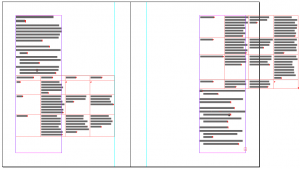
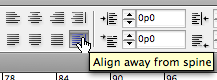
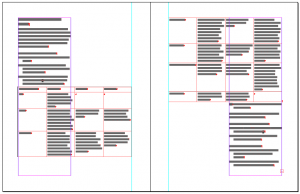
Great tip, thanks!!!
This is very funny.
I’m working on the same book, and just got to a similar table that wasn’t breaking across pages correctly.
It took a few moments of thinking, but I “figured” out that “Away from Spine” would help.
I took a screenshot intending to write this up as a cool technique on InDesign Secrets. But I figured I better check to make sure someone else hadn’t already discovered the tip.
Typed in “Away from Spine” in the search box, and was disappointed to see an article listed. Damn! Someone already wrote it up.
Went to the page for the article. That “Sandee Cohen” person wrote it up two years ago! How did I forget it?
Okay, Sandee, that’s hilarious. Sounds like something I would do! Thanks for my morning chuckle!