Amazing Folding Calculator PDF
I just received an amazing folding calculator PDF from my friend Brett Waterhouse at Burton & Mayer Printing. His PDF form will perform calculations and give you a template for all of your folds. While, is is not as robust as the foldrite plugin (read Steve’s review here), it still quite impressive.
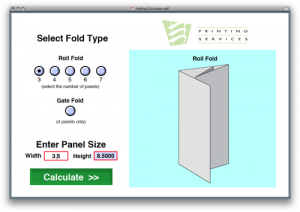
When you first open the PDF you are asked the choose either a roll fold (and number of folds) or gate fold with the width and height of each panel. After you input these numbers you press calculate and you are brought to another page with all of the correct dimensions.

Being a geek, I had to take a look at the calculations happening behind the scenes in Acrobat. Therefore I grabbed my select object tool and edited one of the form fields to see what was going on. All you can see, there are some decent calculations going on, but at least I don’t have to do them anymore.
I hope everyone enjoys the PDF and has an enjoyable folding experience.
Download the Folding Calculator PDF here





That’s cool! And it shows that rich-media PDFs can be like simple apps — you don’t have to do everything in flash.
What I like about this PDF most is that it works regardless of which measuring system you’re working with. I tried imperial and metric sizes and both come up with the right answers ? ie it is unit independent. Good stuff!
So, how do we make PDFs like this? I’d love to see a post about that. Thanks.
Okay, I’m being picky here…
Usually I know the sheet (document) size I just want to know where to fold the darned thing. Did I miss that?
It is a very cool pdf and, like David Bradbury, I would love to know how to do this kind of pdf.
Only thing wrong is it needs more form fields. No paper size for width. If I want my cover panel to be 3 3/4″ instead of the normal 3 11/16’s this program increases the paper width instead of decreasing the last or tucked in panel.
I asked for a gate fold and first entered 210 as the width (this being the width of an A4 in millimeters). Then I tried again with 21 as the width, this time using centimeters. The proposed dimensions for the gate fold are twice different, which should not be the case.
I think this tool needs to indicate which unit of measurement is supposed to be used.
I must be doing something wrong. When I enter (for example) a height of 8.5 and a width of 11 and then ask it to calculate, the outcome shows a diagram with a height of 8.5 but a width of 41.9375. What am I missing?
Bob – It’s not the paper size you enter, it’s the panel size. I agree, it’s very cool to see what you can do with a pdf, but overall paper size to determine fold is what people maybe thought would be more intuitive/useful.
i’ll chime in with another “this is great, but most of us work with flat sizes, not folded sizes, when creating documents.” having to use the folded size means i have to do the math first to figure out my dimensions. i don’t know many (any?) people who start with folded sizes to figure out flat size.
while this PDF is handy, it seems to me this PDF was actually created by the printing services at the University of Minnesota and not Burton & Mayer Printing. The logo on the PDF looks like the printing services logo as seen here: https://www.copyright.umn.edu/home.htm
I agree with previous comments that it would be helpful to input a page width into the formula. Also, the difference in width between the panels is a bit too small for our use here. We generally figure that the smallest panel in a 3-panel brochure (actually a 6-panel brochure) is 1/8″ more narrow than the cover panel, not 1/16″ as calculated in this PDF. It’s a great tool, but I’d love to be able to change the values.
Also, in the opening paragraph of the article, shouldn’t “preform” be “perform”?
@Keith – thanks for the catch on the typo (it is now fixed)
I also agree that it would be great to change the values, but I didn’t make the PDF. I just wanted to to share it with everyone here.
This looks pretty cool. More form fields would be nice though.
Numbers are all jacked up.
Many thanks for this excellent tool.