An Adventure in Troubleshooting
A former student of mine (Jim) contacted me with some problems that he was having working with InDesign. Since he was still new to the program he thought he was making clicking in the wrong area, but I thought I would come out to his office to give him some help in person. After seeing what he was talking about, I was also confused. No matter what he tried to do, he was not able to work with the user interface inside InDesign. When he clicked on a tool or panel, it did not register the click. It like was clicking on a mockup of the interface that really didn’t work. Just to be safe I double-checked to make sure it wasn’t April 1st.
Narrowing Down the Problem
My first step was to make sure he had InDesign patched to the latest version. He was running CS4, so I went to help > check for updates. There were not any updates and he was already patched to 6.0.5, the latest version. My next thought was to see if it affected other Adobe programs since they generally use the same user interface. I launched Illustrator and Photoshop CS4, but worked normally. That meant that there was something wrong with just InDesign and it didn’t affect the other programs of the creative suite.
I asked Jim if it would be ok with him to download a trial of InDesign CS5 to see if the problem solved in the new version and he agreed. After we downloaded the demo and patched it to the latest version (7.0.2) and the problem still persisted. CS5 didn’t make a difference.
Since he was having problems with clicking, we thought that maybe it was a hardware issue. Jim’s computer had two different input devices mouse devices installed: a Zero Tension Mouse and a Wacom tablet. After removing these devices and hooking up a regular mouse, the problem still persisted.
The next area to check for problems was the operating system, Windows 7. He was fully patched with the OS, had an anti-virus program up to date, so that wasn’t the problem either.
I Finally Figured it Out
Now the problem was starting to get to me. I began to doubt that I was going to solve his problem and I didn’t want to recommend the nuclear option – reformat the computer and reinstall everything.
I launched InDesign one more time and I noticed something strange. When the application was launching, everything looked normal. The splash screen was going through its motions of setting up panels, ordering coffee, calling late initializers, etc. That’s when I noticed something wrong. Right before the UI initialized, the splash screen became HUGE and after the UI came in, it was HUGE too. Earlier when I was trying to figure out why we couldn’t click anywhere I hadn’t noticed how big everything was. Since it wasn’t my machine, I had assumed that Jim like having the screen resolution large.
Since InDesign’s resolution seemed odd, I checked Window’s display preferences, but the resolution was set at its maximum settings. When I looked at the UI in Photoshop everything looked normal, except the menus. Inside all of the menus, the fonts were HUGE. Jim pointed out that he personalized the size of the text on the screen inside Window’s preferences to 150% since it was easier for him read text on his high-resolution screen. After lowering the text size to 125%, InDesign seemed to work normal again.
It’s a Known Issue
After figuring out this problem I wanted to know if this affected other Windows 7 users. As a Mac user I had not come across this problem, so I emailed a few colleagues about the problem. Bob Levine got back to me that he has come across this problem and pointed out that this is a known issue at Adobe. According to Adobe, this problem affects InDesign CS2-CS5 on Windows Vista and 7. The only works around is to either lower the font size (which we did) or disable the Aero UI elements. Since it looks like Adobe has been aware of this for a while, I hope they fix this soon since it is quite an inconvenience. On the bright side, at least Jim can use InDesign on his computer again.





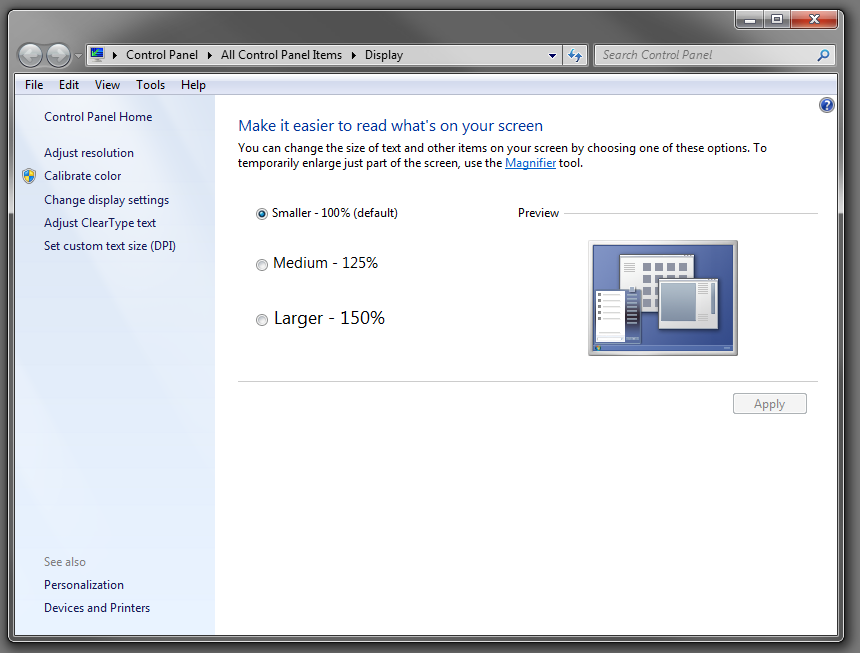
OK, so Adobe knows about this and knows the cause. And yet they STILL haven’t patched InDesign. That is disgraceful behaviour. This is a major functionality bug on Windows, as Windows 7 correctly encourages changing DPI rather than screen resolution. Of course, Mac OS X is not so “advanced” as to be able to change DPI, but that doesn’t mean that Adobe should be discriminating Windows users. Adobe apparently needs a serious slap in the face to wake up and start serving the needs of their customers – including basics like High DPI support.
Who should one contact at Adobe? Even though I’m not (yet) affected by this issue, I still demand a fix. And not in CS6, but NOW!
Asbjørn: I think they are working on developing a patch for InDesign – there’s plenty of other issues too that need to be addressed. Hopefully the next patch will address this issue and other major and minor issues with InDesign. Fingers crossed.
@James – that must have been a frustrating day! But you figured it out. Awesome troubleshooting.
uhm, we Mac users have been able to adjust the size of our text and icons with a slider for some time, which has nothing to do with Pixels per Inch or resolution, and I’m also a bit confused as to why you’d change the Dots per Inch of your media instead of merely the zoom level if not the screen resolution.
sorry, but it takes two people to argue, and if it’s affecting only ID (though vers. CS2-5) and only Vista and 7 then I’m going to have to lay at least part of the blame at Microsoft’s feet as well – especially since it’s changing a Windows setting that both breaks and fixes the issue.
I say this as someone who’s had to address many, many issues of type rendering across platforms for going on two decades
David,
I think, because it only effects InDesign, and not PS or Illy, that the problem squarely lay on the shoulders of Adobe.
Adobe and Microsoft need to sort this out together – stat. No use in pointing blame.
Helpful article. Keep it up.
Probabil ca unii dintre voi se intreaba care este rostul prezentei unui om de afaceri tanar in politica si de ce am initiat aceasta implicare politica pe zona de stanga, centru stanga? Ei bine, socotesc ca neimplicarea politica, dezinteresul si expresia dezgustului fata de anumite gesturi politice la care am fost martori pana astazi, nu reprezinta sub niciun aspect o scuza. Cred cu tarie ca sta in puterea noastra sa ne construim viitorul dupa regulile si in matricea de principii corespunzatoare generatiei noastre si a vremurilor pe care le traim. Daca nu facem noi saltul spre progres, cu siguranta nu se va gasi nimeni care sa o faca in locul nostru. In ce priveste orientarea de stanga, ea tradeaza ca sunt un tanar normal si obisnuit. In toate mediile civilizate europene si in consistenta intelectuala a tinerilor sta ascunsa dorinta de echitate sociala si de egalitate de sanse, in consecinta, orientarea mea de stanga confirma nazuintele mele firesti.
Marius Margarit UNPR Galati
Thanks for your article! I just got a Windows 7 computer at work and installed the new InDesign CS6 — and was going crazy trying to figure out why nothing was working! Of course, this means that here we have yet another new software release and Adobe STILL hasn’t addressed the issue…
I cannot open Adobe InDesign. It gets stuck on “Calling late initializers”. It was working fine a month ago. What went wrong? I really need to fix this. Please help!