The Apple Watch Effect
Unless you were trapped under a rock (or a pile of Android tablets) recently, you undoubtedly have heard about Apple’s new iWatch, er, Apple Watch. The glossy wearable gadget got more press attention than a Kardashian running for President. And whether you think the Apple Watch is a game-changing gizmo or a crazy contrivance, you had to have some opinion on it.
As for me, I was more taken by the look of the thing than anything else. So much so that I felt an overwhelming urge to draw it. Something about drawing a thing helps me feel like I understand it better, helps me grasp it. Anyway, since InDesign was closer than the nearest sketch pad and pencil, here’s what I came up: the Apple Watch as an InDesign effect.

For me, it’s a lot of fun figuring out how to represent the shiny curves of glass, the shading on the band, and of course the all-important “Digital Crown.”

You can download an IDML file of the effect that you can open with CS4 or later here. So grab it and then tell everyone you know that Mike at InDesignSecrets gave you an Apple Watch ;)
Seriously though, I offer it up here not because I think there’s anyone else out there who’s interested in drawing an Apple Watch with InDesign—I’m pretty confident I’m the only one on the planet daffy enough to do it. Rather, I’m hoping that by reading this and playing with the file that you might be able to pick up some techniques for creating your own InDesign effects. Use the Layers panel to select and examine each part of the watch.
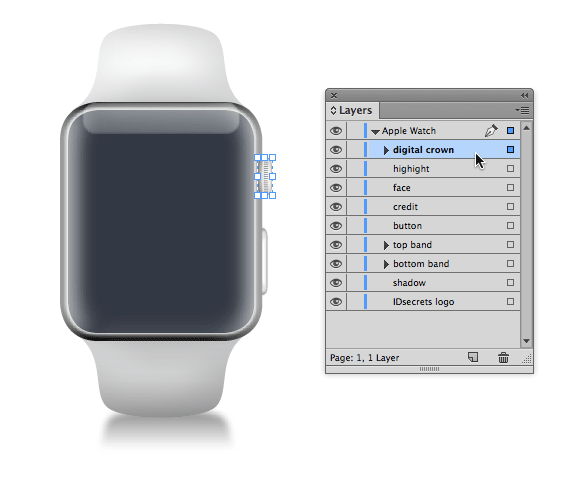
Also, maybe you’ll be inspired to create your own crazy stuff, and as someone once said, Think Different.

If you like this kind of stuff, check out the InDesign FX videos at lynda.com (I also started collecting them on a Pinterest board).
And if you do get a real Apple Watch some day, please don’t send anyone your heartbeat. That’s just creepy.




What? No Milanese Loop band? That aside, this is very slick. Thanks for sharing! :)
I do almost all my drawing in InDesign. As Ole Kvern mentioned one day, “InDesign is the closest software we have to FreeHand.” It works much easier than AI for me.
You never fail to impress Mike! And you’re right…only you would think to draw an Apple Watch using InDesign. Outstanding!
Thanks folks! David, I think you make a good point. I love Illustrator, but sometimes it’s just overkill for what I want to do, and InDesign’s smaller/simpler set of options work best.
I’d love to see an article that highlights drawings in ID. Especially after reading this article about a digital artist who uses Excel: https://www.spoon-tamago.com/2013/05/28/tatsuo-horiuchi-excel-spreadsheet-artist/.
Thanks! Great watch template! greatly appreciated!