Apple’s iBooks Store Standardizes on ePub Format
Yes, like so many other geeks today, I too was flipping around all the live blogs to find the best one that covered the Apple’s extravaganza event, Steve Jobs’ announcement and demo of the iPad. You can see a video of the iPad in action and read all about its features on Apple’s web site. It’s not for sale yet, but it will be in a month or two.
To me, the most exciting news to come out of the whole thing is first, the new iBooks app that will run on the iPad:
Second, the new iBooks store (similar to their Apps store) where you will be able to download digital publications ?iBooks? to read in full color in the iBooks app on your iPad; and third, the fact that Steve said that the iBooks carried in the iBook store will be in ePub format.
Because when I hear “ePub format” I think of InDesign, naturally! It’s the defacto ePub authoring tool:
The ePub format?the open source standard for reflowable digital publications?was already a hot topic before today’s announcement. I mean, it was one of the main reasons we decided to put together the Print and ePublishing Conference (May 12-14 in Seattle); to share information and techniques (and secrets, of course!) of successful InDesign to ePub to eReader (device) workflows.
With today’s announcement, it’s even more imperative that InDesign users get on the ball with what the ePub format is all about. A good place to start is with a series of three new how-to guides from Adobe, collectively called Producing EPUB eBooks from InDesign.
(Note to Adobe: It’s a little too ironic that the guides are only available as PDFs. How about posting them as EPUBs too!)





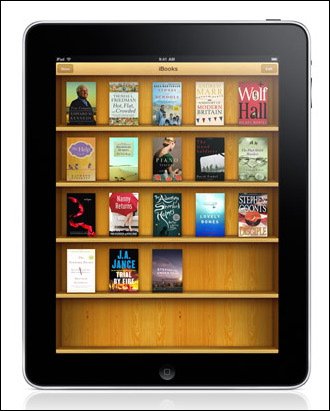
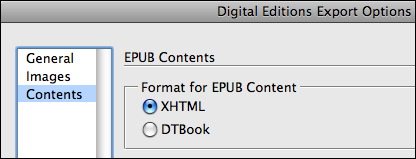

I am really excited about the iPad supporting ePub, but there was nothing mentioned at all about magazines. I am guessing that they are wanting publishers to create their own custom iPhone/iPad app and then will sell new issues via in app purchasing. Or will the content for all of the magazines be designed via CSS3, HTML5 and javascript (ala websites) and sent via RSS?
Nice!! I think I might buy one of those.
Carolyn Kellogg wrote a great blog post today for the LA Times that sketches out the whole Apple iBooks vs. Amazon Kindle situation: The iPad shows up the Kindle; will Apple’s iBooks store challenge Amazon?”
A bigger question maybe will Apple allow for ePub documents to be loaded from a user’s computer or do they have to be downloaded from the Apple store? In other words, can I create an ePub document and load it on my iPad. Another question will be whether the software for reading the ePub document allows all the features. Currently, i am not aware of any app on the iPhone that does. The defacto standard has become Stanza, which doesn’t support bold. italics, and indentation and skips a line between paragraphs.
Finally, I’ve been holding out! The Kindle is yucky (sorry Amazon) so reading ebooks wasn’t something I was excited about. With the iPad I can imagine myself reading an e-book…provided the book was designed using InDesign and beautiful typography.
:-)
Gabriel Powell wrote a two-part article on creating the best EPUB files from InDesign. CreativePro.com excerpted the series from the subscription-only InDesign Magazine, so you can read it for free!
Part 1: https://creativepro.com/article/making-ebooks-indesign-part-1
Part 2: https://creativepro.com/article/making-ebooks-indesign-part-2
Since ePub uses the XHTML/CSS standards I would say a text-editor is the defacto authoring tool. InDesign creates messy XHTML/CSS code that could be problematic in regards to different ePub readers.
I’ve read that the epub format supports animation but cannot find any details on this. It was an offhand comment and perhaps the author meant that the epub format could be supported in the animated page transition displayed on the iPad. Anyone know?
Also wondering whether the iPad will read multimedia-enhanced PDFs?
Anne-Marie, as always, you’re on top of the news – thank you for your post!
I am quite excited about this and am eagerly looking for something to make into an ebook.
@Thomas ok man, you use a text editor I will use Indesign.
One glaring omission has to be the lack of flash support though.
It’s nice that InDesign will export to ePub directly, but unless you’re producing text-heavy novels, the layout looks terrible once in ePub. Time to learn how to write Dreamweaver CSS to fix the mess after export.
Does anyone know where to go for information on getting your books into the ibookstore?
sorry guys, this is gonna hurt … the iPad is a fad …
who would pay that sort of money for a device that can’t mutitask? snigger snigger, that doesn’t support flash … chortle chortle, the best web experience ever?
you have got to be kidding … get over yourselves
@onelung: I like the comment Pogue made recently that the nay-sayers all tend to talk for 2 months and then disappear once the thing actually ships.
That said, I agree with your complaints. But remember that this is version 1.0. I liked but didn’t love iPhone 1.0 either. But I use my 3GS all the time now.
@Kim: I don’t think anyone (except large publishers) has any information at this time on iBooks. I expect to hear more in months to come.
onelung-
I doubt that makers of other eReaders are laughing. But I can ask them myself next month at the TOC conference.
I just think the internet hype machine got a lot of folks excited to the point of irrationality on this thing, so the inevitable disappointment follows. I bet v2 has a webcam, v3 makes julienne french fries, and so on.
Still, something tells me it will be a cold day in Cupertino before Jobs relents on Flash.
When I export the InDesign file in ePub format some of the items like figures, tables and other items which are keeping in the separate stories in the InDesign files are found at the end. Is it possible to fix in the same place as in the InDesign file? If yes, pl. explain how?
ArcRaj, yes it possible .. you have to paste the other frames into the main text flow as anchored objects. If you want them outside (to the left or right) of the text, then make them custom anchored objects.
It’s a pain, but by using object styles to help speed the formatting and placement of the anchored objects (and using paragraph/character styles intelligently in the paragraph where you paste the object into), it speeds things up a great deal.
It would probably be a good idea to anchor just a couple and check the results. Gabriel Powell’s article in InDesign Magazine stated that you should only use inline objects. Custom or above line positioning would result in incorrect placement in the ebook.
In my article, I state “If an anchored image uses the Above
Line or Custom position options, it won?t be positioned
correctly in the eBook.” To be more accurate, I should say that it’s fine to use the Above Line and Custom position options, but the exact position of those objects won’t be maintained in the EPUB file. Instead they will be linearized and will run inline with the text to which they are attached.
By customizing the position of an anchored object, you can move it anywhere on the page you like, which is necessary if you want to create just one version of a publication that works for both print and EPUB export.
Be aware that when you create a custom anchored object, this results in an extra space where the object is anchored (if it is anchored to its own paragraph). So the trick is to apply a leading value of zero to that paragraph and the extra space will be removed.
I would imagine that formatting is like html/css for a desktop browser versus mobile devices:
For the most part the mobile device can interpret the page as it was designed for a desktop browser, but special style rules can be applied for those specific devices.
Until a standard has evolved, individual formats may (painfully) have to be applied in order to be marketable for each different reader.
of note – I find the topic of Flash interesting. I avoid it especially as most “flashy” effects must be purchased. I use functional tricks developed in jQuery which, I’ll bet, works smooth-as-silk on the iPad.
It is a well known case that Apple is engaged in a minor spat about Flash. It is no accident that the iPad or the iPhone don’t use Flash ? Apple don’t want it to.
Similarly, I fear that what one person wrote above that we won’t be able to drag and drop ebooks onto the iPad like we can with, say, the Sony Reader. I fear that I will stick to Sony if all of the ebooks that I have bought so far can’t be shifted onto the iPad without having to repurchase them all again.
I also like how I can use Indesign to make my own ebooks (I write) and test the resulting epub files on my Reader. I fear we won’t be able to do that on the iPad, which will infuriate “early adopters” of gadgets who totally embraced ebooks, ePub and e-reader years ago
ArcRaj, to elaborate on what has already been said about placing figures, tables, etc. for ePub export:
The easiest and cleanest way to do this is to place your figures as inline graphics within the main text flow. Placing them in their own paragraph line with Leading set to “Auto” will allow you to easily adjust spacing around the figure without the need for text wrap.
If you have a caption accompanying the figure, simply place that as your paragraph immediately following it and style accordingly.
If your figure (with or without caption) visually needs to be placed outside of the text frame, follow the exact same steps as above, but place your inline figure (with or without caption) into its own text frame.
This frame should then be anchored somewhere within the main text frame.
Never anchor inside paragraphs, sentences, or words. When exported to ePub, the anchor will then split your paragraph where the anchor is placed.
Here are 3 options (rules) for anchoring:
1. Place the anchor into it’s own line with a Leading of 0.
2. Place the anchor before the first character of a paragraph. (This option will ensure that the figure will appear before that paragraph when exported to ePub.)
3. Place the anchor after the last character (or punctuation) of a paragraph. (This option will ensure that the figure will appear after that paragraph when exported to ePub.)
As for tables:
Tables are inline by default, so they will translate just fine if set within the main text frame.
However, if your table needs to be placed outside of the main text frame, place your table into its own text frame and follow the exact same rules for figures above.
hope this helps.
All of this may be moot if the iPad has a decent PDF application. EPUB is a language designed to reflow text based on criteria entered by the user in the reader application, such as font size. The screen size on the iPad is sufficiently large so that traditional page design could be applied in InDesign and then the result exported as a PDF file. The PDF client may lake the fancy faux bookshelf front end, but if it handles cross-referencing as well as the modern clients like Apple Preview or Adobe Reader and allows for some form of page movement via gestures, it could be a much easier to output to application.
Currently on the iPhone, the only application that provides all the features being asked for, at least by me, is eReader. This application still uses its proprietary modification of Palm Markup Language, and moving from text to a valid book file is cumbersome and buggy. Stanza, the application listed by everyone as using EPUB, doesn’t recognize simple formatting like italics, bold, and indents. Plus it insists on adding a line between paragraphs and grossly large chapter titles. I find it essentially useless for good output.
I agree that PDF support would be really terrific for the iPad and other large readers (kindle dx, etc.). However, what you lose is the ability to reflow… that is, change font, size, margins, and so on. PDF does have some reflow technology (in tagged documents), but I’m not sure its as robust as we’d want.
Here’s an AIR app that displays ePub in the browser, or on your desktop. You can see both the benfits of reflow, and some glitches. https://lovelyreader.com/
Another interesting thing (to me at least) is rich media ePub, where audio, video, etc are part of the experience. Here’s a link to an example by someone I’m planning to speak to at TOC: https://blog.bluefire.tv/?p=60
But with a screen large enough to display a decent size page, why would you want to reflow. With a PDF you can design the finished page to look exactly how you want it?your fonts, your colors, your layout.
When outputting books to the iPhone (and the Palm Pilot before that) I need to be able to reflow text to keep the file size small and work with the small screen.
With the larger screen, creating small files using XHTML and CSS will only make sense if the applications allow for most of CSS. I can see where absolute positioning won’t work, but relative should, as well as most other commands. Right now, on the iPhone, although claim the can work with EPUB files, they all ignore most (if not all) if the CSS. (They also ignore unicode-based HTML entities.)
David: If you know an iPhone app that plays well with EPUB and allows the user to upload their own books, please let me know.
Thanks for your tips on anchoring and tables Ron Bilodeau. Very helpful.