Tip of the Week: Applying Seamless Shading to Consecutive Paragraphs
This InDesign tip on Applying Seamless Shading to Consecutive Paragraphs was sent to Tip of the Week email subscribers on March 29, 2018.

Sign up now and every week you’ll get a new tip, keyboard shortcut, and roundups of new articles, plus exclusive deals sent right to your Inbox!
Just scroll down to the bottom of this page, enter your email address, and click Go! We’ll take care of the rest. Now, on with the tip!
If you’re using InDesign CC 2015 or later, you can apply shading to paragraphs. However, depending on the font and spacing you use, you may see a gap in shading applied to consecutive paragraphs.

- Use a different font or decrease the space between paragraphs.
In the Paragraph Borders and Shading dialog box, do any of the following:
- Increase the Offsets values.

- Set the Top Edge of the shading to align to the Leading.

Add a border. If you don’t want the border to be visible, make its Stroke width zero. Then (and this is the key), select the option to Merge Consecutive Borders and Shading. This is a new option in InDesign CC 2018.1.
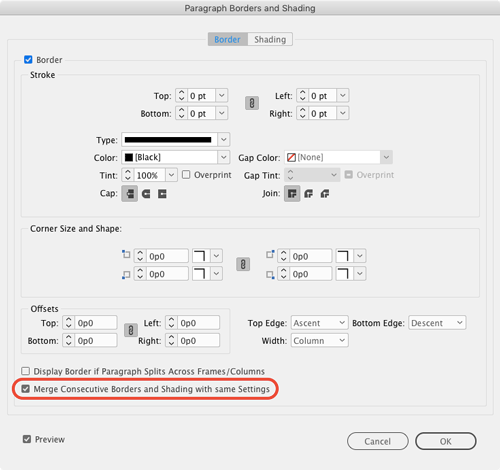




I love this feature though I’ve had issues when exporting to PDF then applying Accessibility tool features.
I had a multiple column listing and applied the paragraph shading just to the titles. Not in all cases but in some of the text managed to move below the converted solid shaded box not upon the export to pdf but when I started to use features within the Acrobat Pro DC’s Accessibility Tool.
Anyone else experience anything similar?
I clicked Clip to Frame but for headings with shading, the top part of the shading gets cut off. How do I fix it. Let me know if you want a photo.
though nice features. what about if it falls top/bottom of margin and i don’t need shading go beyond top/bottom margin. Any tip to fix it without changing text box?