Read This Before Installing InDesign CC 2015!
Adobe released the new versions of InDesign CC and 14 other Creative Cloud applications at 9 pm Pacific Time on June 15. The new update is called InDesign CC 2015. You can read about the features in InDesign CC 2015 in InDesign CC 2015.
However, Adobe also made some changes in the installation process and requirements which may cause some pain and consternation. Here are a three things you need to know to make your installation as easy and pain-free as possible:
1. Have the Current Version of the CC App
Creative Cloud applications are installed and uninstalled with the Creative Cloud desktop app, and it’s critical that you have the most recent version of the CC App before updating other apps. You may have already had a “silent” update to the version of your CC desktop app. You can check by opening the desktop app, selecting the “gear” icon to view the menu, and then selecting Preferences to view your current version. The current version as of today’s date is 2.1.1.110.
If you don’t have the current version, choose Quit from the Creative Cloud desktop app menu. Then re-launch the Adobe Creative Cloud app from your Applications folder. You should be prompted to update Creative Cloud. Accept the update. If for some reason this doesn’t happen, or if the Creative Cloud app window doesn’t appear correctly, re-start your computer. That should prompt the update.
If you have any further problems updating, go to Adobe’s Creative Cloud Download & Install forum for further help.
2. New Mac System Requirements for InDesign CC 2015
The system requirements for Windows users remain the same as for InDesign CC 2014, so if you already have that installed, you should see an update appear for InDesign CC 2015.
However, to update to InDesign CC 2015 on a Macintosh computer, you must be running Mac OS X 10.9 or 10.10. If you’re still using 10.8 or earlier, you probably won’t even see updates for the 2015 versions of CC apps. Apple provides a free update to the latest version of OS X (10.10).
3. The Installer Will Remove Previous Versions!
By default, if you install CC 2015 apps, your previous versions will be removed. This is a huge change from the way it used to work.
Adobe believes (although many of us disagree) that most Creative Cloud users only want the current version of their Creative Cloud apps. So beginning with this release, it has changed the default so previous versions will be uninstalled by default, and settings will be migrated to the new version. If you’re happy with that, then in the Update dialog box, just click Update.
If you want to change that, here’s how: after you click Update, click the arrow to the right of Advanced Options. Then in the Advanced Options, deselect “Remove old versions,” then click Update.
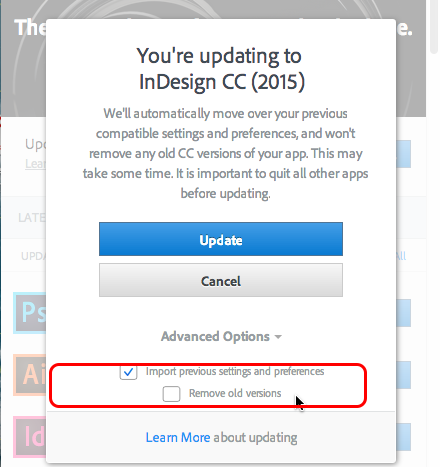
Of course, if you didn’t see the arrow (or if you read this after you’ve had your previous versions removed), you can still reinstall the previous versions which are removed.
To reinstall previous versions, in the App menu of the Creative Cloud app, scroll down to “Find Additional Apps”. Click All Apps, then choose View Previous Versions. You will see the apps which were removed (as well as other apps you haven’t installed before), and you can select them and choose Install.
Many of us are unhappy with the way Adobe has foisted this decision (to uninstall previous versions) on us with very little notice. It should be far more obvious that a major change will happen if you click Update. It seems obvious that many people will have installation problems, and Adobe will be responsible for that. Please pass this information on to your friends and colleagues!




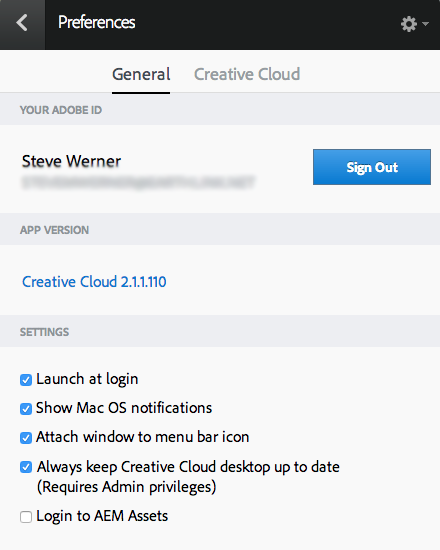
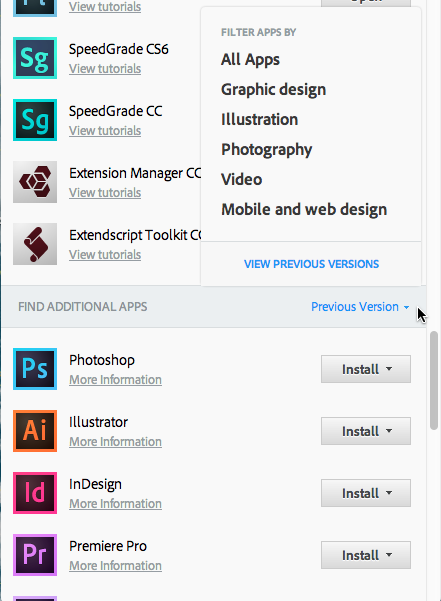
Steve, Thanks for the warning. Does ‘old versions’ include CS6 applications?
Hello,
I have InDesign CS6 installed on my system at work, and when I updated to CC 2015, my InDesign CS6 install wasn’t messed with and to be sure, I fired CS6 up with no problems. I also left all options at the default when starting the CC 2015 install but as usual, your mileage may vary.
Ugh, I realized I left out some important information….I should have said that I have ID CS6 installed, and I was upgrading from CC 2014 to CC 2015 AND NOT from CS6 to CC 2015. Sorry for the confusion.
No CS6 will be present after installation It only removed CC2014 you can ZIP CS6 and after the installation unzip the only problem I believe is that if you use Suitcase Fusion Indesign CC2015 won’t start anymore.
Madness! Pure madness…
Steve,
I had three plug-ins installed (EasyCatalog, InData and SmartStyles) and dragged a copy to the desktop before installing CC 2015. During install I left Remove Old Versions checked and noticed that those 3 plug-ins did not get deleted from the Applications > Adobe InDesign CC 2014 folder. It appears the installer recognized the plug-ins and kept them, but deleted everything else in the folder.
On Windows it works a bit differently. There’s no ‘Advanced options’ button in the main screen. Instead, click Update. Now you’ll see a window with three options: Update, Cancel, and Advanced options. To keep older versions, click Advanced options and uncheck ‘Remove old versions’.
Yes, this is the same on the Mac. Steve was working with prerelease software when he wrote this, I believe. We have edited his description slightly above, and added a screen capture from this morning’s release.
Thanks for the tip! Worth pointing out that the Advanced options only appear *after* the large ‘Update’ button has been pressed…
So it’s Tuesday 6 am. I open the CC panel and there’s the big announcement.
I click to see the ID What’s New. I click to install.
Wow!
Not only did Adobe make the default to remove the old applications, they made it hard to even find that default.
At the very least there should have been no “Advanced Options”, just the two options visible immediately. Keep prefs can be checked with no problems. But Remove old applications should have NOT been checked by default. (Default of dah program is in our stars.) Especially since ID is a file format change. I’m in the middle of a huge project. I would be in big trouble if I didn’t know about this default and suddenly were working in a new format without realizing it.
Part of the problem is the same word “Updates” is used for incremental changes and/or bug fixes as well as big changes that require file format changes. This isn’t as big a deal with Photoshop and Illustrator. But for ID it is really important. Most people understood the difference between an “update” and an “upgrade.” And they were slower to upgrade.
I agree with the folks who are angry about this. It runs counter to the process I’ve seen since 1986 for how new versions of software are installed.
Blog posts such as these are helpful, but if I wasn’t the sharp, on-my-toes, well-educated person that I am, I would be so frightened of what’s going on, I would just close up the CC panel and not update again.
I just wonder what team is behind this. I suspect it is the CC team that was tired of people wondering why they had version CS6, CC, and CC 2014 all installed. They were tired of fielding all those support calls that people’s hard disks were becoming bloated with CC software.
So much for migrating preferences!
I kept the option to migrate my preferences checked.
I was quite surprised to see my “Open Recent” menu was populated in CC 2015. Nice, I thought. Until I saw that the files listed are from over 8 months ago.
There’s got to be something wrong with that.
It definitely needs to be more transparent. It should be highlighted and explained clearly what option to choose.
I agree with Sandee, when working on large ongoing projects switching to a new application install is not practical or sensible.
As far as I can tell the process is the same for Mac and Windows.
In my case, there’s no problem. I’m a one-man, do-it-all shop. So, although I did retain IN-CC when I went to the 2014,version, I’ve never used an old version.
Also, Adobe did describe the change quite well here:
https://creativepro.com/avoiding-problems-installing-indesign-cc-2015.php
But as others are noting, the choice should have been made unavoidably obvious. For Adobe, this will be live and learn time.
Michael, how did Adobe describe the change quite well? The link you provided is to this article.
Sorry, my cut-and-paste skills sometime come up lacking. I intend to do that all-important Cmd-C but don’t, so pasting is the previous link. I also send a lot of ‘file included’ emails without the file included. I sometimes tell people that I missed my true calling, which was to be an absent-minded college professor.
I couldn’t find that webpage quickly, but Adobe does have a webpage about what updating does. It’s not like they said nothing. The problem is that this is one of those changes in which they need to be “in your face” about choices. Having said it somewhere isn’t enough.
It’s the Clippy syndrome, after the widely hated feature Microsoft added to its Office products in the 1990s. All the big software companies from time to time assume they know what’s best because they have teams whose profession is, they think, figuring that out. They do something automatically rather than “confuse” users with a choice. People hated Clippy because you couldn’t turn the little pest off.
Most people probably won’t be affected by a kill-all-before update. I’ve not used CC since CC-2014 came out. But then I’m not a heavy user of scripts. But Adobe should not have assumed most mean all.
I’ve only had two gripes about this upgrade other than still-no-endnotes.
1. Custom page size templates not only don’t seem to be brought along for the update, there loss reflects back into the 2014 version. My 6×9 books based on a 6×9 page size, suddenly became 8.5×11. Fortunately the fix was easy. Simply create and apply a 6×9 template. But that should not need to be. My GREP scripts moved with the upgrade. Those pages templates should have done the same.
2. This is a real pain. Adobe’s file windows still seem to assume that I’m only working on one project at a time. I happen to be working on two and many are probably working on far more than that. So when I’ve been on #1 and turn to #2, all my file open/save dialog boxes will be for #1. That’s a real nuisance. Even the package save window does that.
The problem is that all those settings seem to be app specific, meaning saved for InDesign as a whole. They should be document specific, meaning linked to the current document. If I do a “Save as,” I want it to show me the same folder as the original document was in. Instead, it shows me the last folder I saved as into. It’s a frustrating #1 and #2 dance. It almost seems like ID knows what I want and presents me with the exact opposite.
And that is a big time waster.
This is really important for DPS users. CC2015 will only support the new Digital Publishing Solution. For anyone wishing to continue using the original DPS, you must leave CC2014 in place.
Suggestion for those who do have CC2014 and CC2015 of ID installed:
Make the one that you want to use the most the interface color you like the most.
Make the other that you want to warn yourself your using another interface color.
In my case, for right now, if CC2015 opens a file, my entire world turns dark.
Great tip Sandee
Agreed, great tip Sandee. (Hi Bob) Another option is coloring or tinting your App icons. Maybe ID CC 2014 is a 50% tint of magenta, this new release 100% of the color.
That’s a good idea. I will do that on our systems.
Or you can create specific icons for each version: https://creativepro.com/version-specific-application-icons.php
Another way to tell the difference, though much less obvious than changing the color of the interface: in CC2014, the ID menu is labelled ‘InDesign’; in CC2015, ‘InDesign CC’. Sadly, it seems that one cannot, on Mac OS X, assign 2014 to one desktop and 2015 to another.
Oh, one more thing.
Ever since InDe-Illu-Shop started to all look alike, I sometimes don’t know which program I’m in.
What I do then is play around with the Tools panel.
InDesign keeps the default single-column panel on the left.
Illustrator gets a single-colum panel on the right.
Photoshop gets a double-column panel on the left.
But this technique could also be used to differentiate between 2014 and 2015 applications.
Thanks for the post, Steve!
Also of note: with CC 2015 installed, I can no longer install extensions for any CC version of InDesign. The extensions appear installed in Extension Manager, but the files do not get added to InDesign’s application folder.
Justin, this happened to me in the last version. I believe it may be due to having previously installed Adobe’s prerelease software. I’m curious if Extension Manager works for other people.
I installed 2015 with the option to keep my previous version.
The Extension Manager opened through CC 2015 does not list 2015 in my applications.
This machine has never had any of the current pre-release software on it.
Extension Manager shows nothing at all on my (Windows 8.1) system that I had prerelease versions running on. It’s fine on my Windows 10, which didn’t. David, did you discover a fix, other than a thorough uninstall/reinstall?
I mentioned above that I left Remove old versions checked when updating to InDesign CC (2015) and noticed my InDesign CC (2014) folder kept the 3rd party plug-ins and also just noticed it kept the Scripts I added as well.
Did Adobe also start charging for Reader? My in laws went to print a file the other day and were promoted to subscribe in order to have the print feature. I wouldn’t know because I have CC, but talk about monopoly behavior on Adobe’s part if this is the case. Sad.
Aspen: That doesn’t sound right. I do recall that Adobe was pushing Reader users to become CC members, but I don’t think you have to do that in order to print.
Adobe is going to kill itself. Since they started their extortion, er subscription model, I’ve been looking at alternatives. They need to get rid of the bean counters who only care about the next quarter’s profits rather than building a long lasting company. Down with Shantanu Narayen. Down with CC! I am sticking with my master suite CS 5.5, works just fine. Down with Adobe!
I’ve been waiting for a replacement since they moved to renting their software. As soon as a viable alternative exists I will no longer be an Adobe customer. Looking forward to that day.
Boggles my mind that people think Adobe actually cares about what they think. Duh… no, they don’t. Especially now since Creative Cloud users don’t have a choice.
Working in a prepress environment for a commercial printer, having InDesign remove older versions of the app is definitely not a good thing for us. We keep multiple versions of InDesign on each computer in our art department since we must support previous versions of InDesign in order to properly open customer files.
Opening a document created in an older version of InDesign, while it converts to the newer version with no problems the majority of the time, forces our staff to continue edits to that document in the newer version. When a client wants the edited file back, we must save it as an .idml file which may not support some of the edits we made to the document if it requires features in the newer version of InDesign. It also locks in that document to the computers in our art department that have the newer versions of InDesign loaded.
This leads me to the new system requirements. Some of our computers are still running older versions of MacOS (10.6) due to compatibility issues with mission-critical software that is not compatible with MacOS versions greater than 10.6 Those systems are land-locked to previous versions of InDesign CC.
So now we have islands of compatibility with InDesign that will require us to delay upgrading until we reach a sufficient customer base with documents that require us to do so.
The solve for this entire situation is for Adobe to eliminate the version exclusivity for InDesign documents. Illustrator will open newer versions of documents with a warning that unsupported features may not draw correctly but they still open. Photoshop has not changed its file format since version 3 with the introduction of layers. Creating a new file format for each successive version of InDesign puts users on a upgrade death march that not all are ready to take.
>The solve for this entire situation is for Adobe to eliminate the version exclusivity for InDesign documents.<
If it were possible to do that, it would have happened a long time ago. Adobe InDesign files are actually a form of database, and making changes to major features changes the database. It's totally different than the way Photoshop or Illustrator files are structured.
Saving as IDML is the workaround, but wouldn't work for prepress where it's important there never be reflow (which can happen between versions).
In my opinion, the solution for prepress is to accept PDF files which don't require opening up the old version INDD files.
We do recommend that customers send us press quality PDF files. However, there are many times where they ask us to complete or edit their existing files.
We also offer design services in addition to prepress, so we are creating new documents that are locked down to the computers with that version of InDesign.
Although we have worked with this issue for years, it is a hassle that I wish was solved.
If you’re mid a massive project that requires CC 2014 (as I am right now) (Hi, Sandee!), a second frustration will be that Bridge makes Id CC 2015 the default and offers no alternatives on the right-click “Open with…” menu. All is not lost, however. If you go to Preferences > File Associations and change the InDesign default to CC 2014, both versions will show as options in “Open with…”.
The InDesign team has come a long, long way in easing the pain of migrating to a new version. Still have a bit to go, though.
I’ve been using Rorohiko’s Soxy to control multiple versions of CC but I’m not sure if it will be updated. I don’t see a version for CC 2015 on the website.
Soxy has its uses, but in this case I just need to keep this one large project in CC 2014 because of the indexing plugin that’s critical to the project. Everything else I’m working on can convert.
Anyone tried the 2015 ID with a 2014 document that has a non-default page size? I had big trouble when I did.
A 6×9 book opened with all master pages changed to 8.5×11 well as misplaced frames on the main master page. It is a total formatting disaster.
Fortunately, I saved a copy of the 2014 version. Unfortunately, that doesn’t help. I opened the 2014 document in the 2014 app and the problem exists in it too. All master pages are now 8.5×11.
The key fact is that my 6×9 Page Size template has disappeared from Document Setup in both apps. It looks disturbingly like, rather than import my existing page size templates, this ID upgrade has overwritten them with only the defaults sizes. Perhaps the CC synching is playing a part in that. The 2015 update destroyed all but the default page sizes, imposing 8.5×11 on my existing 6×9 master pages. Then CC synching forced that same reduced set of page size templates onto the 2014 version.
I am a bit paranoid. I do have a backup of everything on my hard drive from yesterday as well as of all presets etc. from before this upgrade. In a matter of minutes, I could be working as if this upgrade had never happened. But if this problem of mine proves common, there will be a lot of people in deep trouble. They won’t have those backups.
My suggestion. Back every thing on your hard driveup via Superduper or something before trying this upgrade.
I’m going to be filing an bug report with Adobe on this one. I hope it is just me, but having an old document running on the old ID get trashed in exactly the same way doesn’t look like my doing.
I will add that the fix for my page-size problem above seems easy enough. I simply created a 6×9 inch page size template again and applied it to the book in iD 2015. All the master pages became 6×9. All the formatting fixed itself. All seems well.
I then went to the 2014 document in ID 2014. The 6×9 book template did not exist there. I did not try manual synching, but when I create and applied a 6×9 page size to the document, all became OK.
So this problem is hopefully not a killer. But it could be a hassle, particularly for those working on numerous documents of various page sizes.
And I draw a blank when I try to come up with a way I could have triggered this one. I’ve been working with 6×9 book templates in ID since I first began using ID maybe ten years ago. I can’t understand why that page size would disappear or why the loss would push itself back into the 2014 version. Other preferences, including my custom GREP searches are still in the 2014 version and have migrated to the 2015 fine. Only custom page sizes seemed to have gone missing.
Thanks Steve, that is exactly what I was looking for! I lose functionality with many of my InDesign plug-ins with new updates until the manufacturers get caught up. I continue to use ID CS6 for plug-ins that would be costly to update.
Can anyone tell me what’s happened to the libraries in InDesign, Illustrator and Photoshop 2015? I’ve been in touch with Tech Support – I followed their advice, as they were very helpful but unfortunately, the libraries have gone AWOL!!! I’ve found that InDesign is the only app working at approximately 80% of its capabilities – the rest are all over the place.
Also, the new update has completely wiped all Adobe data from my computer logs as well as any semblance of CC 2014.
Thnx for the article! My Indesign didn’t started anymore after the 2015 update. It constantly crashes while starting up.
Restarted computer but gave no effect. Reinstalled the older version of Indesign.
Another thing, in the Creative Cloud App it says “There are x amount of updates available” and beside each app is “Update”.
That should really say “Install”
I suspect they are trying to distinguish these from apps that one has not installed on one’s computer, for which the button does say ‘Install’. As someone suggested above, ‘Upgrade’ would be preferable to ‘Update’.
Just an additional warning:
If you have third party extensions installed, they might show up in CC 2015 only partially operational!
We need to create new installers for all In-Tools products to avoid this issue. Without creating incredibly complex installers, there’s no way we can support CC 2015 as it currently stands.
Adobe messed up on this release in more ways than I can count… :(
I would like to add a little additional heads-up for everyone. Every major release of the Creative Suite/Creative Cloud (CS4/CS5/CS5.5/CS6/CC/CC 2014/CC 2015) requires a major new release of 3rd party plug-ins. You cant expect to use CS 4/5/6, CC or CC 2014 plug-ins with CC 2015. We (I represent Recosoft) are working on the next releases of PDF2ID and ID2Office that brings CC 2015 compatibility.
I can report that, according to Jan Macuch, DTP Tools Cloud is fully compatible with CC 2015.
According to Reem Kawas, writing in the WoodWing Community Forum, ‘Smart Styles CC2014 doesn’t work with the new release of CC2015. Smart Styles CC2015 might be released in Q3 of 2015, but this is subject to change.’
update from Tom Pijsel, Product Manager Enterprise, WoodWing: ‘Unfortunately we need to postpone the release of Smart Styles for CC 2015 till November 2015.’
Further update from Tom Pijsel, 11 November, in the WoodWing Community Forum: release of Smart Styles CC 2015 is officially delayed until the first half of January but WoodWing is working hard to release it in the first half of December. A prerelease version is expected by the end of November.
What does the option “[ ] Login to AEM Assets” do?
In Steve’s screenshot of the CC App this option is ticked off…
Uwe
In a discussion in a prerelease forum, a user said that AEM Assets is only for Adobe Enterprise subscribers. Beyond that, I do not know.
AEM is Adobe Experience Manager – Drives Scene7
Yet another reason why I’m glad I’m near retirement age. While I HAVE to use CC at work when a client sends their files in that version, I have not and WILL not upgrade to CC when I’m doing my freelance work at home. The CC versions of InDesign are buggy, slow, and have an impact on everything else that’s running on my computer when they are. Dialogue boxes sometimes appear partially drawn. Others require me to click into the text box with my mouse several times to get it to recognize that I really really want to type something there. CS6 rarely crashes; CC crashes almost as much as Quark! Most of the time I have to force quit the applications to get them to shut down. On days when I work primarily in CS6, everything runs smoothly. As soon as a CC application is launched, everything slows to a crawl. And I’m not the only one at my job who experiences this; everyone has a different Mac model and in some cases different iterations of OS X. I may continue to work part time when I retire, but I’ll still be using CS6 (unless Adobe tries to take my license away and force me into the Creative Cloud).
I’ve none of the symptoms you describe when using InDesign CC or CC 2014. Maybe you should have you computer checked.
So why after upgrading from 2014 to 2015 does it say start trial?
On another note I only started this because for some reason my cloud screen went blank and this was one of the ways to get the Creative Cloud Blank window issue working again.
Very, Very Frustrating.
Meh, mine does that all the freaking time, updates or not. I just click the other button, the one about signing in or subscribing or whatever. I don’t know why CC can’t keep track of my subscription. It always recognizes my login info each time, but it doesn’t stop it from popping up with that box every week or so (and it does this with any CC product I use, not just InDesign).
We had the same issue at my work, does anyone know why or how to change it from saying trial after the CC2015 update?
If anyone wants to keep InDesign, Photoshop, and/or Illustrator CC 2014 on their taskbar and wants icons that make it clear that they are the 2014 version, I’ve created icons for those three programs that look just like the original ones only they have “2014” added below the two letter abbreviation. I put them on a public Dropbox folder that anyone can access here: https://www.dropbox.com/sh/6zauz4przd08ili/AAAf1257KII8bwKexcv_3dMma?dl=0
I have no problems with anyone sharing or using them or doing whatever, lol.
Steve,
I am curious do you know if there is a way to convert the files after changing?
By that I mean I have over 400 indesign files made in CC 2014, when I open I have to save them down as CC 2015 files.
Is there a way to convert all my .indd files to CC 2015?
Chad, I think Peter Kahrel’s batch convert script will do this for you: https://www.kahrel.plus.com/indesign/batch_convert.html
Thank you, I am on a Mac though and this is PC software :(
Chad, it is a java script! So Mac and also Windows. :-)
We just released PDF2ID v4.5 which officially supports InDesign CC 2015 (yes, it supports ID CC and CC 2014 also). Details are at https://www.recosoft.com/pdf-to-indesign-cc-2015
CircularFLO for fixed layout ebooks (read aloud, KF8 export, custom animation support) is InDesign CC 2015 ready. We will also continue to support CS6 and later as many of our large publisher customers here in the UK continue to use CS6 and avoid paying subscriptions. https://www.circularflo.com/blog/
crashes on every menu click. This is a nightmare… i need this to work… I want an explanation or a REFUND!
Has anyone noticed that two people can have the same Indesign 2015 document open at the same time on a server?
InDesign CC 2015 is full of bugs and keeps crashing.
It always crashes when I try to link text frames.
The master pages don’t show the column guides or margins.
It is really frustrating!
Adobe has officially mastered the art of self-immolation with this CC 2015 disaster. At the advice of Adobe’s tech support, I uninstalled all of that 2015 garbage and returned to 2014 versions. If this is the what the future looks like for CC updates, I’m going off the grid with my pirated CD-ROMs. I just want to do my job; I don’t want buttons to share on Behance or the need to navigate through five layers of an Inception dream to get a compatible file.
I guess I will have to do some research about CC2015.
GREP QUESTION
Can anyone here tell me how I can use grep to select variable number of characters between two symbols and also select the symbols?
Sample text: one two three five six
I need to be able to select the and and delete the characters and the symbols on either side..
Thanks
I wish I had read this before installing CC2015… :(
Is there a way for Indesign to remember the location of an CC 2014 file openend in CC 2015? Because when I hit “save” it has no idea where the file came from. And I have to manually tell it where it was located. Would be great if someone could tell me if this is an option that I’m just not seeing, or if it’s just the way it is.
Thnx
Yes, I was searching for help regarding this problem and based on your article, it just looks like this is a new ‘feature’ to the Adobe software. They definitely should make users aware before installing their products.
David
I have just been informed that I updated the Creative Cloud to the latest version approximately one hour ago. I did no such thing – I didn’t realise that it had been going on behind back!! :) Now, none of my apps will open! My mac thinks its under attack!! Can someone please tell me what’s going on?
This is what I found:
“Version 2.1.3.121 released on 7/7/2015
Creative Cloud desktop app no longer pops up in the middle of your workflow.
The Exchange plugin will now correctly install Adobe Add-ons.
Additional bug fixes have improved overall experience.”
However, everything’s crashing!
We’ve discovered that the latest InDesign is stable in the office, but not so when we leave the building and try to work from another locale. The app crashes and/or gets hung up mid-action. Has anyone else encountered this issue?
Thanks!
Christia
Since I installed InDesign CC2015 on my iMac running Yosemite 10.10.3, it consistently hangs and eventually decides it can’t connect to the network before forcing me to quit it. There’s nothing wrong with out network so why does this keep happening?
Michael,
The same thing happened when my mac was running 10.10.3. Since I updated to Yosemite 10.10.4 everything’s fine!
Thanks for the tip Anita. I shall give that a try.
Sorry if this has been discussed already but how do I tell InDesign CC 2015 to save the current file I’m working on to save in the directory in which it resides? Every time I go to save a new file it defaults to the last directory I was in before opening the current one. Hope this makes sense..
My indesign is extremely slow, especially starting up. (CC 2015- updated very recently). We work on servers & on google drive with lots of space. I thought it was the servers possibly, but my co-workers do not have the issues like I do. Is there something slowing me down? How can I avoid this? I have had to re-start my computer many times, and even used the shift-key trick. Nothing seems to work, and at random times, InDesign works perfectly! Majority of the time, though, it is SO SLOW!
Thnx for the article! My Indesign didn’t started anymore after the 2015 update. It constantly crashes while starting up.
Hello – Unfortunately I did not see this warning before updating and lost my previous version on INDD 2014. Do you know a way of reinstalling it?
Thanks for your help!
thanks for the info. i am running mac os 10.9.5 and have the latest version of cc installer, but illustrator cc 2015 still will not load. some problem with plug-ins (seem to be standard plug-ins, not ones i’ve added). uninstalled 2015 and reinstalled 2014, waiting for an update. annoying.
Has anyone noticed any glitches or problems opening InDesign CC 2014 files in CC 2014? Just curious. I have CS6 InDesign, Illustrator, Photoshop & Bridge. Plus I license the single-app, monthly InDesign CC 2014.In the past month, I’ve received a few CC 2015 files and I was able to open them in CC 2014 no problem, so I’m not sure if it’s worth upgrading yet.
Edited: Has anyone noticed any glitches or problems opening InDesign CC 2014 files in CC 2015? Just curious. I have CS6 InDesign, Illustrator, Photoshop & Bridge. Plus I license the single-app, monthly InDesign CC 2014. In the past month, I’ve received a few CC 2015 files and I was able to open them in CC 2014 no problem, so I’m not sure if it’s worth upgrading yet. (Sorry, I tried to delete my previous comment, but couldn’t figure out how!)
InDesign CC2015 is awful. Honestly, most all of the CC apps now are awful, totally bogged down with bloat and useless “features”, splash screens, BS cloud integration, and lord knows what else. But the worst out of all of them – or rather, the worst out of all the ones I use (Illustrator, Indesign, AfterEffects, Photoshop, Audition, Lightroom, and some others) – is very clearly Indesign. The thing is so unbelievably SLOW and unresponsive that it’s a hinderance to productivity. Even when I do actually inch my way through a project, I’m not 100% confident that it’s totally error-free because of all the cleanup you have to do as you make your way along, repositioning something that the program erroneously move here, or selected there as a result of lag and choking input buffering.
Speed and simplicity matters in the industry. Somehow, Adobe has lost sight of this.
I think this is only going to get worse and worse as time goes on. Now that Adobe has greedily moved to a subscription model for their licensing, there’s no real incentive for actually making products *better*. Instead, now as we are seeing, it’s this perpetual introduction of nothing useful, and pointless junk, phony, fake, fluff “features” to try to con the user into thinking that Adobe is hard at work innovating.
“A’s hire A’s”. “B’s hire C’s”. And Adobe? They are amidst their wave of “C’s cluelessly hiring D’s, !’s, ?’s, •’s, ∏’s”, and everything else under the sun.
I must agree.. 100%
Unfortunately, I have had the exact same experience!… I am VERY disappointed. Adobe, what’s going on?
Take a look at this post and reply with your feedback if you like. I think we are on the same page.
Dennis
https://awakeningreason.com/2015/12/05/abobe-creative-cloud/?fb_ref=Default
AWFUL …. CONSTANT spinning wheel, so very frustrating …
The electronic tether puts you at their mercy. I don’t think the expense is unfair, but the summary here is correct: the programs don’t get faster, they get “busier” and “buggier”. And there are fewer interim updates to fix bugs, only raw camera data seems to be in the updates.
totally agree Homero, In Design slowed to such an extent i un installed it and know it wont reinstall so i will give up
I agree! A least in InDesign CC 2015! What a joke. every other file hangs the application into a perpetual spinning beach ball. Is very anti production, wastes your time, and makes your work experience with this application a nightmare. I have worked in the publishing industry for over 20 years and have never experience the frustrations that I have with these latest versions of InDesign. The responses always are … “delete this, re-install, remove this, re-install anything that you can, and do it all over again! What a joke. Blame the victim.
I have used and use tons of heavy applications in photo, 3D, 2D, Quark Xpress, and a bunch of other ones, and never have this issue where your application can’t handle bad files, bad routines, bad startups, bad this, bad that. If the programming is done right it should handle this issues without going into a temper tantrum.
Adobe should concentrate more in the quality of the application and robustness, and no waste time with marketing gimmicks of esoteric bells and whistles. Adobe needs to polish their programming code quality and stop blaming the users. OMG.
You area 100% right about this! They are like Quark was in the day when they were the only program out there, and thought their reign would last forever. I’m ready for the next program out there that is actually interested in the opinions of the people using their program, more than they are interested in making a $$.
Agree also. Every time there’s an “upgrade” (either Adobe or Apple) everything gets slower and slower and more cumbersome. Give me OS 10.4 and CS3 again so I can be productive!!!
Slow and unresponsive is it! This is killing me. I am having nightmares about the spinning beach ball.
Adobe CC 2015 has been pretty awful. I admin an enterprise environment, and our marketing team recently switched from the CS6 suite to CC 2015, and the transition has been awful.
Primarily, the CC Library feature on all of the Adobe products, refuses to connect to the host server. Adobe has done an absolutely CRAP job of publishing the FULL list of root URLs to add to your firewall/proxy exception list, and has made the whole damn suite so cumbersome to troubleshoot, that my end users require constant attention from technical personnel just to get going.
But the CC libraries is really my biggest pet peeve. If you are going to put a critical function in “the cloud” you damn well better make sure it works, and that you communicate the needed exceptions and specifics to your customers (ESPECIALLY ENTERPRISE CLIENTS).
We spend an obscene amount of money on this, and if there were a single comparable product that could replace it, I would take it in a minute.
There IS a comparable product: Corel Graphics Suite X7! How is it that you do not know that?
Which part of Corel Graphics Suite X7 replaces Indesign? There are alternatives to Photoshop and Illustrator, but Indesign’s only real competitor is Quark, and most of us moved away from Quark years ago. Even if I wanted to move back to Quark, I’m probably going to have to move up to CC (I’m on CS6 still) at some point just so I can open someone else’s file.
Corel products are only available for Windows users. I know because I had tried to get it for my iMac. Until Corel is available for mac, we’re stuck like chuck.
This is STILL TRUE and year later. UGH WHAT HAPPENED, Adobe? Why do you think loading a program with unnecessary ‘features’ that few of us ever use would make it a workable scenario?
From my perspective, the saddest thing about this is that this behavior–pushing bloatware down our throats–aids the argument from The Suits Above to switch everything to WORD.
WORD. ARGHHHHHHHHHHH
OK, so there seems to be heaps of issues with CC 2015. I must admit that I also had numerous issues initially, but they now seem resolved.
My first big issue was the first install off InDesign, but Adobe released some updates and it is now OK.
My second issues arrived after the Windows 10 upgrades. If anyone is thinking of going to Windows 10, you need to do a fresh install. Upgradi ng from an earlier version just bring heaps of baggage with it.
@Tim I used to work a lot using Corel products and to be honest, Corel just doesn’t compare to Adobe. If you want to frustrate your designers and get them to quit, then by all meanss install Corel.
The latest update for InDesign 2015 CC has rendered my core fonts useless (Minion Pro and Myriad Pro) – I haven’t researched all of them, but they are now unusable with InDesign 20155 CC latest update. DO NOT UPGRADE!!!
Unusable? Or they just don’t show up? If you install InDesign CC on a new computer, it won’t install those fonts. See: https://creativepro.com/adobe-drops-fonts-leaves-users-stranded.php
But if you’re just upgrading on a computer that has those fonts, it shouldn’t take the fonts away. And it certainly wouldn’t make fonts you have “useless.”
David,
I respect your enthusiasm for Adobe products. They compose the support for what I love to do best-animation. I have been doing other work to and I must admit that since the upgrade, there have been some glitches.
I first realized this when I called support because I had questions about creating apps with InDesign. Seems I didn’t have all the tools that the tutorial was talking about. I was told I had to have a special account for that. Unacceptable. I spent months preparing for a product that I was unable to publish because by the time I was ready the rules had changed and I could not publish it without major revisions.
I tried to render a motion graphic recently and media encoder would not open. When I tried to export the file manually I got an error message. (If Adobe would make the message simple like, ‘#45 can’t connect to software’, then we could be clear about telling people like you how to help us. Leave out all the language that many of us do not understand, doesn’t that make sense?
I finally after several months, I had time to call customer support. After the usual 15 minutes of questions that they should have in their data base, spelling my name 5 times in order to get it right, and telling them, yes, I do have an active account!’, I explained my problem. After a half hour of what I believe was ‘guessing’, I was told that I had to do a clean install, and that I had to do it myself-here are the instructions, have a nice day.
So far I have not asked you a question. I have merely been telling you the truth about my experience with the 2015 upgrade. Here it is, the million dollar question. How can I justify Adobe as a quality product when they are clearly more interested in coming out with a new version of the software, rather than producing a quality product that works?
I think that most companies would comp customers a month or two after such a hassle as an apology for their mistakes which led to our loss of time and therefore income. Who do I contact about that?
Dennis, that sounds really frustrating! I understand how annoying it can be when the software doesn’t work right, especially when it works fine for 98% of users. A friend of mine once pointed out that almost all the time that computers save you is eaten up by dealing with technical support problems.
I’ve been doing this for 28 years, and I’ve never used a program from any company (Adobe, Microsoft, Quark, Apple, etc.) that was bug-free. Troubleshooting problems is just a fact of life, sadly.
My IT team upgraded me, even though I don’t care for “latest and greatest”, now I am hating it too!!!
Oh my god. The spinning wheel of death. What the!? I upgraded earlier today and have spent the entire afternoon googling “Indesign CC 2015 slow”. Trying to figure out why working on even the simplest document is painfully…. devastatingly SLOOOOOW.
How can a designer correctly bill for hours spent when I waste an entire afternoon not actually doing any billable work.
Will be reinstalling 2014 tomorrow I think. What a shame.
Can you duplicate the before and after distinction, perhaps by creating a before and after video on the same document in the old and new versions? Show what that spinning wheel means and stress how much time and thus money it is costing you.
When I lived in Seattle, I got to know the ID team there and once met alone with their entire development team. They really do want to enhance and improve ID, but they must justify the expense to those further up in Adobe management. And justify means hard evidence from users that they can pass along.
If you want Adobe to fix that slowdown, which seems to impact some users but not others, you’ll need to demonstrate just how excruciating it is. You or others might also offer to supply them with whatever is required to duplicate that problem. Take it from someone who used to do troubleshooting, intermittent problems are a pain to solve.
Are your documents stored on a share over your network?
Store your document local on your computer (mac or pc, need an info?).
Unmount ALL shares and test the speed in Indesign.
Creative Cloud App won’t load. I have updated some of the apps already. Should I remove all and start over?
read this first: App doesn’t open | Progress wheel spins continually.
We pay them good money – thousands of dollars over the course of years and we get SHIT — InDesign 2015 is the worst update ever. I make my living from this program and cannot function with it.
Just pissed away another hour and am nowhere near the finish line. Now the APPS tab doesn;t open on the Creative Cloud
Problems with ID-2015 must be installation-related. I’ve had no more trouble with it than with previous versions—an occasional crash after which everything was restored except my last few seconds of editing.
Instead, I find ID a powerful tool that saves me many hours. Just yesterday, I had a tedious editing job on a long book that should have taken hours of drudgery. I came up with a GREP script that speeded up the process so much, I was done in half an hour. That alone was worth my November CC subscription.
Right now, my gripes are with Apple and the bugginess of OS X 10.11. Mail and TextEdit crash almost daily. Apple’s own apps don’t work on its own operating system. That is bad.
Yeah – of course ID is powerful – I go back to PageMaker and produced plenty of pages and books with it for my own printing plant – 4 color/40″ press — Quark was more powerful back then but this is beyond annoying. I cannot even find where to download the 2014 version and I just had to uninstall 2015 and now will reinstall.
I’ve found the following faults with InDesign CS 2015.1:
1. Repeatedly crashes.
2. Text boxes with footnotes can suddenly contract to the top of the page, with just a few millimetres of the text box visible (the ‘solution’ is to drag the text box open again).
3. Changes to text can cause a shift in the text’s positioning – a line of text can move up or down a point or two.
4. Clicking on an open/visible InDesign window from the desktop (Mac) or another program will not activate it.
5. Drop-down panels from the options bar, such as colour, cannot be expanded by pulling on bottom-right corner, as was the case with CS5. So for lots of colours, it’s necessary to laboriously scroll down.
6. When typing recently, every letter began to be repeated, like this: rreeppeeaatteedd (some more than twice: rrrreepppeeeeeaatteeeedd). I had to abandon the file and create a new one (2 hours’ work).
I had the very same issue. I checked everything!!! Had my system wiped and reformatted and all kinds of hoops I jumped through. Come to find out, what was causing the crashes and weirdness was my wireless mouse! My wireless mouse battery died and I didn’t have any spare batteries so I just whipped out my wired mouse until I could get to the store and instantly and miraculously EVERY crash, and InDesign weirdness stopped. If you have a wireless mouse, swap it out for a wired one and see if that helps.
Bluetooth mouse issues on Macs may not be due any flaw with InDesign. There seems to be some flaw in recent versions of OS X that creates really weird, jumping-around behavior by a BT mouse and dropped connections to BT keyboards. You can read about it here.
https://www.michaelkummer.com/2015/10/08/troubleshooting-os-x-bluetooth-issues/
Search that article for a fix related to Apple’s recent Handoff feature. Turning that off, solved my problem and that of some others. Unfortunately, it doesn’t work for everyone. But since it is easy, it is worth a try.
—–
In recent months, I’ve also noticed an extremely frustrating problem with all mice in OS X, wired or BT. Click behavior is inconsistent. Sometimes a single click is treated as a double click, sometimes it isn’t. And the difference can happen mere seconds apart. On other occasions, a click has to be repeated over and over again to get it to work.
My hunch is that Apple, obsessed with making everything wireless and integrating multiple devices, has screwed up mouse/keyboard/trackpad etc I/O in some way that is hard to diagnosis and affects both wired and BT.
As a radio amateur and an electrical engineer, attempting to make wireless features that don’t need to be so ranks up there in stupidity with getting involved in a land war in Asia. There’s simply too much radio noise floating around today for wireless to be trustworthy. The situation gets particularly bad when video gets streamed wirelessly. That locks down multiple WiFi channels with continual data. At times, I wonder if anyone in Apple’s executive suites or artistic design teams really understands radio. Antennagate a few years back illustrated that. You don’t make an antenna conductive with hands. Wireless also means kissing security goodbye.
—-
I am fortunate. Aside from having to occasionally save and close a book-length document to deal with slow-downs, my only ID problem right now is an odd crash that comes when I try to jump to a page using the box on the lower left of the ID window. Doing so, will sometimes kill ID in an instant. As others note, fortunately ID’s backup prevents disaster. All but perhaps my most recent edit is safe.
I do wish Adobe would toss a few crumbs to ID users. We’ve not seen any major tweaks since May of last year. That’s about the same upgrade cycle we had before CC.
Same today – crash after crash – thankfully the ID saving engine works
Those who’re having trouble with ID slowdowns might want to look into their installation. I’m hardly state-of-the-art. My Mac mini is from 2012 and has the stock drive. I’ve not noticed any slowdown, even with 400+ page books.
Remember all the tricks of the trade. Have enough memory and don’t run too many apps at the same time. When I got that Mac mini, I immediately maxed it out at 16gb. Right now, even with a host of apps running alongside ID, I’m only using 11gb. OS X knows how to swap memory with disk storage and keep chugging along. But all that disk swapping will make any app painfully slow.
——
Some complaints are certainly valid, including this one:
“Drop-down panels from the options bar, such as colour, cannot be expanded by pulling on bottom-right corner, as was the case with CS5. So for lots of colours, it’s necessary to laboriously scroll down.”
I hate scrolling through those dropdown panels and find the tiny type in panels an eye-strain. Right now I’m indexing a book with hundreds of index entries. All the squinting and scrolling is getting to be a pain. My hope is that Adobe will give us an iOS app that lets us off-load a lot of the clumsy tedium of tiny panes onto a quick-to-use iPad screen with decent-sized type.
Actually, Apple needs to build in an ability for OS X apps to off-load much their UI to iOS devices. There are things that a keyboard/mouse UI does better and other things that a touch UI does better. Scrolling and selecting from a long list is better in a touch UI, particularly with a full-sized iPad screen.
–Mike Perry, Inkling Books,
Mike, are you running with CC version of InDesign? I am having trouble with my Macbook Pro running slow and spinning beach ball – it only has 8GB of RAM and apparently shares with the hard drive – but then I only run the one app Indesign. But like you, I’m working with a 500 page book – only 100 pages of text so far. I want to purchase another iMac but am worried that I get the right specs for InDesign. If you are not using CC version, it might mean that 16 GB RAM isn’t enough for me? Thanks. just trying to be more certain.
We recently made the switch at my work from CS6 to the CC2015.
My Boss sent me the invite and I accepted and when the Cloud finally loaded and installed the apps I needed, they all say that we only have a trial version of all of them.
We bought the subscription and now it is only a trial? Any ideas on how to fix this?
When Adobe sold apps, you could call customer support and they would tell you some special magic including a briefly valid number that’d authorize your copy. I suspect they have similar tricks up their sleeves for subscription services. Give them a call.
Same here! I got on chat with Adobe support and was instructed to delete files from the ~Library folder, and then use Activity Monitor to force quit any Adobe processes… That failed to work so I allowed the dude to take control of my Mac, and after a bit, he got it to work. His help was great, and I’m glad he got it to see me as a registered/paid user, but very displeased with having to go through all that just to get it to work.
I cannot get Indesign 2015 to run at all. It does open after 15 minutes, but it it won’t start a new file, much less open an old one. I did manage to open a new file once, but the toolbar has disappeared, so it’s not possible to select a function. I can’t open a frame, much less type text.
I am back at Indesign 2014 (which works just fine, thankyou) and filing a complaint with the Washington State Attorney General. I am paying a subscription for software that simply doesn’t work. I cannot believe they have allowed their wonderful software to be screwed up this badly.
Don’t be daft now, as it works fine for us all, it must be a problem related to your system and not the software. Uninstall, reinstall and replace your preferences and you will be fine. No need to go over the top. It is you, not InDesign.
What makes you think that it works fine for all of us? Speak for yourself. That’s not the case with all of us….!
You are probably right that it is daft filing complaints. But what else can you do when you just can’t get it to work.
You have no idea how many uninstalls, re-installs, calls to customer support (who seem to know less than I do) I have been through. I have been through the suggested page of install problems a hundred times. I am not an inexperienced user. I used to write software manuals from raw software. I have been using Indesign for over a decade. My husband is a software engineer. I have spent DAYS in this. I have tried turning off every piece of software running simultaneously, uninstalling most of my fonts, unplugging my portable hard drive. I have plenty of drive space. That is just a few things. I just have no clue what to do to get this stuff to work.
However, last night after I wrote my first comment, I discovered something. If I open Creative Cloud desktop manager, sign out, then sign back in, my problems seem to disappear. I haven’t had time to see if they all disappear. But I have to do that every time I open Indesign. I can’t do it just once and InDesign works forever. So I will be on to customer support about that today and report back.
If it was really the software then it would simply affects us all. It does not. It affects a few. So it is not the software itself but someones (combination of) system. InDesign has its bugs, sure, but ‘filing complaints etc’ is just daft. Uninstall, reinstall and delete preferences, in 99% of the cases you’ll be up and running just fine.
nonsense, the updates cleary affect many users, to dismiss all of the problems customers have faced is cleary a case of ” im all right Jack” so don’t worry about anyone else. Adobe need to update their customer services and think clearly before releasing an update that serves no purpose
Reporting back. Although this is not really the topic of this thread, I seem to have found a solution in several steps. I am posting it here because folk who are crashing on startup might or running like glue despite following David’s directions may find some joy in it.
1) Update Creative Cloud as David recommends.
2) Sign out of CC and sign back in. (Just do it. I don’t know why this works. I discovered it by accident. It seems to solve several problems.) Then, uninstall Indesign 2015 from the gear next to it in Creative Cloud, NOT the usual Windows way. If you already used Windows uninstall, you may have to run through this thing twice.
3) Sign out of CC and sign back in. Then, install Indesign 2015. Be sure to uncheck “keep your preferences.”
4) Open Indesign 2015 **from within** the Creative Cloud app. It should open like normal and run at reasonable speed.
5) Double-click on an InDesign file in Windows Explorer. It should open in Indesign 2015 normally if the file association is correct. Mine was.
6) I still could not open InDesign using the Windows 7 Start Menu or desktop shortcuts. If you can, no problem. If you can’t, do this:
7) Press alt+Shift+control and click on the desktop shortcut. This will cause it to delete the preferences file (Yes, I know you just deleted it in Step 3.It will delete it again and this is important.) InDesign 2015 should–at long last–open normally. And after this you can open the Windows 7 Start menu and desktop shortcuts as usual. I should run an normal speed, which is pretty darn zippy.
I think the install software in the Creative Cloud might setting the properties on the preference file to read only. In my system, like many others, it requires admin permission to open a read only file. Apparently, InDesign needs to open it and can’t. CC gets admin permission when it opens, so that is why you can open it from within the Creative Cloud desktop app. By opening InDesign from the a desktop shortcut and deleting the preferences file, it rebuilds a preference file with the proper permissions to open–something CC install should have done and didn’t.
This looks like a bush-league install programming error, to be frank. As much as I love their software, Adobe makes too many mistakes on the install. When new programs came out every three or four years, it was a headache but not a big problem. But I have a whole new batch of updates sitting in Creative Cloud app as of this morning, and I have just barely gotten InDesign 2015 functioning from the last round. No way am I pressing any install buttons for a long, long while. I need my hair to grow back after tearing out so much of it on the last round. I really wish they would up their game on the install. Creative Cloud should have done that and may yet, but so far, not so good.
But I am happy to have figured this out for now and to be back to work. Thank you for all your comments.
Can only agree befuddled , why have adobe broken a well oiled machine, can only assume they feel the need to update far too often because of the subscriptions, I have wasted far too much time on unnecessary updates , In Design has been the worst but a close second was acrobat which luckily i kept 2014 version and i know refuse the update on it
I just installed 2015 last night. I worked on it all day doing my normal design work and all seemed fine – UNTIL I went to my book writing. That’s when I got the “spinning wheel of death.” Simply typing and making text edits brought the darn thing up. Makes you lose your train of thought and because it can’t keep up with your typing, you have to go back and fix skipped characters. WHAT GIVES? Terrible update.
Keep in mind that this isn’t a simple “If I do X, I get the wheel of death” problem. I edit books running hundreds of pages with illustrations and dozens of styles. I don’t have this problem. A four-hundred-page book edits as easily as something short. I’ve never had a typing lag and my hardware, a late 2012 Mac mini is hardly awesome. Yes, I’m probably lucky.
There’s definitely a problem. There are too many reports of it to shove aside. But it’s like to be the result of either a complex set of factors (i.e, preference settings or flaws in the ID file being edited) or something in particular hardware installations.
One factor may be an issue. I only run the latest ID on the latest OS X and don’t exchange ID files with anyone. Also, there’s no mixing of versions either of ID or OS X. Once I move up, I don’t look back. I’ve never used an older version of ID. Nor do I work with someone who does. I have a very simple workflow.
——-
Not so for my writing with Scrivener. I mostly write on an old MacBook running 10.7. Not being afflicted with tech-anoxeria, I am not into thin but un-upgradable laptops. Apple simply isn’t making a laptop that makes me want to upgrade. But I edit occasionally on my desktop with 10.11. The result of that OS X mixing with the same version of Scrivener is a weird glitch.
From time to time, Scrivener will crash when I try to open a document on my MacBook. Nothing I can do will fix it on my MacBook/10.7 combination. But the files are shared via Dropbox. If I open that same file on my Mac mini/10.11, it opens fine. I can then save that document on my Mac mini and it will open fine on my MacBook. Nothing more than opening and saving is required.
The problem does not seemed to be saving in 10.11 and opening in 10.7. It is totally a 10.7 problem. I suspect there is a file corruption problem with the latest Scrivener, probably intended for 10.9 or 10.10, that occasionally shows up saving and opening a file in 10.7. That may explain why it isn’t an issue with 10.11 and is fixed by opening in 10.11. My 10.7 MacBook is running an OS X that is four versions back, and a lot of Apple tweaking of OS X has come along in the meantime. I really do wish Apple would make a laptop that isn’t a fashion statement, so I can upgrade.
What I’m saying it that these ID woes may come from some complex interaction of the ID files created by various combinations of the operating system and versions of ID. Hit the unlucky combination and you have trouble. Avoid it and all seems well. That’s why I and others are lucky and some unfortunates aren’t. Call it Adobe roulette.
——
One useful way to diagnosis the cause would be to get those having troubles to describe their work flow, looking for some particular combination of OS versions, ID versions, and work practices that an ID file has undergone and that makes for trouble. I assume Adobe is doing that.
–Mike Perry
You don’t give your operating system. I have not have this happen until recently, but Windows can sometimes, not always, treat either the ID file itself or linked files within the ID file as coming from another computer. It will block them with the message “This file came from another computer and might be blocked to help protect this computer.” (It’s supposed to be a security feature, but it does it all the time to my files that didn’t come from another computer.)
I am not clear why Windows (7) is suddenly blocking my files. I guess it might be because it treats my usb desktop drive as another computer, but who knows? Sometimes, it just makes them Read Only but doesn’t block them. Sometimes, it does nothing. I can’t find any documentation on it.
The only way to unblock a file is to go through all the linked files one by one, right click, check the properties box and manually unblock each one. Windows does not have an unblock all these files feature, nor is there any way to tell if they are blocked short of right-clicking. It is possible to right-click and uncheck Read Only for everything in a file, but not for blocked files. If you have the Professional version of Windows, you can turn this feature off, but not the Home version.
I got the spinning wheel of death in ID 2015 when I tried to package a large file. Slow typing and other oddness happened if any of the linked files within the doc are blocked and seemed to go away when I unblocked them. If you are on a Mac, then never mind. I have Win7, but complaints about this “feature” come from Win 7, 8 and 10 and up owners out on the forums.
I can’t see the InDesign as a option to reinstall 2014, ID does not show up under All Apps. I did everything as you said to above. Thoughts?
Nevermind, I finally found it.
Every time I try to package a document, my CC 2015 immediately crashes. Anybody have a solution?
adobe InDesign CC 2014 on mac os 10.8.5 is crashing. I open it and it automatically closes after 2 seconds
Running OSX El Capitan, Macbook Pro 15″ Retina (2013), 2.7 GHZ i7 with 16GB ram and 200gb free ssd storage.
Updating to CC 2015.3 DESTROYED my workflow!!! Beach ball spinning endlessly, constant crashes, windows failing to respond, files not opening..etc.
I typically work on a 100-page magazine with high-res images and custom fonts. Impossible to do anything after updating, tried going back to CC 14 (which I thought was also very slow!!) and got hit with the usual “created by a newer version error” so I made a last attempt – BLOCK CREATIVE CLOUD with firewall. It worked!!! system is now running at a normal rate, my fan has finally shut off and my computer is no longer burning a whole through my desk. And the best part – I can actually scroll through the document without without having to wait 10 minutes to render. I gather this solution might have some issues, like not syncing my cloud services (Kuler, ios Capture), but at least I can get back to work. Hope this helps.
Nice! Any fix, however quirky and troublesome, is good news. It suggests this slowdown and similar woes is connected to accessing CC, although why ID would want to be continually be doing that is beyond my understanding.
I’m not troubled with the issue myself, but those who are might want to know the specifics of blocking CC with the firewall. I Googled a query, and came up with one that might help. This Adobe document is detailed, but dates from 2013.
INTRODUCTION
This document is written for Adobe® customers who for reasons of security or network access cost may wish to restrict access to Creative CloudTM services by their employees or other personnel. It explains the different types of Adobe Creative Cloud services, the various methods that customers can use to restrict access to those services, and the pros and cons of the different methods.
SYNOPSIS
Four types of Adobe Creative Cloud services are defined: deployment, licensing, core, and auxiliary. All of these service types can be accessed from various types of clients: Adobe applications, non-Adobe applications and plug-ins, and web browsers. Three methods of blocking access to these services are discussed: configuring Adobe user accounts to disallow access to a service, preventing access to a service at the customer’s firewall, and configuring applications or plug-ins so that they do not attempt to access a service. Also discussed are methods of restricting access to Creative Cloud desktop applications in online situations and of allowing access to the same applications in offline situations.
https://www.adobe.com/content/dam/Adobe/en/devnet/creativesuite/pdfs/ControllingSvcAccess.pdf
Something might be learned from blocking each of those four services.
——
Also, you might want to write this up as a bug report to Adobe. Knowing a firewall makes a difference could aid in their troubleshooting. I used to work in electronics. It helps a lot to know what makes a problem go away.
https://www.adobe.com/products/wishform.html
It’d be great to be rid of this beast, particularly when that 2016 update comes out.
–Mike Perry
” so I made a last attempt – BLOCK CREATIVE CLOUD with firewall. It worked!!! ”
Good luck next month when CC needs to connect to see if your account is still paid for. You may find every piece of CC software going into demo mode…
Okay, I’ve turned the firewall on, now how do I block Creative Cloud? I’m on a Mac, and CC 2015 is nearly unusable. Sometimes simple vector files take forever (or at least 3 minutes) to open. Ditto with InDesign files: even a letter size document with one text box and one word. in that text box. It’s ridiculous!
Jonathan, could adblock (Chrome only) be an issue or SelfControl (a firewall for time wasters so I actually get work done – not browser specific). I know that if I am updating ANY CC app, the CC app wants ALL Adobe things closed.
Indesign 2015 is truly awful. I have a brand new computer in front of me, BRAND NEW, imac running 10.11.5, with 32GB memory, 4Ghz i7, and the thing crashes on start up. I’m trying to figure out what is causing it, but I’m coming up short. Perhaps it has something to do with that stupid Libraries palette that insists on popping up on every launch, even though you close it out?
Right now, I’m hobbled. Stuck. Unable to work. Deadlines are looming, along with a sure-to-come meeting as to why the ball dropped on this assignment. I can’t even work, because Indesign – or rather Adobe – is a joke of an operation these days. They cost me time, money, patience, and worst of all REPUTATION as a designer.
If anyone is considering working in design, they should honestly reconsider. And not because it’s a competitive field, but because the tools that you have to use these days, which are the Adobe apps because Adobe dominates the market, are absolute crap.
I want the Adobe of 10years ago back. Weren’t those good times?
What a joke.
I think much of the problem is coming from a wonky implementation of Creative Cloud, not Indesign. After much frustration, I got rid of similar problems by opening Creative Cloud. Sign in if necessary. Then, click on the gear icon. Choose preferences. Sign out. Close Creative Cloud. Reopen it and sign back in. This resets your sign in.
If you open Indesign from within Creative Cloud, it also works better.
When you set up a new computer or other major changes, the Creative Cloud app can sometimes lose the sign in info or it gets corrupted. This causes InDesign in particular to crash, spinning wheel, etc. etc. I saw it all. But since I did this, I don’t seem to have any problems at all. I am enjoying InDesign 2015. However, you can use Creative Cloud to install InDesign 2014 which many people prefer. I run both and save legacy backups, so I can pick up a project in 2014 if need be. So far, six months and I haven’t needed to.
“If you open Indesign from within Creative Cloud, it also works better.”
Nonsense. It is he same app simply started from your HD, wheter you open it from the CC menu or not makes NO difference at all.
I am having many of the rpobelms refrred to above. This si serious for Adobe.
What is the alternative as this is very frustrating and time consuming.
i just need to get on with my work
Abbot, that CC subscription entitles you to full and free product support from Adobe, so take advantage of it. Here’s the page giving contact numbers and hours.
https://helpx.adobe.com/tech-comm-suite/customer-support.html
Work with them until everything is right.
–Mike Perry
Actually, that may be support for tech writing products such as FrameMaker. It’s not clear. Here’s a better list of support contact information:
https://helpx.adobe.com/contact.html?step=IDSN_how-tos-troubleshooting_troubleshoot_stillNeedHelp
For complex problems, phone is probably best.
Thanks Michael.
Another tip our president of our IDUG chapter suggested is to go into the CC app and turn off syncing for the app and fonts. It has helped a bit but ID still loads a little slow.
Are you guys on a Mac or PC? I’ve been training InDesign since it started and right through to CC 2015.3 and a I haven’t come across these issues on any PC’s yet.
Sure there have been some minor glitches, like frames not snapping to guides, but that seems fixed now.
Mac and I never did before last year, Anton.
I’m running ID 2015 on a iMac 27″ 4gz i7, 32 gb ram – never had a hangup. On my old MacBook Pro – 4gb ram – no problems at all. I dont sync anything or mess with the online Library features as they seem flaky and very unresponsive. With some bandwidth tools you can watch the gazillion adobe servers your system is trying to reach…its ridiculous – so I disable as many outbound options as possible. Maybe I’m lucky, maybe it’s the online connectivity. Maybe try disabling or at least not using some of the features – – the CC suite works flawlessly for me.
Bret,
Many of us don’t know how to use “bandwidth tools” or to disable “outbound options.” You may be right. Some of these issues may be because CC developers sit on high bandwidth, very reliable connections to their servers, while many of us must deal with often-flaky connections from far away. And in my case, the Creative Cloud app that Adobe probably uses for that chatter rarely stays up more than a couple of days before become unresponsive, with a spinning wheel of its own.
Any chance you might write up how to turn off as much of the chatter with CC servers as possible?
Just upgraded to CC and I’m having real issues. When I scroll through text to edit it, it disappears momentarily. Any movement to navigate across the pages causes the entire column of text where the cursor rests to blank out. Zooming in or out makes no difference. Styling text using paragraph styles causes text to overlay, so that I have one paragraph in the new font and underneath, the text in original font. Text changes to styled font if I zoom out. Weird blank boxes are popping up within the text and causing the text to flow around them, but disappear when the page is moved and text flows normally.
Working on a 2013 MacBook Pro – upgraded to El Capitan after installing ID CC. Still no joy. I have tried to delete ID preferences and reinstate them – still have the problem. I have a 32 page document to style and a deadline soon – there is no way I can do this with my current issues. Please advise!
The only solution i see for most of you is to get a PC ;-)
once again indesign is causing problems — 1) it never shuts down without force quitting 1) it makes pages disappear for a few seconds or more when making a correction. ANybody else have these problems?
No, but I’m using a PC and I just finished a 180 page document with heaps of text, images and shapes.
Yes! We have three iMacs in the office. We’ve managed to isolate the times when they get stuck shutting down to days where we are using inDesign, which, for me, is most days.
At one point this caused a critical failure meaning we ended up taking it to the Apple store for them to look at as it wouldn’t boot up again because forcing shutdowns causes its own problems that eventually compound into a major one. Their advice: Make sure you regularly repair your HDD while the problem persists. No help with the InDesign issue, though.
My hunch is that the 2015 version of ID for Macs has a host of memory management issues that appear with larger and particularly book-length documents. The spinning wheel issue I have tend to come either:
1. When doing something I’ve not done before. The code for that seems to have been swapped out.
2. When entering or editing text that’s not at the end of a book. ID seems to think it must—absolutely must—reformat all the pages that follow and never mind the hassle that is to me. At times, it gets so bad editing becomes impossible. To enter a single word, I must wait for spinning wheels twice. That’s insane.
Various ploys will make the problem go away for a while. Redoing the graphics, so they’re smaller, helped for a time. Saving the document, closing it and even restarting ID seems to help too, but only for day or two.
But the real issue is that ID on Macs doesn’t know how to acquire and manage memory well. It’s been three days since I rebooted and already my Mac has accumultated over 11 MIILION “page ins.” (Versus under 7,000 page outs.) That is ridiculous. I’ve got 16 GIG of memory, but ID refuses to take advantage of that even when I close out other apps.
Has anyone done a study contrasting problems under Windows versus those on Macs? I’m already ticked off at Apple for gutting the Mac mini (2012 v. 2014) and not making a desktop that suits my needs. (No iMac toys please.) If the 2016 update to CC, which now seems due sometimes in 2017, doesn’t fix this issue, I’m going to give serious consideration to switching to Windows. Given that I’m paying for both and that the documents are compatible, the shift could be done in a morning.
Nine times out of ten, I have to force the app to quit. Today, InDesign has crashed 3 times The problems seem to be never ending!
SO. I was on chat with Adobe last week for a couple hours. We did everything tier one could do. He figured it was a Mac issue.
Next day, I upgraded to El Cap. That sped things up. Sean at Apple was really great. We got things as clean as we could.
I was able to upgrade everything but ID. The ID I have was 50% faster and my client library shows up.
Thing is, it is still slow. And I still can’t get the upgrade to install. After El Cap upgrade, ID would act like a normal install, except slow, get all the way to 99% and then fail.
We need real answers to this problem of slow load and slow to no install of JUST ID. The rest of my Adobe products are fine. For now.
Anton, lets just keep the PC snark out. I like how my iMac and laptop work except for the cold shoulder Apple and Adobe give each other every 3 or 4 years. I hate working in PCs and it’s not because I don’t know how. I had to use both at my last job and it was annoying.
I HAVE AN ANSWER!!
This may not apply to all of you on Macs or even all of your situations BUT for me, the answer is: not enough memory.
Last year, when CC updated, the requirements said you only needed 2GB to run ID, OR AI, OR, PS. It takes 2GB just to start up ID, according to the tech AND runs best on 8GB. That whole “2GB (8GB recommended)” was not just a recommendation. It was a warning that that you best get on a faster computer or rig up extra RAM somehow. My guess is that they KNEW people with older Macs (hell, might be PCs too) would not upgrade if they knew they only had 1/4 of the memory they needed just to load up the app.
I have 4GB in mine. Apparently, that is what is causing the slow down. Gotta check with the local tech (read: hetero life mate) to see if we can wedge more in there.
Unfortunately, its not wholly the RAM. My 2012 Mac mini is tolerably fast—a 2.3 GHz Core i7, and it has 16 Gig of memory, no small part thanks to the fact that was the last Mac mini model that allows user-installed RAM.
In an earlier posting, I suggested the memory allocation may be flawed. Adobe may have devoted so much attention to getting ID to run in 2 Gig, it didn’t pay adequate attention to making it take advantage of more than about 2 Gig. Even when I’ve got 8 Gig to spare, ID doesn’t take advantage of it.
By the way, I paid less than $100 for that 16 GB. The current Mac mini has soldered-in RAM and Apple charges $200 for an 8 Gig to 16 Gig upgrade at purchase. That’s 400% more than I paid. And prices have gone down. Amazon sells 16 Gig of memory for $70.
In short my bashing of Apple’s current hardware line-up has good reason. Apple seems to regard their customers as so stupid they’ll pay several times the market rate for RAM and endure having no other option—and that’s not taking into account Apple’s bulk purchasing power. My impression is that Apple’s executives are so well paid, they have no grasp of how ‘the rest of us’ live. Nor do they care—hence removing the headphone jack from the iPhone 7. Personally, I respect them more if they were openly greedly rather than offer bogus excuses.
—–
Those who’ve got Macs and would like to try adding more RAM might go here:
https://eshop.macsales.com/shop/apple/memory/
You can find out how much memory you can add to your particular Mac. If you can afford it, you might also look into adding an SSD:
https://eshop.macsales.com/shop/ssd/owc
Here’s a review describing what that means:
https://www.macworld.com.au/reviews/installation-review-owc-mercury-extreme-pro-6g-ssd-120gb-107849/#.Ujff6-BvC-
—-
Since I’m not using my aging white MacBook any more, I’m toying with moving its SSD to an external drive and putting the ID documents I’m working with on it. If the issue is swapping the document files (as opposed to the ID app itself) then that may help. It will be an added nuisance, since I’ll need to copy those documents back to my regular HD.
–Mike
Ah, so even though we have extra RAM at home, Apple might be proprietary AND Adobe might not take advantage of it. Funny how that never came up in any of my searches either.
Yeah, that phone thing is dumb.
Installed that SSD onto my Mac mini as a USB 3.0 drive. It did have one positive impact. The load time for a 163 page book with some two-dozen pictures went from 10 seconds, which is certainly tolerable, to an amazing 2 seconds. I’ll see if I can come up with a workflow that uses that SSD.
Diane,
It could be the answer for some, but not in my case as I have 16GB of RAM.
Yeah, I understand that. It might not be the answer for me either but I am going to find out.
Thing is, why are SO many people having this same problem with just one app and not the whole thing? Is Adobe talking about it?
I don’t understand what the problem is with InDesign as Photoshop works like a dream! Even Microsoft Office is flawless in comparison! ( I never, ever thought I would say that.) So, what is it with InDesign? Is it coming to the end of its life? if so, let us know.
Anita,
I found other comments on this forum question mentioning that ID doesn’t use the extra RAM as well.
https://creativepro.com/why-is-indesign-soooo-slow.php
David B posted this but I don’t know if it will help:
https://creativepro.com/speeding-indesign-chart-ideas.php
Not helpful, I know. Seems like Adobe just needs to address the “not using all the RAM available” problem.
Adobe clearly favors some products and families of products over others. Photoshop is at the top. With each new version, I’m amazed at the features they add—haze removing being a recent one. Video and audio editing also seem to get a lot of attention, as does UI developement tools. InDesign is almost ignored.
Is that because ID doesn’t bring in as much money? Perhaps. I changed my CC subscription to ID-only in a effort to push Adobe to at least use my money for ID. I’ve also promoted the idea of a ID plan for writers like there’s one for photographers. It could also be just a matter of executive egos. Audio and video editing is flashy. Book’s aren’t. Adobe executives may see ID as a feature-complete product. It isn’t.
Also, keep in mind that Adobe is improving ID. It’s just that the changes are taking place at the periphery. Fonts, stock photos, and similar CC assets do benefit ID users. I’m also finding Publish Online to be marvelously effective working with teams and in promoting books without the expense of printing and mailing review copies. But that too is at the periphery. Not endnotes. No decent main dictionary. No scientific/legal dictionaries. No project or document specific dictionary. Adobe, Apple and Microsoft all exploit Hunspell but give it little money.
The problem is that the core product hasn’t seen significant improvement in several years. The fact that Adobe had to make a big deal about glyph selection in ID 2015 illustrates that. In a good upgrade, that would have been a mere addendum. And add to that the fact that ID 2015, with is sluggishness and crashing, seems to be a poorer product than than ID 2014.
We’re long overdue for the entire CC-2016 update. Perhaps we’ll see a host of new ID features and these sluggishness problems addressed. Given how frustrating the sluggishness and crashing is, Adobe should release those fixes ASAP. They don’t have to fit into the file format changes that accompany a major update.
Then again, maybe there won’t be a CC-2016 release. Going with one this late would push the 2017 one into 2018. I’ve never seen the sense of linking updates to years.
I can understand your frustration, as I had to turn work away on the weekend owing the unreliability of ID 2015 –
non-stop crashing. After all the ups and downs over the past three years, it was the final straw and I cancelled my subscription. A change of direction was needed – I’m now using Scrivener and iBooks Author.
When I lived in Seattle, I knew some of the developers for the then-Seattle-based ID team. They were great people to know. From them, I got the impression that Adobe developers were well aware of the problems we discuss but couldn’t get managment to fund them. The result morale problem may be why, a few years back, the ID program manager let developers choose one special project for themselves, some one feature they wanted ID to have.
In this case, the distortion may be an illustration of the ‘cheap boss syndrome.’ Those working for themselves or for an agile company, know that time is money. If getting better hardware will save them time, they’ll spend it. RAM is a good illustration. With 16 gig selling for under $100, you’d be foolish not to max out your computer. My 2012 Mac mini was hardly out of the box when I bought extra RAM.
Unfortunately, the ‘cheap boss’ doesn’t see matters that way. If you can get the work done with an older computer with but 2 Gig of RAM, he sees no reason to buy you more. If you’re salaried rather than waged, he’s particularly unconcerned if you have to stay late to get a project done. For you, time is money. For him, hardware is money.
And alas, these cheap bosses often carry a lot of weight with companies such as Adobe. You and I buy one CC package at a time and use it heavily. These bosses determine whether hundred of people under them use ID or not—or at least how many employees will use ID or be stuck with Word. And these cheap bosses, whom I might add mean well, are more interested in whether ID will run in 2 Gig of RAM than whether it will run faster in 16 Gig. And I do see their rationale, without some checks in place, employees will go for more computer than they need and more software than they can use.
Our frustrations may well be to consequence of that.
Ok, I’ll probably get a lot of haters, but here goes…
I’ve been in the design world since 1995. I have worked in various advertising agencies over the years.
In the early years Macs were superior, they could handle large files waaay better than PCs.
Skip forward a few decades and Apple have done this:
Limited their product features and capabilities to control how you use it. You can’t even connect your phone to a desktop computer to get music onto it…noooo you have to go through iTunes.
Now you can’t upgrade the hardware like RAM on some devices.
Apps and in-app purchases are on average 20% more expensive than Android. Not to mention hardware. Even software is limited and more expensive.
Instead of working with Adobe, they decided to kill Flash. Which is why I think this whole InDesign issue you guys are having is due to restrictions set in place by Apple.
Why can Apple restrict how you use YOUR purchased products? Why can Apple charge you 20% more in the app store? Why Are their products do damn expensive? BECAUSE YOU QUEUE OVERNIGHT TO BUY IT!
Wake up people, reduce the Apple hype and you will get more, not less for your cash.
Go get yourself a good PC with 64-bit Windows.
Apple’s gotten enormous rich and unfortunately some at the company clearly can’t cope with that. The richer they get, the richer they want to be. Look at what Apple did to evade EU taxes. That’s going to create a lot of hate over there, particularly since it intends to fight and get the Obama administration to assist them.
It’s starting to look like Microsoft in the mid-1990s. I watched that from Seattle and saw it wash the mystique off Microsoft and I saw friends who work for the company go from enthusiastic to guilty. Fighting those EU taxes will do the same for Apple. Paying a tiny fraction of 1% when most European companies are paying around 20% isn’t a way to improve your image.
Apple’s move to soldered-in RAM illustrates that growning greed. A decent company that insists on making RAM upgrades impossible would sell RAM at market prices and encourage customers to max out their RAM. Instead, Apple puts too little RAM in its base product (Macs, tablets and phones) and then charges four times the market price to get a decent amount.
Do Apple’s executives and marketing people really think we’re too stupid to notice that? Do they think the more savvy among us aren’t aware that making hardware hard to upgrade is a clumsy effort to force us to buy new sooner than necessary?
The ancient Greeks called this hubris: “(in Greek tragedy) excessive pride toward or defiance of the gods, leading to nemesis.”
You’re right! I’ve had 4 macs in the past 20 months and I’ve had problems with all of them. Now I’ve returned to MacBook Pro 2012 because the later models aren’t as good.This model has everything I need. I’ve also checked that it is Sierra compatible.
Anton,
No haters! I used Windows & Macs until 6 years ago! Now I just use Macs because of one word: Vista!
Haha, Vista was a mistake. I think the good thing about Microsoft getting slapped around by competition is the fact that they are trying really hard to fix things and make a new name for themselves. Maybe they’ve left it a bit too late, but Windows 10 is really good if you install it from scratch and not as an upgrade.
I’m not saying that PC’s are perfect at all, I get just as frustrated as the next guy, but at least I haven’t paid a premium for my PC, so if it has an issue it is easy and less expensive to fix.
I remember I used to tell people Apples were so awesome because they never crash like PCs. Then I subscribed to CC and got InDesign and now crash is my middle name. I’ve resorted to using an old cracked cs6. Hasn’t crashed once! Up yours adobe
Indesign CC {2016 install}
46 Blank Pages suddenly appeared in a novel I am writing. {PP 340 to 386} They are in the middle of a sentence and so far I cannot get rid of them.
InDesign CC behaves as if they are not there.
My current plan of action is to copy up to page 339 and save it to a text file, then do the same with page 387 onwards; combine them and save AGAIN to a text file. Then create a new Indesign file copy/paste or import the text file and replace my text styles. {My standard method of converting Word files to InDesign to get rid of Word’s invisible nasties.}
This will involve several hours tedious work for me, unless anyone has a better idea. Of course, this cure will only last until I accidentally perform the unlisted key combination that inserted the 46 pages in the first place.
Adobe, please take note, your customers are dis-satisfied, please eradicate these bugs.
If there’s no missing text, meaning that p. 387 takes up where 339 leaves off, then you’ve simply got some blank pages inserted. Check the text flow and see if p. 339 links to 387. If it does, simply use the Pages panel to delete those blank pages and the problem is solved.
I’m not sure what the reason is, but I’ve had ID occasionally add a blank page or two, although never 46. If it’s a bug rather than a user blunder, Adobe needs to fix it. But since it is easily fixed it isn’t of the same priority of these ID slow-downs many are experiencing. ID’s memory management seems grossly inadequate.
—–
I’m more concerned about your comment “in a novel I’m writing.” I love ID for editing and laying out books, but I always try to at least feel I have a near final text before importing it into ID. It’s not intended for all the cutting and pasting of novel writing. Doing that may have even triggered the problem you have. And all that editing may create glitches in an ID document that aren’t easy to track down.
Scrivener and several kindred apps make far more sense for writing. They let you focus on the content rather than the layout and make moving a scene from chapter 7 to chapter 9 much easier. There are versions of it for macOS, iOS and Windows and a 30-day-of-writing trial version. The time you save will more that recoup the $45 cost.
https://www.literatureandlatte.com/scrivener.php
There are several such apps on the market, including StoryList and Ulysses. All are intended to make book writing easier, so you might want to try several before committing. I went with Scrivener years ago and have never felt the need for any other app. With its built-in outliner, it works well for those who write from an outline. But it doesn’t force you to do that. You can do what I do and just throw down ideas and arrange them later. One of the major advantages of those apps is that, since layout isn’t their main purpose, there’s no guilt when a book is still rough-hewn and ugly.
I have to echo “I’m more concerned about your comment “in a novel I’m writing.” I’ve worked in the publishing industry and these days most want word docs emailed to them (with illustrations as jpgs). I know indesign is lovely when it comes to making sections fit with a bit of clever tracking and slight leading adjustment, but you’ll find the majority of literary agents/publishers will be put off by an ID doc (definitely on email, raised eyebrows via post)
I’ll add to Shihab’s comment, doing my best to avoid a Word-is-dreadful-for-writers tirade.
Most (probably all) these writer apps allow you to export what you’re written as Word or rtf document. So if you go with a publisher mired in the ‘Word is king’ world of the nineties, you can make them and their antiquated workflow happy. And you’ll have the considerable joy of working with an app that lacks all the bloat that afflicts an app that tries to do everything but does nothing well.
Indeed, I have long suspected that Microsoft not only deliberately makes the UI of their Office apps difficult, but changes them every few years so that business and their employees get locked into that UI. And yeah, I did get into a Word tirade.
What writers and publishers need is a descriptive-free, tagged format. It defines what a word or block of text is while specifiying absolutely nothing about how it looks. First-level headings would be describe as such but not defined as bold or larger than body text. That’d remove all the horrors of moving between apps and the gruesome bother of cleaning out unwanted formatting and applying styles.
I’ve ranted for years that Adobe, Apple and Microsoft don’t do that as well as improve the gosh-awful Hunspell spelling checker they use without adequately funding. I think there are reasons for this failing.
1. Corporate executives don’t have to worry about formatting, spelling etc. They babble about what they want said, and someone else gets stuck with the details. Many bad corporate decisions are the result of executives far removed from life’s front-line trenches.
2. That tagged-by-meaning approach would make users more platform and app independent. Writers, for instance, wouldnd’t have to use Word to please agents and publishers. Major software companies want us to have to use their products and see little reason for us to use any one else’s.
One reason I do my own writing, editing and publishing is that I experienced the publishing industry approach when I did a little writing for the giant Pearson back in the late 1990s. There are staff at those companies who will defend to their dying breath clumsy, Word-based workflows that date back to the late 1980s. As an independent, I need not deal with that. I do what works best. That’s a Scrievner to ID workflow without Word between.
Also, keep in mind that if, as I suspect, ID’s slow-downs are a result of a memory management scheme that makes running with little RAM work (sorta) at the expense of taking advantage of lots of RAM, the corporate world is one reason. There’s more than one publishing executive out there that keeps too beady an eye directed at hardware costs. He’ll keep his department running on PCs with outdated Windows and little RAM as long as he can. The idea that giving staff good hardware could save time and money is beyond him. And when these cluesless executives threaten to shift to a different app if ID starts to require more RAM—even when 16 GB of RAM costs under $100—Adobe has to listen.
That’s why I’m not certain Adobe is the one ultimately responsible for these slowdown woes.
If you don’t want to purchase any more apps and you have Word 2016 for Mac, then click on View, then Focus (on the right side of Outline & Draft) and type away.
Sorry Anita, but you’re still recommending using Word and it’s core problem is that it tries to do far too much and thus does almost everything badly. Outlining isn’t just a check-box on a feature list. It has to be done well to be worthwhile.
Will Word let you tag every item in that outline with a keyword and display only those with a certain tag? Scrivener will.
If you’re weaving multiple items together, taking up first one and then the other, you need to make sure that each hangs together. For fiction, does John know something in a scene before John is told it later? That’s bad. In history or biography, is a subject brought up before it is explained later? Again, that’s bad. Manging that with a Word document or a series of them is horrid.
Simply outlining won’t tell you that flow. Scrivener will let you selectively display items in an outline that deal with a specific theme or person. You can read them in sequence, excluding all else. And if you have a complex timeline, Scrivener will work with Aeon, an app specifically designed to manage timelines. It’ll also let you manage your work, showing at a glance which scenes are complete and which aren’t. It is designed for writers. To the extent that Word is designed to do anything, it’s to create office memos and letters.
Word fans strike me as like those who think a Swiss Army knife and a crescent wrench are the only tools they need. “See, look at all the things these two can do.” Yes, but how well or poorly does it do them? It’s not for nothing that mechanics call a crescent wrench a “knuckle buster.”
Microsoft Office products typically add features so some tech pundit has something to write about and so corporate departments have reason to upgrade. “See, it now does squibbly discombobulation,” they say. Yes, but does do that well? No, almost never.
That’s why many of thus who remember Word 5.1 consider it the best version ever. It did what was needed for writing and did it well. Since then, Microsoft has simply slapped on features and done so not just in some clumsy fashion, but changed how its done every few versions, lest its open-source competitors catch up. It’s not just bad, it’s unstable too. By the time you learn one clumsy technique, it’s changed and you must learn another.
The solution to that “purchase any more apps” problem is to quit purchasing Word, particularly now that Microsoft wants you to buy a cloud subscription. In my layout work, I often need to look at Word documents in the original. Word 2008 does that well enough that I don’t need to get onto Microsoft’s upgrade wagon or its oft-repeated learning curve.
Instead, I do like any talented craftsman would do and get the proper tool for any task. I write with Scrivener because it’s best for that. If I maintained a blog, I’d look into using iAWriter, because that’s one of the purposes for which it was designed. If I were crafting a tale with Lord of the Rings complexity, I used Aeon’s integration with Scrivener..
I’d no more use Word for those purposes than I’d use a heavy framing hammer with little ticky-tacky nails from which to hang pictures. Word’s problem is that it claims to be the universal hammer but isn’t. Not app can do everything well. My earlier post was that ID isn’t great for the early stages of writing.
Sorry, Michael, but you’re labouring under the misapprehension that I’m using Word. Nothing could be further from the truth as I use Scrivener. All I suggested was if people didn’t want to go to the added expense of purchasing another app and they have Word 2016 on their hard drive, then try Focus!
BTW, the only Microsoft app I like is PowerPoint!
Dear Michael W Perry; Shihab S Joi; Anita,
Thank you for your swift and helpful responses.
I’ll need some time to take in everything.
I am guilty of primary writing in InDesign and do take your point that it should be in Scrivener or similar.
The reason is historical. I learned on Pagemaker on Mac
Moved to–>
Word on Mac{When Adobe bought Pagemaker}
Moved to–>
InDesign C6 on Mac {When Word began to really cause chaos with its inserted invisible nasties–>
5 year old Mac slowed to crawl then died}
Moved to–>
InDesign CC on Wintel Home Build.
Michael W Perry, yes the text does reflow, missing out the 46 pages, it does re-connect when I delete the pages.
So far so good.
If the problem is sorted, I am happy. I will squash into a cupboard the niggling worry of, ‘Why did it happen, and when will it reappear?’
Your comment, ‘does John know something in a scene before John is told it later?,’ is critically valid for me because I write scenes and join up later. This also could be upsetting InDesign, it certainly opens the gate to accidental key combination mistakes.
I am decidedly, ‘locked into that UI’, as in the dreaded attraction of the, ‘familiar and comfortable with.’ You are restating criticisms that I have already heard, but, this time with reasons, not just some self-important’s pet thing. The reasons you gave I understand and accept, thank you.
Ironically, I don’t own a Swiss army knife, but the toolbox that replaces it could stock a small hardware store. I’m coming around to the view that I should apply the same thinking to my writing apps.
Shihab S Joi, thank you for the insight into submitting manuscripts. I can be Sovereign in my own office, but I must accept that the World outside works to different rules.
Anita, when I was working in Word, I’m not sure which build it was. It may even have been 2004-ish because I bought 2008, installed it after breakfast one morning and uninstalled it before lunch the same day. {No further appraisal needed.} I have been solely InDesign for over a year now.
But thank you for the tip, it might help others.
Thank you all.
My guess is you sometimes use the Enter key and not the Return key which do different things in InDesign AND you have Smart Reflow on in your preferences. This causes insert of empty pages. Do not use InDeign as an texteditor….
You are correct, Frans vd Geest, about the keys.
I do use the enter key to force a new page on the occasions when one is required. It is remotely possible that I leaned on it for long enough to insert 46 pages into the middle of a sentence, without noticing.
However,
I also always work in InDesign with ‘Show Hidden Characters’ active and those 46 pages contained nothing visible, not even the tiny blue symbol of a new page.
Worrying!
Development, I bought Scrivener this morning and plan to use it as my text editor. {This makes it easier to bite down on a knee-jerk reply to being instructed, rather than advised, not to do something by a stranger.}
Those of you who gave me reasoned advice, higher up, thanks again, I’ve acted upon it.
Nice post bro you are a great writer this is a great software and 100% workingadobe illustrator cc 2017 Crack
Realy aosam tips thank you your writing is very very amazing..
You’re so awesome! I don’t think I have read a single thing like this before.
So nice to discover another person with unique thoughts on this subject.
Really.. thank you for starting this up. This web site is something that is
needed on the web, someone with a bit of originality!
if you looking for Office iMac Macbook Mac Pro Data Security & Performance Monthly Service in Singapore, just write zapplerepair on google
if you looking for Office iMac Macbook Mac Pro Data Security & Performance Monthly Service in Singapore, just write zapplerepair.com