Avoiding Problems With Typekit Fonts
The ability to sync Typekit fonts is one of the coolest benefits of an Adobe Creative Cloud subscription. Currently, you’re able to choose from over 1000 fonts (in over 350 families) to use in print, PDF, EPUB, and DPS projects. By default, you can sync up to 100 fonts at a time, and you don’t need to be online to use the fonts once you’ve synced them (you do have to be online to un-sync them).
However, Typekit fonts can cause you problems if your workflow involves packaging InDesign files to send to someone else, because these fonts cannot be packaged. They are “protected” fonts, stored in an invisible folder that you normally don’t have access to. So if you have to send your file for someone else to work on, they will need to have their own subscription and sync the same Typekit fonts themselves.
Or, you can just avoid using Typekit fonts in projects that have to be packaged. Fortunately, InDesign can alert you whenever you add a Typekit font to a document, via the Live Preflight feature.
Just create or edit a preflight profile by choosing Window > Output > Preflight. Then from the panel menu, choose Define Profiles (for more details of creating custom preflight profiles, see Kirsten Rourke’s article in issue 61 of InDesign Magazine).
In the dialog box, choose TEXT: Font Types Not Allowed: Protected Fonts

Make sure that profile is active, and then whenever you add a Typekit font to a document,

you will see an error at the bottom of the document window.
![]()
In the Preflight panel, you will see each paragraph formatted with a Typekit font listed as a separate error. Click on the page number on the right side of each listing to jump to that paragraph.
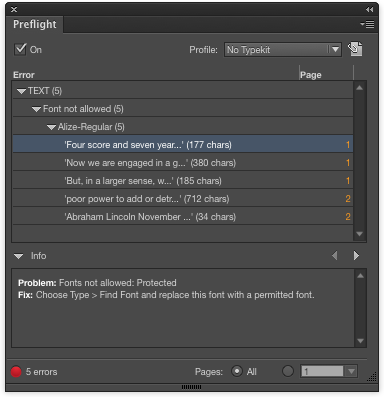




Thanks for this article.
As great it is to have TypeKit, it adds to various font license matters that designers have to take into account every day. Maybe it is just great that designers have to do a little thinking about where the fonts they are using are coming from and there they are going to?
I would really like to see a similar article about Creative Cloud file sharing. One of the things I was looking forward to was to be able to show clients what are being made for them and Adobe talked about that the clients didn’t even have to have InDesign to browse though the design. They could simply use a browser. It turns out that they can but will not see any of the cool typography unless I turn all the text into outlines. As such it is not offering much over an ordinary pdf via mail.
(It would be nice to have someone write a script that turns all the type to outlines (with the Alt key on) and move the outlined type to a new layer and hide the original – in one step).
What is the story behind the ‘No Deep Purple’ printer preset? (Seen in your screenshot of the preflight profiles.)
Michael: My guess is that it is a hidden “site gag” referring to the ’60s rock band. Mike often sneaks stuff like that into his posts to keep us on our toes.
I’m a little late here, but in my opinion it should read “No Smoke On The Water” instead of “No Deep Purple” :-) A side gag, yes. Also seen with guitar stores where you are confronted with posters reading “No Stairway To Heaven!” or “No Smoke On The Water!” for people trying out guitars.
Anyone try to send a file with Typekit fonts to an offset printer? Does a printer’s license not allow them to sync my fonts as needed?
Yes, if they have Creative Cloud it should be no problem. But they may need to be reminded to install the TypeKit fonts, because there’s a good chance they won’t have them installed already. If they don’t have Creative Cloud, you will have to convert all of those fonts to outlines … or use a different font.
Opening up this thread again. Just got total pushback from a printer about Typekit fonts. They claim to have current version of Adobe CC, but not a license incorporating Typekit. Anyone else heard of this? I sent pdfs for the text section but they are building a pocket folder for the cover, so I am about to outline fonts. Any info, anecdotal, or Adobe-official, much appreciated for future reference!
What your printer told you doesn’t sound right. I don’t think it’s possible to have a subscription to InDesign and NOT have Typekit too. Even the single-app subscriptions include Typekit. https://www.adobe.com/creativecloud/plans.html
To me it sounds like they have it but don’t know they have it. If they have a Mac, I would tell them, “You see that Creative Cloud icon in your menu bar? Click that, then click the ‘Assets’ tab, then the ‘Fonts’ tab below that, then click the button that says ‘Sync fonts from Typekit’. When the Typekit website opens up, you need to sign in with your Adobe ID. Then search the site for the missing fonts and click the button to sync them.”
I’m a little confused. Do I understand this correctly? If I use a Typekit font in my magazine design when I create a PDF for output, those fonts won’t work unless the Printer has an Adobe subscription?
I thought (one of the many ) beauties of the PDF format is NOT needing to package fonts.
IF my assumption is correct and I can’t use them unless my Printer subscribes to Adobe.
If that’s the case I don’t understand the benefit of TYPEKIT
Angela: I was talking about File > Package. If you printer is using your pdf to print from you should be fine.
phew! thank you
Thanks, Mike. To be continued. They are “looking into it”…
Hi everyone, just few days ago I sent to print a PDF of a publication (using Typekit fonts) to a printer and they said that the fonts were missing. I double checked the PDF to see if the fonts were embedded, so I’m not sure why the printers couldn’t use the file. Any suggestions?