Avoiding the Insane Behavior of Undocked Panels
Pet peeves. We all have ’em. And if you spend enough time using any software program you’ll assemble a collection of peeves about the the way that program works. One InDesign peeve that I’ve had since, well, forever, is the way that collapsed undocked panels get screwy if you click on their icon or name.
Case in point: here’s the Paragraph Styles panel, floating solo on my screen.
![]()
You might think that to expand the panel and use its controls you’d click on the icon, as you do when it’s docked to the side of your screen.
But no! This is a trap. Clicking the icon does expand the panel, but it leaves the icon sticking out like UI hangnail causing irritation every time you glance at it.
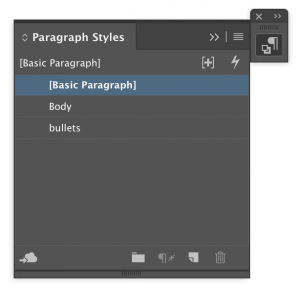
When a floating panel is collapsed down to is name, clicking that name does something even worse. It grows a full panhandle that collapses the panel the moment you touch it.

And depending on the size and position of the panel, it may sprout a new appendage anywhere along the side.

The horror, the horror…
To get out of any of these messes, click the tiny double arrows on the handle. Doing this when the panel is collapsed will prevent the problem in the first place by expanding it properly.
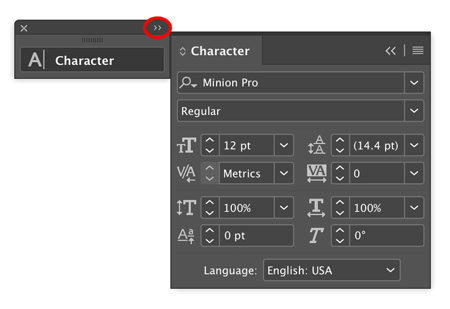
Or click and drag the panel by its name (not the handle).

Either method will restore panel sanity to your screen.
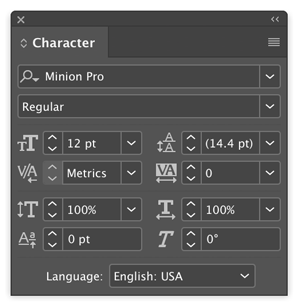
Just don’t use the double arrow method when the panel is anywhere near the right side of your screen or it may slide partly out of view.
There is one scenario where I suppose this panel behavior makes sense, and that’s when you have a stack of collapsed floating panels. Then you can use the icons on the handle to display a panel when its tab is obscured.

Whew. Glad I got that off my chest. Now who wants to talk about those bagels…





Both panels and bagels are travesties of good UI design.
This has my vote for best rant of the month. Excellent points, Mike, and good solutions!
(As for the bagels: There’s a time and place for everything. I actually do cut my bagels like this in two situations. First, when my kids were tiny, or when my son had braces, because this works better for small mouths. And second, once the bagels are a couple days old and have gotten a bit hard. But the panels? No, I never have them “sliced” so small on the screen.)
Thanks for the tips and a good laugh. Your article cracked me up several times!
HA! Never seen anyone do that to bagels, what were they thinking.