Beware of Special Characters in CC Library Assets
A really nice way to keep vector logos and other frequently used items at your fingertips in InDesign is to use CC Libraries. To do this, open a logo in Illustrator, and then drag the vector art from the Illustrator Artboard into a Creative Cloud library. Then you can give the asset in the Creative Cloud library any descriptive name that you’d like. If you do this correctly, the artwork will say “Created in: Adobe Illustrator” when you hover your cursor over it in the CC Libraries panel. The artwork will not be linked to the original AI file that you opened. Instead, it is kept in your Creative Cloud storage.

So when you drag this asset from your CC Libraries panel into InDesign, you can see that it is linked to your Creative Cloud storage by the cloud icon to the right of the file name in the Links panel.
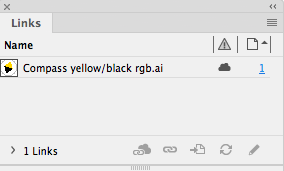
Where did this file name come from, you might wonder? It is built on-the-fly from the name of the asset in the CC Libraries panel. If you change the name of the assets in the CC Libraries panel, the name in the Links panel changes.
Thankfully, when you choose File > Package to package all your linked files, InDesign has enough sense to go out and gather up any of your assets that are linked to your cloud storage, and make a local copy of these for you.
But I ran into a glitch recently. If your asset name in your CC Libraries panel contains a slash character “/”, you’ll get the following error when you try to use the Package command:
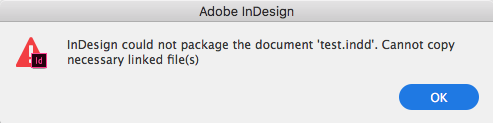
I assume this limitation exists because the slash “/” character isn’t legal in filenames on some operating systems. I did some quick testing, and the “/” character fails on both Macintosh on Windows, the “?” character fails on Windows but not Mac, and the “:” fails on Macintosh (I didn’t test it on Windows). Curiously, if you type a period as the first character of a CC Library asset name, when you package, the asset is correctly copied to the Links folder, but it is hidden, since on the Macintosh, filenames that begin with a period are considered hidden files. Save that one for April Fool’s Day to torment your colleagues.
So with these file naming issues in mind, it’s a best practice to limit your CC Library asset names to include only A-Z, a-z, 0-9, hyphens, underscores, and spaces to ensure current and future compatibility.




I think spaces are also not recommended, especially for the web, no? I think this is why when you save for web on adobe products all spaces are replaced with underscores _
Spaces will be replaced by %20, which is the hex code of the Ascii space character. It’s not that readable, therfore and for historical reasons, spaces are sometimes replaced by underscores or the minus character.. This should be only true for library assets that are used in a web environment. how this concerns Indesign is not that clear to me.
just my 5 cents: .filenames as hidden is not a OSX property, but since ever a Unix property. As OSXs undelying systen is a Unix OS, the hidden filename property is inherited from there.
This failure to collect a file with a slash in the name has been the case for, well ever since I can remember (CS2). As Lulu points out, a UNIX issue. I initially had problems with legacy jobs that included / in file names that were fine used in Quark documents and before OSX.
I find it hard to include any “illegal” characters in a file name, folder name, etc. even if “allowed”. Somewhere down the road they’re going to bite you, you just don’t know when. Best to stay away from them like the plague. Yes, I’m old school and some tricks are best not relearned.
People will include any character that the system will accept. It’s a matter of convenience. And then, Americans (English speaking people to be precise) always forget, that there are people around the world using more characters then an American can imagine. And the é,ê,ē,ę,ė’s are the simple ones.