Can There Be Too Many Styles? (Yes, There Can)
This is a fictionalized version of my exploration of a recent client’s files: They’re finally making the switch from QuarkXPress, and I’m going to help them make the leap. They’ve used Markzware’s fine Q2ID plug-in to convert their old QuarkXPress files to InDesign. Unfortunately, all the resident evil (pronounced ‘eeev-yil’) of the original files has been faithfully maintained.
Does this sound familiar? I opened a file, and took a peek at the Paragraph Styles panel. Oh, boy, look at all these styles! This file must be well-constructed it would be a joy to work on. Then I clicked in some text, only to discover that it was formatted ‘Normal+?. I clicked in the headline-Normal+. The body text-yep, Normal+.
So I went back to the Paragraph Styles panel, and chose Select All Unused from the panel menu and my worst fears were confirmed: not a single style had been used. Then I realized that they’d just imported a Word file into a supplied template, and manually formatted every single word. I was facing a looooong night.
I opened another file, and was initially thrilled to see that the paragraph styles were used, but applying another style made no difference. This was the result of a bad habit many QuarkXPress users seemed to develop something I call ‘Two Coats of Paint.’ Almost every paragraph had a paragraph style, PLUS a character style applied. So changing the paragraph style couldn’t change the formatting, until you scraped off the character style. They had created a complete set of character styles, duplicating the specs of the paragraph styles.
So, what’s the story? Why create styles if you aren’t going to use them? And why apply both paragraph and character styles to entire innocent paragraphs? It’s likely that there are two forces at work here… First, in-house marketing departments sometimes have templates created by an outside supplier, or by the one person in the department who’s most familiar with the application. Unfamiliar users start with an existing document, then edit the text and modify the formatting manually, because they fear (i.e., don’t understand) styles. Second, the ‘2 coats of paint’ comes from the confusing controls in the New Paragraph Style dialog in QuarkXPress; it leads a user to believe that you have to make a character style as part of creating a paragraph style, when in fact you can just edit the paragraph style’s features. Clearly, the creator of the original documents fell for this trap.
Of course, this isn’t QuarkXPress Secrets (if it were, there would just be one paragraph on the main page: ‘Switch to InDesign’), so I’m not going to spend time teaching you how to properly create styles in QuarkXPress.
But I think it’s worth pointing out how to properly use styles in InDesign.
First of all, USE THEM!
Then, understand that Paragraph styles are for (you won’t believe this)…paragraphs. Character styles are used only for little bits of text-for example, to emphasize a technical term. Don’t put two coats of paint on your text by using a character style on an entire paragraph.
Now, go out there and make me proud!






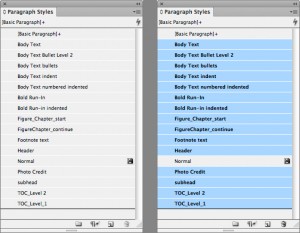

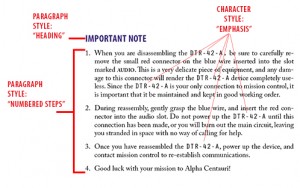
Sage advice, Claudia! Thank you. Oy, I feel for you in working with this client. Remember that Power Styles (or Blatner Tools) from dtptools.com can analyze a document and turn manual formatting into actual styles. And of course, often the best way to get rid of all that double-painted character style stuff is to select all the text and then click None in the Character Styles panel.
I think Adobe should change the name of the Paragraph Styles panel to Text Styles. That would get the idea across, I think, that both paragraph and character settings are contained in each style.
Then rename the Character Styles panel to “Special Case” styles or something similar.
I think someone should create a Best Practices keyboard to train people. If a user presses the spacebar more than once, or hits the Tab key multiple times, it should deliver a shock (like a bark collar). If they try to apply a character style to an entire paragraph, they should be shocked at twice the strength. Maybe there could be a Grammar Module, too? if they attempt to use apostrophe + S to create a plural, it should shock them and emit a loud alarm sound. Can you tell I learned to diagram sentences in Catholic school? ;-)
I’m not sure what’s worse. This or what I got the other day…a file with NO STYLES at all. And no, it wasn’t a one-pager.
As we say here in the South, “Bless their little hearts.”
It’s moments like this I deeply love the Find/Change dialog and its formating capabilities – it’s kept many a client safe from a gruesome death dealt by a frothing-at-the-mouth graphist.
@Anne-Marie: I agree that it is time to re-name ‘paragraph’ and ‘character’ styles but, as we produce more publications that will be exported to HTML or EPUB as well as set up for print or PDF, it might be better to use descriptions that indicate that the one applies to block elements and the other to spans or in-line elements.
LTM
I feel your pain. Thanks for putting it into words.
So you didn’t have to begin with a character style in Quark? I don’t recall the paragraph styles having any other way to specify character attributes (font, size, etc., but not leading, Adobe!). ‘course, I haven’t launched the big Q in years.
But no styles?how do these people get dressed in the morning?
Nancy, that’s what everybody thought (that you have to create a character style to modify a paragraph style), because the dialog is laid out to trick you into doing that. Turns out you can just modify the para style without generating a companion character style. Just part of the “let’s make it painful” approach for which QXP became famous ;-)
I like that idea about block vs. in-line nomenclature!
I was given an InDesign file (last year now) that was an entire 400 page book.
1. There were no Paragraph Styles. All the text was formatted with Character Styles.
2. There was no baseline grid and nothing lined up.
3. No book files.
When I returned the book (it was done in a different country) properly styled with baseline grid and using the Book option, I received several angry emails saying that they never bothered with ParaStyles, baseline grids and separate files for each chapter because they were InDesign experts and obviously I was a complete newbie.
Oh well, can’t win all the time!!
Happy new year everyone :)
Ann,
That’s horrendous. As we say here in the South, “Bless their little hearts.” (which is code for “you idiots!”). You have to wonder how long it takes them to get to work in the morning, coming from their home on Mars.
I had a coworker who was a recent graduate from a top design school. She was a great designer, smart and dedicated, so when I picked up one of her documents, I was surprised she had used character styles for the entire thing. I mentioned that paragraph styles did what she wanted, and she told me one of her professors had told her to never use paragraph styles?only character styles. She paid good money to be in that class!
Your coworker needs to get a refund! I hope you’ve convinced her to do it the Right Way now!
It’s noteworthy, that styles (any type: paragraph, character, object, table…) have the possibility to be based on a precedent style. A notion my coworkers do not understand.
In the [Basic Style], I define everything that defines the general aspect: basic font, basic line spacing, basic language, and … very usefull, grep styles!
Next step is defining a “Body Text” style for each language, a “Body Text Style Bold” (based on “Body Text”), … bulleted, … bold bulleted etc.
My co workers start working on the fly. As soon as there is a little adjustment to do…Bingo.
Wow. I’ve seen Quark and InDesign files where the originator didn’t use style sheets at all but in all my years I’ve never heard of people not understanding the difference between paragraph and character styles in either Quark or InDesign.
The way I was taught when I first learned Quark all those years (decades) ago was that paragraph styles apply to anything where there is a return at the end of the text. Whether it’s an actual paragraph or just one word, if it’s followed by a return then that’s a paragraph. Character styles were for changing small parts within a paragraph, making one word into italics, for example. And when I started using InDesign the same rules applied.
This isn’t a case of one or the other applications being better or worse than the other. It’s about inadequate training of software users.