Populate InDesign Form Fields from a Text File with a Script
If you’ve ever used InDesign’s PDF form tools to make a List Box or Combo Box, you know what a pain it can be to add a long list of choices manually. So. Very. Boring.
That’s why InDesign scripter Chuck Weger created the ComboMambo script. It allows you to import a list of items directly into a form field to save all that error-prone typing (and your sanity).
You can download ComboMambo here.
To use ComboMambo, select a Combo Box or List Box form field with the Selection tool.

Then run the script. You can run it just by double-clicking it in macOS or Windows. Even better: install it in your InDesign Scripts panel. Need help installing the script? Check out this post.
You’ll be prompted to select a plain text file (with a .txt suffix) containing the set of items you want in the List or Combo Box.
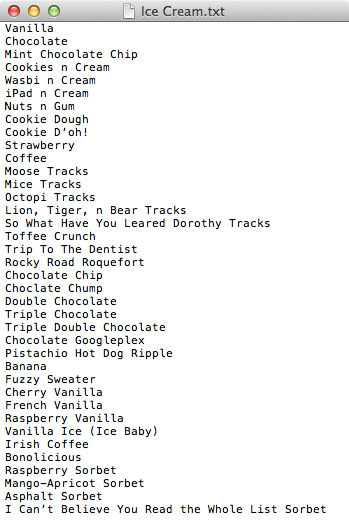
That’s it! Each line of text in the file will be added as a separate choice in the InDesign Combo or List Box.
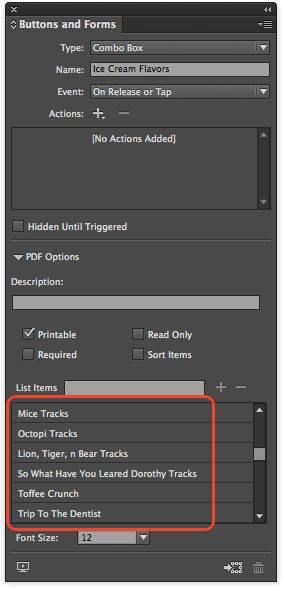
Note that you must have your list items in a plain text file. not a Word doc, RTF file, etc.
Thanks, Chuck!




Nice one, will try this out. I currently use Adobe Forms though.
Fantastic! Thank you.
Oh that’s gold! Thank you so much :-)
this script rocks – thank you
I can not get this script to run. Any advice? I am using Mac OS X and the new Adobe CC.
Hi Amanda-
It does work with CC 2014 on a Mac. What happens when you try to run it?
hola tengo un problema con la vista previa de pubicacion en indesign cc dejo de funcionar, me dice una ventana de script alet, no se han encontrado los recursos de una o varias superposiciones.
Thanks for the great script.
I am having issues with the length of my combo boxes.
I need to enter 145 characters but the combo box is limiting me to 100 character.
Any help would be appreciated.
Thanks
Greg
Thanks for the update. This script is crazy helpful. I upgraded to CC and found it hadn’t made the trip from my 6 scripts and almost panicked. Thank you x10 from the bottom of my heart.
This is great, is there any way that it can import a different export value for each of the items in the combo list?
Has anyone got Combomambo running on InDesignCC 2015 as I cant make a functional combobox with this program. I can run combomambo and it creates a box but they don’t view as a combobox when I view in [W] window. I don’t see the combomambo tool options either I just got a popup seeking a text file. I have a .txt file with one item in it.
It wont display that text list! I am wondering if I have the wrong product using InDesign, I read on the net, that others say you can make functional comboboxes using this program. Can anyone point me to the correct Adobe product that will make a combobox that works? I want my combobox to draw off a item list of about 30 food choices. I need to maintain this list of food as it changes often. I have not been able to find a script for Acrobat X1 Pro so I moved to InDesign.. now Iam totally frustrated..
Is there a way to make the listing appear as a pull-down menu rather than as separate choices with up/down arrows? Thanks!
this is a very nice script! many thanks just a question do you know if there is a similar script for acrobat in the case we create the form directly in acrobat?
I just fiddled with the original UI, what a desaster – and still a pain in the butt in CC2019 >:(
Has this been updated for later versions of CC as I cannot use it in CC2019.