Converting CMYK to RGB with InDesign
Lynda wrote:
I’ve produced a science manual in InDesign. Now I need to extract pages to be used in PowerPoint or as acetates for overhead presentations. Can I turn those CMYK+spot files into RGB directly within InDesign?
InDesign can print or export in either RGB or CMYK (or a combination of the two). If you’re exporting InDesign files for an interactive on-screen viewing (like in PowerPoint or Keynote or in a Web browser), you’re best off exporting to RGB, as you noted in your question. Fortunately, InDesign makes it easy: Choose File > Export, then choose JPEG from the Format pop-up menu. When you export in the JPEG format, InDesign always converts all your colors (including CMYK and spot colors) to RGB.
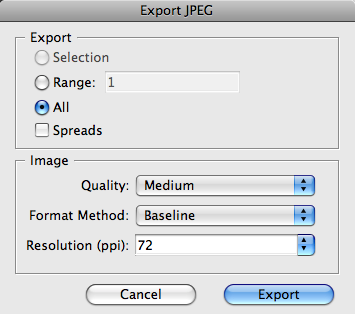
If Your Exported RGB Colors Look Wrong
The only potential problem might be which RGB it uses. By default, InDesign uses sRGB, which is a good thing (as that’s what most other programs would expect). However, if you perhaps changed your default RGB working space to AdobeRGB in the Color Settings dialog box, InDesign will use that instead. Ick! Not so good. If that happens, you may need to open the file in Photoshop and use Edit > Convert to Profile to convert it from AdobeRGB to sRGB, before taking it into PowerPoint (or wherever). Otherwise, the colors may look odd.
This is just another reason to keep your RGB working space set to sRGB in InDesign, even if you use AdobeRGB in Photoshop! In other words:
- If Edit > Color Settings is set to Adobe RGB (in InDesign), set it back to sRGB (or just use the North America General Purpose 2 preset).
- If you have an InDesign document that was created while Color Settings was set to Adobe RGB and you want to change it to sRGB: Choose Edit > Assign Profile and choose sRGB there.
Okay, sorry I geeked out there on color management stuff for a minute. In most cases you don’t need to worry about that stuff when exporting to JPEG (and thereby converting all your colors to RGB).




Thanks, David, it answers the question very nicely.
Now, how about creating a RBG PDF from those same files; can I create it from within InDesign, or do I assemble those JPEG in Acrobat? If the former is possible, is the image quality the same in both cases?
Wow wow wow, David, I know you are and “sRGB addict” but a topic “Why in InDesign sRGB is more pertinent than AdobeRGB or ECIRGB v2 ICCv4” should be written by you… ;-)
So basically, what you’re saying is that the Europe Prepress 2 Creative Suite Color Setting has the wrong RGB profile, and each program’s color settings should be changed independent of the CSCS?
Color Management is not a secondary mater. Be careful on using or modifing it !!!
@Linda: Making an RGB PDF is actually even easier: In the Output pane of the export pdf dialog box, choose Convert to Destination (Preserve Numbers) from the Color Conversion pop-up menu; then choose an RGB profile (perhaps sRGB, depending on where it’s going) from the Destination pop-up menu.
@Roland: I’m not saying it has the “wrong” profile; I’m just saying that “synchronized” is overrated and that people should make the proper decisions for each program. sRGB makes sense as a default working space for InDesign.
@Roland,
For my purposes, I find that the European preset is wrong for most printers I’ve dealt with in the UK and the EU. The European CMYK settings give a maximum ink density of 350% which most printers will baulk at. I’m regularly checking other people’s artwork and changing rich blacks to a more sensible level.
I think the European preset is optimistic. What I’d like to do is find a reliable way of converting from one CMYK mode to another that actually works. What I do now is make high-res PDFs and convert colours to RGB and then to US SWOP to eradicate the FOGRA profile.
My default Colo(u)r management settings are US Pre-Press (SWOP) which gives max ink density of 300% for everything in the creative Suite except InDesign, where I change the RGB space to sRGB like David suggests. I find this works very well and is great for making screen-only PDFs for proofing etc.
Darren
If you want to limit the ink cover to 300%, you should not use US profiles for projetcs intended to European printers. Use ISO ECI profiles, they cover 330, 320, 300 and 270 %.
https://www.eci.org/doku.php?id=en:downloads then go to ICC profiles.
I’m a bit confused about this srgb/adobe rgb thing…
I usually work on InDesign files for a magazine, but for this job, I am just helping the client by recommending a printer – they will provide the PDF files for print.
The issue is that their photographer just asked us whether we use sRGB or Adobe 1998 color space. He seems to lean (rather smugly) towards Adobe 1998. Isn’t this a question for whoever creates the InDesign files? Or should this question be answered by the printer?
BTW, we did ask one rather large printer we use and he seemed oblivious to the whole rgb issue and just mentioned that he needed CYMK PDFs.
Reading through this discussion, and many others like it, you realis(z)e that the day the colo(u)r management bandwagon started rolling was the day we were all sunk without trace. If you specify a colo(u)r to be 14% cyan or #e2f3fb, that’s the colo(u)r you want. Rather than building a software industry that makes 20,000 on-the-fly fixes around the workflow that quite obviously no-one understands (see discussion above for apparent examples of mixing chalk with water to make oily cheese), focus on inventing devices that reproduce absolute values absolutely correctly. Work to the benchmark, don’t wear benchmark modification goggles to suit the dodgy kit. If you think my comments betray my ignorance of this topic – you’re damned right! It’s a nightmare. So where’s the manual? There’s great advice here by the way – thanks!!!!
What about in reverse? My publisher wants all RGB colors converted to CMYK. An easy, quick way to do it would be MOST appreciated, as the document is nearly complete. Is there such a thing?
If you export your document to repro quality PDF (File > Adobe PDF Presets > Press Quality), any RGB colours will be converted to CMYK automatically during the PDFing process. The only exception is RGB spot colours (!), which you can fix using ‘Ink Manager’ in the Swatches palette mini-menu thingy (‘Convert spots to process’).
If you want to see how your document will look after PDFing, make sure you have View > Proof Colours turned on – and it will display your document as it will look when output to a CMYK device.
Thanks for the info on saving a PDF in RGB mode. That’s going to help. How about saving a PDF in greyscale mode? I didn’t see that on the destination list.
Chris: Annoyingly, InDesign doesn’t seem to do greyscale PDFs at all. Even if you have greyscale colour profiles set up, they don’t appear in the list on the ‘Output’ tab of the export dialog. Best you can do is CMYK using only the K channel. This has caused me great problems producing PDFs for certain low-end printers that print rich black unless the PDF is in a true greyscale mode.
The workaround is to convert the colours in Acrobat once you’ve made the PDF.
Yea.. I just found out yesterday how to convert the PDF file to greyscale in Acrobat in the Preflight controls. Pain in the ass but I guess that’s what I got to do. My problem is that our Creo rip doesn’t support OSX Lion so I can’t send files as greyscale anymore from InDesign to the rip. So, I have to PDF the file, greyscale it in Acrobat then send it to the rip.
Yes, this is an annoying oversight… you should definitely be able to export grayscale PDFs from InDesign. I’ve let Adobe know my feelings on this. Here’s more on the topic:
https://creativepro.com/grayscale-pdf-from-a-color-layout.php
(See the comments afterward; Acrobat is certainly a better method than the kind of crazy technique we talk about in the article.)
Print the file to post script and then create an RGB setting in distiller
Once again David, you’re awesome!
Thank you.
How to convert sRGB to CalRGB
How to convert default black color from cmyk to rgb in indesign?
Sukumar: Once you create a document, you cannot change the definition of Black to RGB. But if you create a document with “Web” intent, then the [Black] swatch is RGB.
i sent a pdf file to my printer, he says a i have to convert from rgb to cmyk. its an idesign file;
esther: We talk about that in this article: https://creativepro.com/import-rgb-images-indesign-convert-cmyk-export.php
I also talk about that in detail in my video title InDesign Insider Training: Print PDFs on Lynda.com
Have a different issue: About half the PDFs I make out of InDesign will only appear on a web page, email, or listserv. Noticed hyperlink blue (RGB 0,0, 255)gets converted to a deeper shade of blue on half of the PDF pages.
Can someone tell me the correct way to output a PDF from InDesign for Internet RGB (almost said “web” but then someone would think I meant “web press.”