Copy and Paste, Without the Pink
Did you ever lose a font while you were copying and pasting text from one document to another?
Document A was created by a friend. Opened with no warnings or errors. Looks good, everything’s nicely styled. Or so it seems.

You copy some styled text to a fresh new Document B, and it comes in with the loathesome pink highlighting, indicating a missing font.
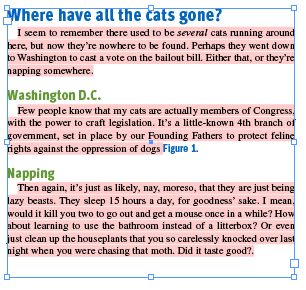
For Pete’s sake, how did you lose a font in the two seconds it took to copy and paste? Are fonts leaking out of the bottom of your machine? Stick a piece of paper under there and see if any letters drip onto it.
More likely, this is a case of InDesign’s stubborn insistence on demanding a particular version of the font Times. In this example, it is Times TrueType (TT). InDesign needs a font to apply when no other formatting is called for. The font it looks for is Times. If your machine has more than one version of Times available to InDesign, it can get a little confused and lock its default to one or the other. Document A was created with a copy of InDesign that locked down on TrueType. So that is the font you see in the Control Panel when [No Paragraph Style] is selected and all overrides are removed.
![]()
When you strip everything else away, you can see that this document has at its core, a deep longing for Times TrueType that will never* go away. [No Paragraph Style] can be overridden, but it can’t be redefined. You can try trashing your prefs, exporting to INX, loading styles from other docs, find/change, begging, screaming, or crying. It’s wedged in there real good.
Depending on how you construct your styles, you may never notice or be bothered by this issue, even if Times (TT) is your faulty default. But if you are in the habit of basing some styles on others, and especially if you change the definition of [Basic Paragraph] (as was the case with Document A), others who open your work may find themselves unable to copy and paste between documents without everything turning pink.
So how do you fix a document infected with a phantom phont like Times (TT)?
In the new document, the easiest thing is to just click on the style in the Paragraph Styles panel. This removes “override” of Times (TT) and the highlighting disappears. But you’re probably still left with a + in the style name. Option-clicking on the style will obliterate that +, along with any local styling of things like italic, bold, kerning, baseline shift, etc. That seems rather harsh. What if you wanted to keep that stuff? You need to change the style in Document A to sever it’s connection to Times (TT) once and for all. Try this.
1. In Document A, copy some text from a paragraph styled with the affected style. Make sure it’s not text that has any local formatting.
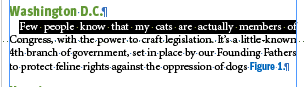
2. Deselect everything and paste so the text makes itself a new frame.
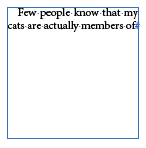
3. Select the pasted text and from the Paragraph Styles panel, choose Break Link to Style. Now that text is defined by your [No Paragraph Style] (hopefully not also Times TT), with all the specs from the old style as local formatting.
4. Just so InDesign knows you mean business, reapply the font from the Control Panel. It’s the exact same font, but go ahead and do it. I don’t know why this matters, but it does.
5. From the Paragraph Styles panel, choose New Paragraph Style. Give it a silly name. OK, it doesn’t have to be silly, but why not have fun?
6. Delete the old style and replace it with the new.

Last, fix the name of the new style.
Congratulations, doctor, the operation was a success. Times (TT) remains embedded in the old document, but it will no longer affect the style you re-created in this or any other document that text moves to. Copy and paste into a new document.
No pink highlighting. No +. Let’s call this method Break The Link, Ditch The Pink. Now where are my glasses…
*There is one way I know of to truly, finally, and completely obliterate Times (TT) from a document. But for that one, you’re going to need CS4. In the meantime, remember these letters: IDML.




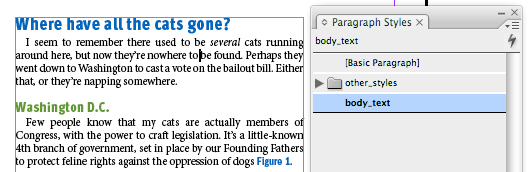
Mike, welcome to the blog! Great first post!
(Readers, David and I will be “officially” introducing Mike in the next podcast — but to learn more about him, click his author name at the top of his post, or check out his funny and intelligent blog at publicious.net)
That Times thing is a PAIN! It also rears its ugly head when moving ID docs from one platform to the other … because the default on Windows is Times New Roman, different than on Macs (where it’s just Times). Aggravating in InCopy/InDesign workflows too where editors are often on PCs and designers on Macs. You may have busted your butt to make sure everyone’s got the same exact OpenType fonts used in the publication, but you’ll often get that “Missing Font” error solely due to the hard-wired Times … even if it’s not actually used anywhere in the doc.
I asked Mike Ninness (ID/IC product manager) about this a few weeks ago … has his team ever considered changing the default font to one that’s installed by ID/IC itself, like Myriad Pro? He said, “That’s come up for discussion only about oh about a thousand times.” But it always comes down to the issue of what happens to legacy docs opened in the new version with the new font specced for [Basic Paragraph] … do they fade away like a dream deferred? Or do they explode? Answer: They explode, apparently.
oddly enough, that’s the first thing i do with a new installation of indesign. well, part of a series of things i do. chances are i will never be working in a document that will be times or times new roman, but myriad pro is our default corporate font.
with no documents open, i change the default font in default para to myriad pro. then i do a bunch of other default changes (like changing the default for kerning from 20, which is like a 10lb sledgehammer, to 5, which is more scalpel like in comparison).
speaking of which, is there some reason adobe sticks with some of the clunky defaults they start with? that 20 setting in kerning is ridiculous.
Isn’t there an Important Moral here, namely this: “Thou shalt never ever use the infernal [Basic Paragraph] style, but always and ever create and use your own custom styles”?
Klaus: You have once upon distilled it perfectly. ;)
I have long enjoyed reading Mike’s very funny and insightful posts at publicious. It’s going to be great having him as a contributor.
You can also see Mike (and several other InDesignSecrets contributors) at the InDesign Conference in Seattle next month. If you can make it, use the discount code IDSECRET08 (that’s a zero-eight) to get $100 off the registration fee, or $25 off the cost of one of the tutorials!
Hmm, now that I think about it, there is another way to expunge Times (TT)–or any other font–from a CS3 doc, and it’s very similar to the IDML method I was hinting at.
Export the affected doc to INX.
Open the INX file with a text editing application. Do a Find/Replace to change all instances of “Times (TT)” to “Times”.
Open the updated INX with InDesign. Voila, no more Times (TT).
To be honest, this doesn’t fix the original doc. But now you can throw it away, and replace it with the fresh version generated from the INX file.
Bonus tip: if possible, place the INX file in the same folder with all your art files before you open it. That way, the new “Untitled” document won’t open with any missing art links.
Copy the fonts from the source packaged fonts folder and paste them in the fonts folder of the destination artwork.
Problem solved.
: )
or maybe not…
…I’m new to InDesign and just had the same problem! I solved it by clicking the drop down on Paragraph Formatting Controls and selected, regular! Not sure if that works in all cases but worked for me!
2017 and counting. They should, at the very least, provide an option on PASTE function to “modify the default paragraph style for XXX Paragraph Style?” – Basic or not, you should be given that option to provide smooth transition between like .ind versions and legacy versions – do the work IND folks, please.
I’ve found the fix is, indeed, with nothing selected and the target document open, to match the “Basic Paragraph” font to the document of origin. Why a paragraph that is set “Based on None” is then looking to the Basic Paragraph formatting is unknown and, imo, flawed.
“this document has at its core, a deep longing for Times TrueType that will never* go away”
Thank you, it’s 2018 and you just gave me a big laugh at my desk. Your humour is deathless