How to Copy Transparency Effects Between Groups
If you’re a regular reader of InDesignSecrets, you probably know I enjoy creating special graphic effects with InDesign—to the point that I’ve done over 100 InDesign FX videos for lynda.com. But one thing I really don’t like about the Effects panel is that you cannot easily copy effects from one group of objects to another. With individual objects, you can drag and drop the FX icon from the panel to duplicate effects. But this doesn’t work with groups. If you try it, the effects will be applied just to the object you drop the FX icon onto.

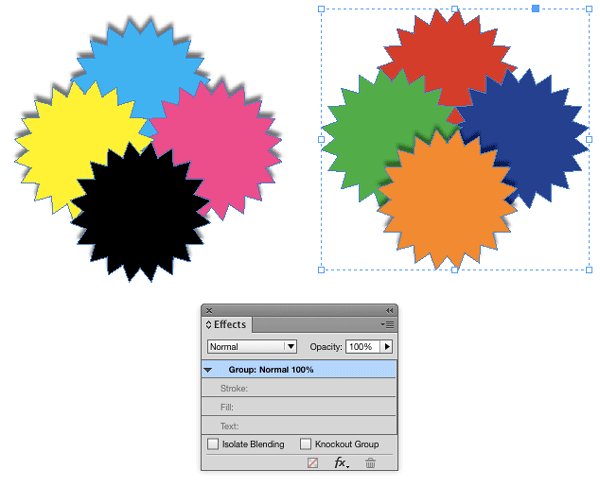
You also can’t use an object style because the effects will be applied to both the group and the individual objects in it. Notice how the drop shadows in the screenshot below are darker in some places because they are doubled, and how they overlap some of the objects, which is not what happens when you apply an effect at the Group level.

But there is a workaround you can use if you really want that drag and drop feature to work with groups. Cut the group that you want to apply the effects to, draw a new empty frame with no stroke and no fill, and then choose Edit Paste into (or press Command+Option+V on the Mac or Ctrl+Alt+V on Windows).

Now you can select the original group and drag and drop the FX icon onto the frame you pasted the second group into. InDesign only “sees” one object (the frame containing the group), so the effects are applied the same way as if the drag and drop feature worked with groups. Be sure to drop the FX icon onto an empty area of the frame, not on top of one of the internal objects, or the trick won’t work.
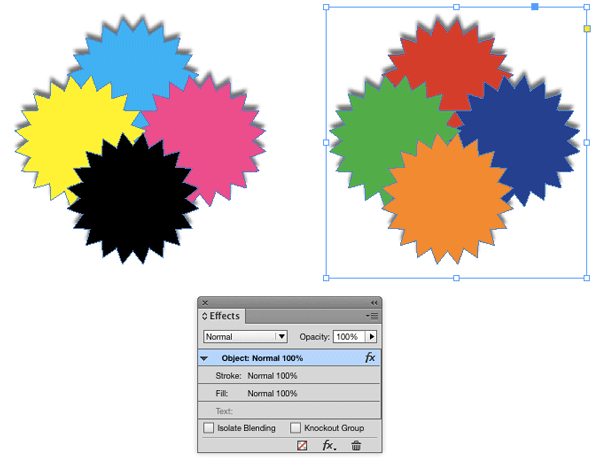
Even better, now you can use an object style! Just apply it to the outer frame.
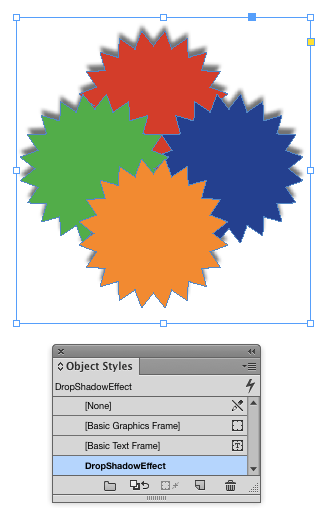
Doesn’t that feel better? OK, everyone, group hug!




Never would have thought about doing this, great tip!
Clever boy!
Thanks