Free Lynda.com Video: Creating Accessible PDFs
Accessibility is the key to making your documents to meet governmental standards and making your content available to the largest possible audience. But making your documents accessible takes some thought, planning, and effort. In his Lynda.com course, Creating Accessible PDFs in Acrobat DC., Chad Chelius shows the process of creating accessible documents using InDesign, Acrobat, Microsoft Word, and other tools.
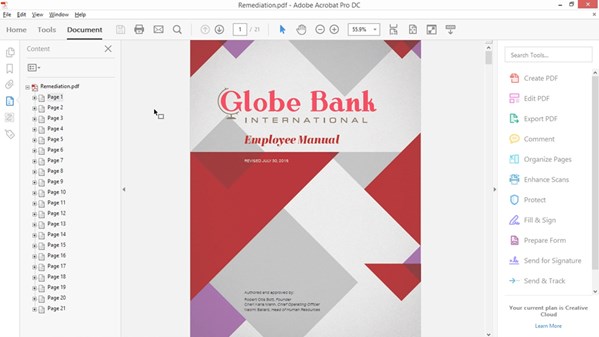
Here’s the course description:
Accessibility means making sure your content is available to as many people as possible. When you make your PDFs accessible, it means adding tags, bookmarks, alt text, and other information that makes the files readable to users who are visually or mobility impaired. Using Acrobat DC, and other tools such as Microsoft Word and Adobe InDesign, it’s now much easier and faster to create valid, accessible PDF files. In this course, Chad Chelius explains why accessibility is important and what features an accessible PDF should include, and shows how to streamline the process of creating accessible PDFs using Word, Excel, PowerPoint, InDesign, and Acrobat DC.
Topics include:
- Understanding the experience of users with visual impairments
- How to know if a PDF is accessible
- Setting up Acrobat DC
In the free video below, Chad introduces the topic of accessibility. Check it out!
What is accessibility?
For Lynda.com members, if you are currently signed in to your account, you can also check out these videos from the series.
Not a Lynda.com member?
Get 10 days of free unlimited access to Lynda.com.




I am looking for new professional challenges, I am a designer and I propose to provide a modern web design service, attractive and efficient, that fits in your goals, with quality and professionalism.
Follows the curriculum to be part of your database and put myself available for a personal interview.
Sincerely, Henrique Rita
portfolio:
https://www.behance.net/henriquerita8
This is touted as a FREE video lesson. If so, why does it require me to create a trial account?
Susan: The one video above is free and does not require a trial account. You only need an account if you want to watch additional videos or the whole title.
This is an important topic, thank you for directing us to Lynda lessons.
I would also like to point that the video lessons were released before InDesign 2018. This new version incorporates improvements on Accessibility features as shown in web link here…
https://helpx.adobe.com/mena_en/indesign/using/whats-new.html