CreativePro Week Conference Speaker Spotlight: Laura Brady, Ebook Converter Extraordinaire
Welcome to our Speaker Spotlight series, designed to highlight some of our CreativePro Week 2017 Conference speakers, which will be in Atlanta, Georgia, May 22–26. We’ve assembled a dream team roster of Photoshop, InDesign, and Illustrator gurus, and thought you’d like to get to know what makes them tick, why they’re passionate about what they do, and what you can expect to learn from them at the conference.
The Laura Brady File
Founder of Brady Type, a cutting-edge ebook developer based in Toronto, Canada, Laura Brady is committed to the art of type—in print or digital format.
Hails From: Windsor, Ontario and to this day remains a Canadian Native.

Laura Brady, who smiles a lot in real life
Short Bio: Ebook Developer, ebookcraft planner, mom, errant cyclist.
First Job: My first professional job was working as a typesetter at one of the oldest publishers in Canada (McClelland & Stewart). In my first six months on the job I met Pierre Trudeau, Leonard Cohen, and Robertson Davies. I was too young and stupid to appreciate how incredibly charming a job that one was.
First computer: A Mac, naturally.
Lefty or righty: Right handed, but a solid left-brain/right-brain tendency that makes me a coder with a designer’s eye.
Geeky or Nerd: Both?
Do you prefer pen and paper or keyboard? I would almost always rather type but I bought myself an expensive note pad and a really nice pen and am astonished at how much I love using them.
What are your favorite websites? Atlas Obscura and https://www.smithsonianmag.com/history/
What were your favorite subjects in school? History and English

Laura and her trusty steed are second from the left!
Favorite TV shows? Why? Finding Your Roots, and storytelling worlds like Game of Thrones, Vikings, Bletchley Circle. Engaging my attention is all about deep storytelling.
What’s in your pockets right now? A toonie. I was about to make a Tim’s run. (I bet that sentence doesn’t make sense to a non-Canadian.) (translation: Laura has a Canadian two-dollar coin, and she is off to purchase an amazing goodie or one of their fantastic coffees from Tim Horton’s Cafe & Bake Shop!)
Math is…a puzzle. I like puzzles.
At 6:00 a.m. I am usually: at the Mainline Coffee Company.
Current projects: I am a straight-up ebook developer. I love making ebooks and would love to spend 100% of my time just making. There is deep satisfaction in the actual doing for me.
If you could only use one piece of software for the rest of your life what would it be? Is this a trick question? How would I live without InDesign?
What is your favorite InDesign feature? I still find it magical when fields like the running heads auto-populate with the title of the chapter. I love making this work, and showing others how to make that work.
Something must people wouldn’t know about you: A few years ago my youngest son decided that baseball was his thing. Like a good mom, I jumped in with both feet and supported his passion. We now have regular seats to the Blue Jays games, and quote stats at one another while constantly assessing the Jays’ bullpen. Who wants to talk about Josh Donaldson? I’m ready.
Her CreativePro Week 2017 Sessions: Creating eBooks with InDesign and ePUB Beyond the Basics. One of Laura’s primary focuses has always been making cleanly-coded ebooks that are still nicely designed and appealing. She has started to focus lately on accessibility issues as well and will demo some of the ways to make ebooks easier to use for all readers.
An eBook tip from Laura:
The Object Export Options dialog box (found in InDesign’s Object menu) is the source for making a lot of magic happen when you export an InDesign file to EPUB.
For example, I frequently group items — a chart or graphic built in InDesign — and then use the Preserve Appearance from Layout > Rasterize Content menu choice to export the whole as one piece of artwork in the resulting ebook.
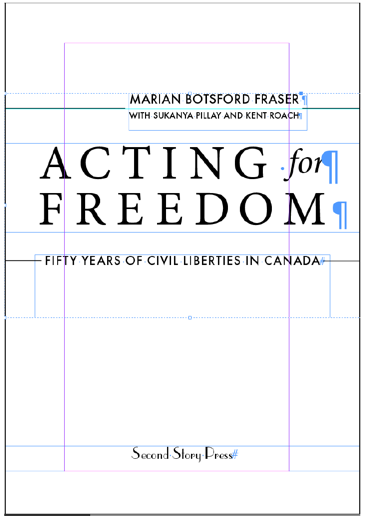
A grouped selection of text frame objects in InDesign
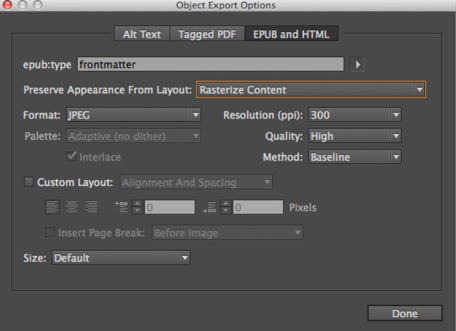
Choose the “Rasterize Content” option to have InDesign convert the selection to a JPG when it’s exported to EPUB
When you tell InDesign to rasterize text frames in this way, you need to make the text accessible to people reading the ebook with assistive devices. You can use the Object Export Options dialog box for that, too.
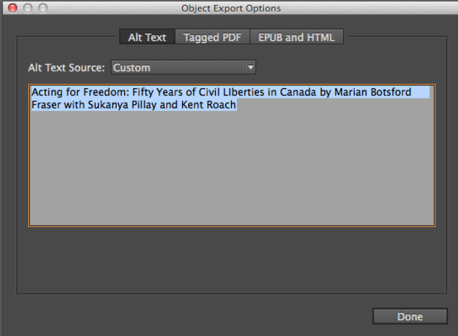
What attendees have to say about Laura’s conference sessions:
“So much information, a lot to digest, but so efficient. Thanks a lot for this superb presentation. Laura does definitely knows what she’s talking about.” ~ PePcon 2015 attendee
“The best hands-on best practices demonstration I’ve seen at PePcon. I’m very glad Laura Brady shares her real world experience and takes the shine off the marketing promises of EPUB publishing.” ~ PePcon 2015 attendee
Website: https://www.bradytypesetting.com/
Social Profiles: Twitter @LauraB7
Facebook: BradyType
Linkedin: Laura Brady
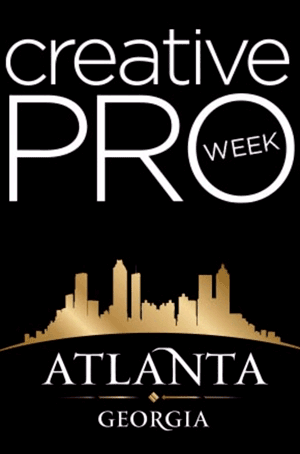 Register today for the CreativePro Week 2017 Conference! Four conferences back-to-back: The PS/AI: The Conference for Photoshop and Illustrator Users, The InDesign Conference, PePcon: The Print and ePublishing Conference, and the Creative Developers Summit.
Register today for the CreativePro Week 2017 Conference! Four conferences back-to-back: The PS/AI: The Conference for Photoshop and Illustrator Users, The InDesign Conference, PePcon: The Print and ePublishing Conference, and the Creative Developers Summit.
Don’t miss out on these great conferences and a great early bird deal: Get $100 off any multi-day registration now through March 31st.
We’ll see you in beautiful Atlanta, May 22–26, 2017.


