CreativePro Week Attendees Get a Sneak Peek at InDesign’s New Share for Review Feature
At CreativePro Week 2020, attendees got a sneak peek at a game-changing new feature coming soon to InDesign: Share for Review.
Adobe Sr. Product Manager Abhinav Agarwal demonstrated the upcoming feature in a brief video, showing how it can be much more efficient than the traditional PDF review process. The Share for Review feature is expected to be released on June 15th. Here’s how it will work.
When you want to share an InDesign document for review, you’ll just click a Share button at the top of the screen.

Note that there are other features accessible via the Share button like Publish Online, Package, Export, and Quick Export as PDF.

When you choose Share for Review, a pop-up opens where you can name the review and click Create.

After a few seconds, a link will be be generated. This link can be shared publicly (i.e. any user with the link can participate). To make the public review more secure, you can add a password required for access.

You can also create a review that is shared by invite only, and add specific people to the list of reviewers. You can add as many reviewers as you wish and include a message with the invitation.

The people you invite will get emails with a link to join the review.

Clicking the link will open the document in the browser.

Comments can be added by placing a pin or drawing on the page and then adding an attached comment.


Back in InDesign, you can open a new Review panel, which displays comments. Clicking a comment jumps to its page.
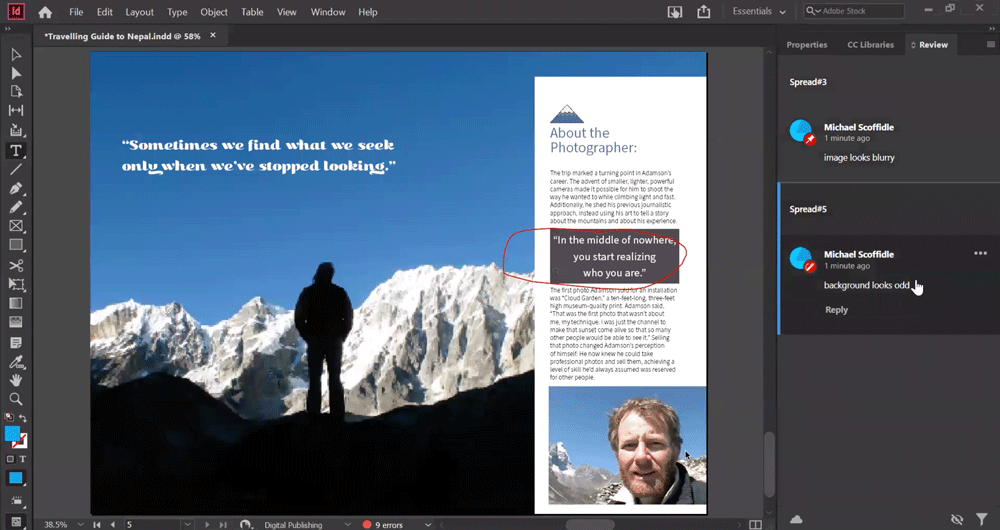
Comments can be filtered by Reviewer, Time, and Status.
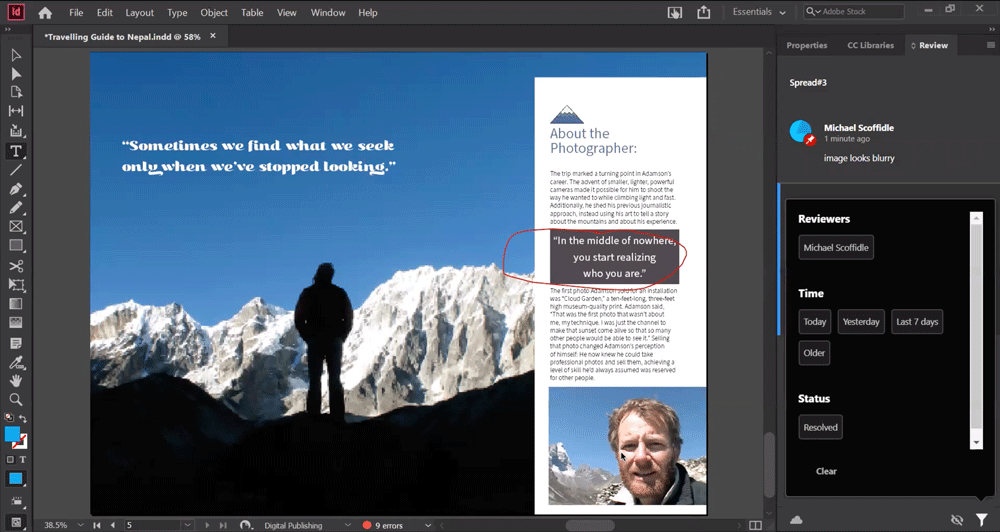
After you’ve addressed a comment, you can mark it as resolved or delete it, and add a reply.


When you’re done making changes, you can send an updated copy of the layout to reviewers for further feedback by clicking the Share button and updating the review link.

The reviewer just needs to refresh the web page to see the changes.
This is a very exciting new feature and I personally can’t wait to try it out and say adios to PDF reviews.
Thank you Abhinav (and Adobe), for the great sneak peek at CreativePro Week!




It was also implied in the presentation that the feature will continue to be developed beyond the June release, adding for example, text editing tools.
Wow, I am loving this already! I can’t wait to use this. In our company, there are many eyes that need to review; and collecting each person’s feedback would be great. At present we use Adobe share and it works for us. I am on board, if this process can eliminate the extra step of exporting to pdf. Nice work!
THIS. This is going to be awesome! So much better than the import of annotated PDFs (which almost never works for me because clients don’t understand or use it much).
Hello,
I am new today to InDesignSecrets after a few years away. This looks game changing for reviewing. This may seem like an obvious question, but for those who participated with the presentation: Will my book client be able review his book without having Indesign software at his home? Thanks.
@Peter,
That seems like it will be possible, one chapter at a time. You probably want to wait until version 2 comes out which will allow text markup tools. Right now, it would be a bit klutzy, without those tools. I don’t think you’ll have long to wait. Big announcements are usually made at Adobe MAX, which is scheduled for October.
@Steve,
That helps wrap my mind around it, thank you! I’ll hold off on suggesting that to this client and keep up on the progress.
Appreciated.
FWIW, Oppolis Software has offered a robust plugin for a while now called GoProof. Same deal with a panel devoted to a “dashboard” where you upload ID files and sync comments. Reviewers can make all sorts of annotations and comments on the proof in the web site. Free 28 day trial. (and not too expensive as I recall). https://www.oppolis.com/goproof/
From what I can see so far, I prefer the pdf for import markups that can be imported and click to auto-update. Looking forward to comparing them!
I like share for review as well. it seems to be the right way. but you need to have the cc abo — don‘t you?