CS5 bug with anchored objects on spreads
There’s a bug in InDesign CS5 that you should be aware of, that makes anchored objects fail to print or output to PDF in certain cases.
The bug occurs if you have a facing pages document that contains text flowing from the left page of a spread to a right page. If you anchor an object to a text location on the right-hand page, but position the object on the left hand page, the object won’t print or appear in a PDF exported as a print PDF. If you print or export to PDF with the “Spreads” option selected, the object does appear correctly. I’m running ID CS5 7.0.x on Mac OS X 10.6.6.
I tested this with the same files in InDesign CS4, and it appears to work correctly in that version.
Why would you ever need to create anchored objects that appear on adjacent spreads? Well, it might happen accidentally during the course of production, or it can be done intentionally with the techniques demonstrated here and here.
Remember, you can keep track of where your objects are anchored by choosing Type > Show Hidden Characters, and View > Extras > Show Text Threads, as I’ve done in the screen shot below.




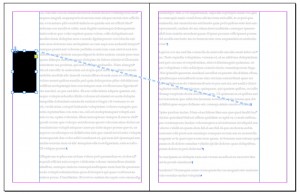
I ran into this bug recently on a project I was working on which had lots of pull quotes, which I was making using anchored objects. Fortunately it was spotted, but only just before going to press. I released the objects in question and was good to go, but it could have been disastrous.
I’ve found other bugs in InDesign with anchored objects;
Recursive anchored objects (an anchored object within an anchored object) will crash InDesign.
Also if you select two or more text boxes that contain anchored objects and try to move them, InDesign will crash. Moving each box individually is fine, but as soon as they are grouped InDesign crashes on move.
Just another reason why using the latest applications in a production environment is a bad idea. Most savvy designers are still using CS4 and Leopard, or earlier were all the bugs are known…
MJK: And all the time I thought I was just a cynic — now I’m a savvy designer! :D
Jongware: Don’t send you CS5 jobs to my shop. CS4 has enough buggy prepress issues to deal with.
I’ve seen the same behaviour with the anchor being on a left-hand page and the object being on the right, in addition to how it’s described in the article.
Yes, this bug happens for any object that is anchored on the opposite spread from which the object appears, left or right.
Here was a similar InDesign bug, where if a .PSD image was across the spine, you could not export to PDF.
https://markzware.com/blogs/flightcheck-articles/indesign-cs5-bug-workaround-flightcheck/2010/10/01/
Work-around… turn off InDesign Live Preflight…
… and optionally use Markzware FlightCheck instead for your quality assurance needs. :)
David
from Markzware
I have tried to replicate this issue and yes, when either printing or exporting to PDF, anchored objects that are anchored on one side of a spread, but the object itself resides on the other, disappear.
However, if you print/export to PDF and select the “Spreads” option in the General/Pages area, this problem does not occur. Not much help for those of us who need to output single-page one-up documents (eg, for print vendors), but in a pinch, this could serve as a workaround.
On a slightly related note, why is it that for documents setup with facing pages, if you Export to PDF using the [Interactive] option, you can only output as spreads? Still not fixed in CS5.
My company has many files crashing in CS5. We’ve wondered if it could be a bug related to anchored objects that were in legacy CS4 files. We have exported the files to IDML, opened them in CS4, re-exported to IDML, then reopened in CS5. This seems to have helped with most of our files, but some of those containing “Custom” anchored objects are still crashing.
@Sam: Funny that you should bring up the issue of outputting Interactive PDFs as single pages, not spreads. Last week I noticed that this could be controlled via scripting, and it was on my to-do list to whip up a script to do so. Your note motivated me, and you can read about the results here: https://creativepro.com/new-script-to-output-single-pages-to-interactive-pdf.php
Thanks for letting us know about the bug, someone on the InDesign team at Adobe is looking at it.
I’m seeing another problem with this bug. I’ve got some CS5 files with inline heads. The inline heads are in Anchored Text Frames. The text that is within the Anchored Text Frames is actually my Level One of the Table Of Contents. There are also Level Two heads for the Table of Contents, but these are not in Anchored Text Boxes. They are within the flow of text.
When I generate a Table of Contents with InDesign, it gets all of the text, but some of the text is out of sequence. I believe the comment above that ID looks at the Anchored Text boxes LAST is true. Because even though there may be an Anchored Text Box with a Level One head a the top of the page, followed by Level Two Heads on that same page, after the Table of Contents is generated or updated, the Level Two heads appear FIRST in the TOC, before the Level One Head on that page.
For example the page sequence is:
(Level 1 head within Anchored Text Frame)
Text
More Text
Level Two Head NOT in Anchored Text Frame
Another Level Two Head NOT in Anchored Text Frame
End page —-
When the Table of Contents is generated, the sequence within the TOC is:
Level Two Head
Another Level Two Head
Level 1 Head
Re ABeliard’s ‘thanks for letting us know / someone on InDesign team at Adobe looking at this” … I reported this bug twice on the Abobe InDesign CS5 forum in October 2010 with no response. If you’re from Adobe, please get this fixed. If you’re not from Adobe and know how to contact them directly please let me know. I’ve used anchored objects on CS2, CS3, CS4 without any problems. We upgraded to CS5 last year and now this bug is making my job soo00oo much more difficult because I have to manually track the flow of these anchored objects to their correct placement in the text flow. During proofing, when an editor makes a change near the front of the document its a nerve-wracking, time-consuming nightmare to reflow all the affected pages manually.
We’re experiencing a separate issue with anchored images: re-positioning them causes the page display to go haywire. The images themselves temporarily disappear, and frequently the text underneath it disappears until the mouse is released. FWIW, I concurrently ran “top” in Terminal, and processor usage* went from 25% to 75-80% when moving the anchored image. Note that Display Performance is set to “Typical”.
Apologies if this has been discussed before — Google had nothing.
*27″ iMac, 4GB RAM, 3.2 GHz i3
Adobe FINALLY addressed the CS5 anchored object problem here: https://kb2.adobe.com/cps/889/cpsid_88904.html
Basically their response was, “oops. we HOPE to fix it in future releases.” Their suggested a work-arounds are ridiculous. Solution 1: Release anchored object, output pdf, undo release anchored object. Repeat. Solution 2: print/export a page rane that includes both anchor and object. Huh? That is WHEN the problem appears. Anchored objects won’t appear unless the anchor is on the same page as the object; if the object any other page than where the anchor is placed, the object won’t print or export!) Arghhh!!!
I’m so grateful (in a mixed sort of way) to find this thread, and an explanation for why our newly installed CS5/INDD crashes the instant we reposition a text box with five or six anchored elements in it. I can drag the item out of the (CS3-originated) library, edit text and so on, but the instant I click to move it into position on the page, INDD folds up without even offering a crash message.
We were upgraded from CS3 straight to 5 by our IT office last week, with no support offered by Adobe — and no one else in the office seems to have encountered this issue yet. I’m running it on a new Optiplex 980 PC, with Windows Office 2007.
It sounds like we have to redesign these boxes without the anchored ‘clip marks’ we use as bullets — unless someone has found a better work around?
I’m designing on a workbook where the vocabulary terms are each in a custom-positioned anchored object box, and I keep experiencing the same problems described here?text disappearing, ID hanging up or freezing temporarily, etc. I haven’t had any crashes yet, but I’m concerned that it’s only a matter of time going forward. What’s strange is that I haven’t had this experience on any previous chapters (separate ID files) with the same layout. In fact, even within the same document where ID will freeze and beach ball, OTHER anchored text objects will move with no problems.
Regarding what FoxDesigns said, my anchored objects are of the recursive variety?had I known this added buginess to the file, I wouldn’t have gone down this path.
C’mon Adobe, Fix this!
There are many more issues with anchored objects…
1. Text Variables depending on anchored objects behave totally erratic:
“first paragraph format on page” – Variables may display some other text from pages before
2. After upgrade cs3 –> CS5.5 Some anchors are plain invisible. After IDML washing, other issues arise: placement of anchored objects are not reliable (many issues), and so forth…
I am puzzled about how I can get a working environment back…
Maybe I will go with Pages or even Textedit for the future… ;-)
-Tired-
Thought this issue would be resolved in CS6, but alas it is not. However, it did allow the savvy designer to PDF with no problems and print the PDF for the editor. I know I do not understand all the behind the scenes information with InDesign/InCopy, but if they can fix for the PDF well . . .