Distribute to Margins in CS3
One of the long-requested features the folks at Adobe added to InDesign CS3 is the ability to align selected objects not just to each other, but also to the current page’s trim or margins, or to the spread. What I find interesting is that despite the name of the feature (“Align to Margins”), your choice here also affects Distributing. I guess “Align or Distribute to Margins” was too long to fit in the dropdown.
The “Align to [x]” dropdown menu is found in the Align panel (Window > Object & Layout > Align). It’s set to “Align to Selection” by default — in other words, it works just like CS2 — until you choose a different option from the dropdown:

The Align To menu is also found in the Control panel whenever you have two or more objects selected. See the little icon in the Align group of icons that looks a little different from the rest?
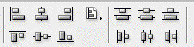
Press and hold it to get the Align to [whatever] menu:
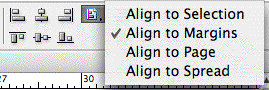
Even though it’s called Align and the menu’s home is on the align “side” of the two sets of icons, your choice here also effects Distribute commands. Which can be a good thing.
Distribute to Margins
Say I’ve got a selection of scattered objects on the page:
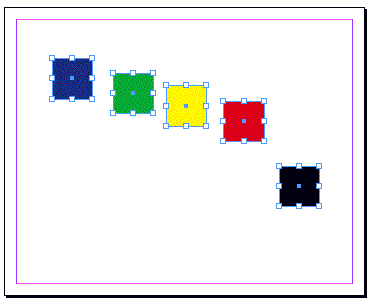
If I choose Align to Margins and then click the icon for Align Top Edges, the tops of all the objects would snap to the top margin. Neat.
But if instead of choosing Align Top Edges, I choose Distribute Top Edges:
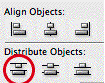
… then InDesign snaps the top edge of the highest object to the top margin, the bottom edge of the lowest object to the bottom margin, and evenly distributes the vertical space of the remaining objects appropriately:
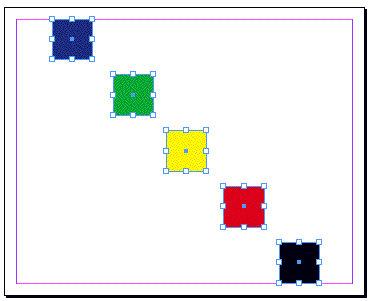
Now I can click the icon for Distribute Horizontal Centers, and since Align to Margins is still active, here’s what happens:
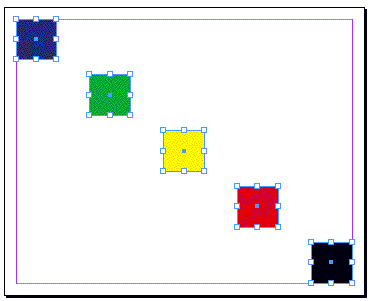
Distribute to Page and Distribute to Spread work the same way.
I thought this was pretty cool when I first stumbled upon the feature, and have found it to be handy in a number of circumstances. Thought I should share!





I really wish they would include the use spacing option on the control panel. Then I would never need to use the align panel again!
I totally agree, Fritz. That would be great.
FYI – did anyone notice the 5.0.1 update to indesign this morning. I just installed it, but I can’t find any documentation about it. My adobe updater prompted me to install it around 11am cdt.
Yeah, it is here: 5.01. But what does it solve? I hope the dreaded Index bug because that one haunts me every day…
Fritz and David, what is the ‘use spacing’ option?
(Anne-Marie, thanks for this tip, and one tiny correction: the icons show up on the control panel even if only 1 object is selected.)
Aaron, with the use spacing command, you can distribute objects with space between them. Select some objects and say “use space 2mm” and they will be placed with 2mm space between them.
Especially handy with 0mm space to pull objects together.
Thanks Aaron for the correction, you’re right … since you can now align an object to the page or margins, the Align icons show up (but not the Distribute ones) if you have a single object selected.
In CS2 though, you still need to get two or more things selected before the icons appear.
Inspired by Aaron and Stephan’s comments, I wrote up more info on Distribute Spacing here.
I wish indesign has feature in pulldown menu called _Align to reference object_ I knew there is one, first lock object and then select all objects and align, but this seems like workaround, if there is any other way which I don’t know -let me know