Don’t Apply Character Styles to an Entire Paragraph
I just need to make something really clear:
Don’t apply a character style to a whole paragraph!
That means if your document has character styles with the same names as your paragraph styles, you’re definitely doing it wrong. If you have more character styles than paragraph styles, you’re probably doing it wrong:
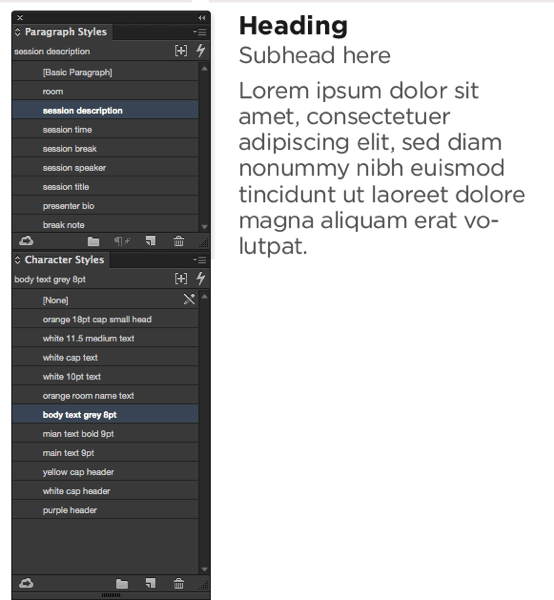
In the image above, every piece of text has both a paragraph style and a character style applied to it. That is bad. Really bad. Please do yourself and everyone you work with a huge favor and stop doing this.
Character styles, in InDesign, should only be applied to a character, or a word, or perhaps a sentence or two. As soon as you find yourself applying it to a whole paragraph, you should think to yourself: “Wait, I think I’m supposed to be using paragraph styles here.”
Caveats
There are, of course, a few exceptions. For example, I sometimes make a single paragraph style for a heading, and I’ll set it to a Black color swatch. But then I’ll need to change the color of one of the headings in the text to red or some other color. So I’ll make a “red” character style and apply it to that whole heading.
Now, if I had to make a bunch of headings red then I would not use a character style! I’d make a paragraph style (probably based on the original black heading paragraph style) colored red. But if it’s just one or two in the document, well, a character style probably isn’t so terrible.
Solutions
If you have been using character styles incorrectly (or someone sent you a document that uses them wrongly) follow Anne-Marie’s advice here on how to get rid of the character styles.




I get files like that on a regular basis, and it’s definitely a pain. I have pretty much always fixed the files similiar to what Anne-Marie has advised.
At one time I chalked it up to former Quark users who migrated to Indesign. I worked with a guy who insisted that character styles has to be used for all text (i.e., in Quark, set up the character style, and then select that character style in the paragraph style). The result was a ton of unnecessary character styles. I argued that character styles were the exception and not the norm. That they should only be used for special instances. But that fell on deaf ears for the longest time.
I do mainly see that problem when converting Quark documents to InDesign; though I also receive a lot of ID files where everything is based on “basic paragraph” and there is not a single paragraph or character style written. Not a single one!
To say it drives me nuts is an understatement.
The language attribute is a notorious cause of trouble in this context. Having individual small inline quotes in a different language is easily solved with a character style, but then you run into the occasional sentence where you need to apply a different character style (like an emphasis) to the part with the different language, which is impossible since character styles are not additive. Using a paragraph style instead would affect the entire paragraph, not just that quoted sentence, so you find solutions like applying the language of the quoted part to the entire paragraph and applying a character style with the document language to everything EXCEPT the part in the different language. Which rules out other character styles OUTSIDE the quote. Or it gets even more ugly with local formatting getting into the mix. There is just no good solution, but since the language setting affects hyphenation, you can’t just ignore it, either. I’m seeing a lot of ugly style hacks because of that.
Since Language is a character attribute, I don’t understand what is the problem. Even if your paragraph is set with a specific type AND language, you can create a character style for emphasis AND set a different language in this same character style.
I disagree, it depends on what you intend. I can think of many reasons to use CS’s instead of PS’s in production. Agreed that this should be done with thought and intent but there are many ways of working.
Sam: I did say that there are reasons to do this as an exception, but I don’t know about “many reasons,” as you say. Please share what you consider appropriate times for applying a character style to an entire paragraph.
Hi David, the most pertinent application of this is where you have more than one typeface in the document and set up a CS for each font as required, much like can be used in CSS, this way you keep the leading and paragraph styles separate and changing the typeface simply via the Character Style.
Obviously this won’t work with numerically assigned weights but that’s an aesthetic and wider conversation, I miss Typophile!
Cheers, Sam
I think I would still rather use paragraph styles. Set up a single paragraph style and then create multiple paragraph styles that are Based On the first (but apply different fonts, or whatever). That is typically a more elegant approach, I believe.
I teach an 8-hour workshop on InDesign, and I think this is the most important bit of knowledge my students learn. I hope they still hear my words echoing: Paragraph Styles for whole paragraphs, Character Styles for the little special stuff inside of paragraphs.
Using Paragraph and Character Styles properly is what sets us apart from those 10,000 monkeys with typewriters. Maybe they will end up typing the complete works of Shakespeare, but it’s going to be a problem if they want to change the font later.
Betty, may I quote you? I’d like to put the last paragraph on the wall at work.
ROFL! That’s brilliant, Betty. Lindsey, if you make that poster we should put it somewhere so people can download it and print it out.
David, I think Betty should copyright it and start selling T-shirts and mugs as well as posters. I’d buy all three and I have not worn a T-shirt with writing on it for 45 years.
Absolutely, quote away, as long as you style the text correctly. :)
I couldn’t help myself in a bored minute and sketched out a poster for this awesome quote.
Here’s the image: https://linktrack.info/.1toan
Free for any kind of distribution.
P.S. The file is in JPEG form, if you wish to have it in PDF form, click here: https://linktrack.info/.1toau
(Betty, if you think I’ve infringed on you rights then just tell me and I’ll take it down immediately)
Awesome poster! Love it.
Only if you use Univers or something of that pedigree. Otherwise the CS is the best place to set typeface, like body in html.
Huh. Well, sir, you and I are going to have to agree to disagree on this one.
Sam, I am interested in seeing screenshots (if you can provide) of your workflow.
HTML is a good point here. But using character styles for all the typeface styling is the exact opposite of defining the typeface at the body level, it’s more like creating a span tag inside every p tag and setting the font with a class for this span – you wouldn’t do that in HTML …
Yes – if you use character styles for the whole of the text instead of paragraph styles, I will track you down! ;)
Betty you have made my day, great quote.
Sam you are so wrong, just because you can doesn’t make it right.
Always a few that stick to old and very bad habits and then have a hard time realizing things are done, well, simply wrong: you do not use character styles on entire paragraphs (yes Based on is valid) and you do not convert all type to outlines, RGB workflow for images is the way to go and you don’t print/distill to Postscript/PDF. Period. Sorry, but leave wrong and bad ways to work behind you, it will pay off.
Quite right! :)
Ari S.
That poster is awesome! I am giggling as I work. I especially like the disclaimer on the side.
I think I’ll use it in my InDesign class.
Go ahead! Use it. That’s what I created it for…
The links you provided are no longer available as of 5/18/16. The poster sounded awesome.
This is exactly how I was taught to do it in an InDesign class that was part of a software/technology-focused AA degree program. As Betty says: “Paragraph Styles for whole paragraphs, Character Styles for the little special stuff inside of paragraphs.” I now work on many long documents and this method has served me well great. I’ve never understood why one would use character styles for anything other than “little special stuff inside paragraphs” or to override paragraph styles occasionally. Great article!
Sorry for the expired links. Here it is again:
PDF: https://www.pdf-archive.com/2016/05/06/character-styles-poster/character-styles-poster.pdf
JPEG: https://i.imgur.com/cKLCuGx.jpg
I teach the creative suite at the college level, my quote is very similar to Betty’s. “Paragraph Styles remember the formatting attributes of an entire paragraph. Character styles remember the formatting of specific characters with in the paragraph that need to look different”. – I like Betty’s better though.
My most famous quote is “Learn to use the tools properly and you’ll work half as hard and do work twice as good”.
“Within” (posted from my phone with no morning coffee yet)
THANK YOU!
This is SUPER helpful and has sorted out problems of my own I’ve had for many a year.